if you still having an overclock failure message, then try bump down CPU FSB to 445 (i also suspect that your CPU may require high core voltage)
and if no more problem at 445fsb, then save your bios setting, and then try below setting.
and post back anyways.
MB Intelligent Tweaker(M.I.T.)
Robust Graphics Booster ...............: Auto
CPU Clock Ratio .......................: 9
Fine CPU Clock Ratio...................: 0.0
CPU Frequency .........................: 4.00 GHz (445X9) <===
Clock Chip Control
Standard Clock Control
CPU Host Clock Control.................: [Enabled]
CPU Host Frequency (Mhz) ..............: 445 <===
PCI Express Frequency (Mhz) ...........: Auto
C.I.A.2 ...............................: [Disabled]
Advanced Clock Control [Press Enter]
CPU Clock Drive........................: 700mV <===
PCI Express Clock Drive................: 700mV <===
CPU Clock Skew (ps)....................: 0ps
MCH Clock Skew (ps)....................: 0ps
DRAM Performance Control
Performance Enhance....................: [Turbo]
Extreme Memory Profile (X.M.P.)........: [Auto]
(G)MCH Frequency Latch.................: [333MHz]
System Memory Multiplier ..............: 2.4B
Memory Frequency (Mhz) ................: 1068 <===
DRAM Timing Selectable ................: [Manual]
Standard Timing Control
CAS Latency Time.......................: 5
tRCD ..................................: 5
tRP'...................................: 5
tRAS...................................: 15
Advanced Timing Control
tRRD...................................: [AUTO] <===
tWTR...................................: [AUTO] <===
tWR....................................: [AUTO] <===
tRFC...................................: [ 56 ] <===
tRTP...................................: [AUTO] <===
Command Rate (CMD) ....................: [AUTO] <===
Driving Strength Profiles
Driving Strength ......................: [AUTO]
Channel A
Static tRead Value.....................: [AUTO] <===
tRD Phase0 Adjustment..................: [AUTO]
tRD Phase1 Adjustment..................: [AUTO]
tRD Phase2 Adjustment .................: [AUTO]
tRD Phase3 Adjustment..................: [AUTO]
Trd2rd(Different Rank).................: [AUTO]
Twr2wr(Different Rank).................: [AUTO]
Twr2rd(Different Rank).................: [AUTO]
Trd2wr(Same/Diff Rank).................: [AUTO]
Dimm1 Clock Skew Control...............: [AUTO]
Dimm2 Clock Skew Control...............: [AUTO]
DDR Write Training.....................: [Disable]
Channel B
Static tRead Value.....................: [AUTO] <===
tRD Phase0 Adjustment..................: 0 [AUTO]
tRD Phase1 Adjustment..................: 0 [AUTO]
tRD Phase2 Adjustment .................: 0 [AUTO]
tRD Phase3 Adjustment..................: 0 [AUTO]
Trd2rd(Different Rank).................: [AUTO]
Twr2wr(Different Rank).................: [AUTO]
Twr2rd(Different Rank).................: [AUTO]
Trd2wr(Same/Diff Rank).................: [AUTO]
Dimm1 Clock Skew Control...............: [AUTO]
Dimm2 Clock Skew Control...............: [AUTO]
DDR Write Training.....................: [Disable]
Motherboard Voltage Control
CPU
Load-Line Calibration..................: [Enabled]
CPU Vcore..............................: 1.35V <===
CPU Termination........................: 1.22V <===
CPU PLL................................: 1.50V <===
CPU Reference..........................: [AUTO]
MCH/ICH
MCH Core...............................: 1.20V <===
MCH Reference..........................: xxxx <=== if using the previous bios setting and you found no more problem, then don't touch this setting.
MCH/DRAM Ref...........................: [AUTO]
ICH I/O................................: 1.500V
ICH Core...............................: 1.100V
DRAM
DRAM Voltage...........................: 1.80v <-> 1.90v <===
DRAM Termination ......................: [AUTO]
Channel A Reference....................: [AUTO]
Channel B Reference ...................: [AUTO]







 Reply With Quote
Reply With Quote![Send a message via MSN to [XC] Hicks121](images/misc/im_msn.gif)

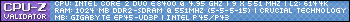






 . thats why i sold it, if you dont have a board that is really popular, you get no bios support, you wait months for a bios update.
. thats why i sold it, if you dont have a board that is really popular, you get no bios support, you wait months for a bios update.



 **************
**************








Bookmarks