just put my ud5 , 920 together and just finished putting OS on and drivers , still on f3 bios everything seems ok but im getting a FF code on the debug led thingi under the sata ports on the mother board ,anyone got any idea what that is ?
when i boot system up it goes 76 to 80 then FF
also im about to start overclocking shall i upgrade my bios to f4k or stick with f3
thanx for ya help guys , appreciate it
i7 920
ga-ex58-ud5
patriot 3gb kit 1600
HIS 4870






 Reply With Quote
Reply With Quote

 cas 7 with giga extreme
cas 7 with giga extreme 
















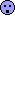















Bookmarks