I have read through this thread about five times now and am still having a little bit of difficulty. If anyone has managed to succefully get a decent overclock using a Wolfdale CPU then please could they post me the settings they are using. I using two 1gb sticks of OCZ 1800MHZ DDR3.
When I first got the board about a week and a half ago I managed to get the memory running at 1800mhz with the CPU running at about 3.8ghz. It would crash after about five minutes but I quickly discovered that one of the pins on the CPU cooler wasn't quite in all the way so just assumed it was overheating.
I have only just managed to get back to using the board today, having come back from the Isle of Wight festival and plumbing the board into a watercooled rig (CPU and Northbridge are being cooled.) It seems that I can't get a stable overclock at anything other than stock settings, for some bizzarre reason I can't downclock the memory. I can get the CPU to 4ghz and the memory to 2000mhz but after 10 seconds to five minutes in windows the system reboots. Prime 95 fails almost immediately but doesn't always cause the system to reboot straight away. This is the first 'proper high end,' motherboard I have ever owned, and while I have had extensive experience overclocking it has mainly been with Asus motherboards so I am a little bit lost with this board to say the least. I have tried the P02, P04 and G22 Bios's and the P04 seems to be the most stable that I have used so far.
If anyone has used a wolfdale (especially an E8400 with some OCZ,) then their overclocking settings would be like stone tablets handed down from heaven so that I can peruse them and tweak them for my own machine (I realise that not everyone's settings will be suitable.)
Cheers in advance for any help and suggestions.





 Reply With Quote
Reply With Quote










 there will be corrosion, but from what ive heard and experienced myself, its so few it really isnt that big a deal unless you use the loop for 5 years or more, and even then its unlikely it will corrode so much that itll leak.
there will be corrosion, but from what ive heard and experienced myself, its so few it really isnt that big a deal unless you use the loop for 5 years or more, and even then its unlikely it will corrode so much that itll leak.


 Just use a corrosion inhibitor, and it should be fine for a lifetime of the motherboard, I assume.
Just use a corrosion inhibitor, and it should be fine for a lifetime of the motherboard, I assume.

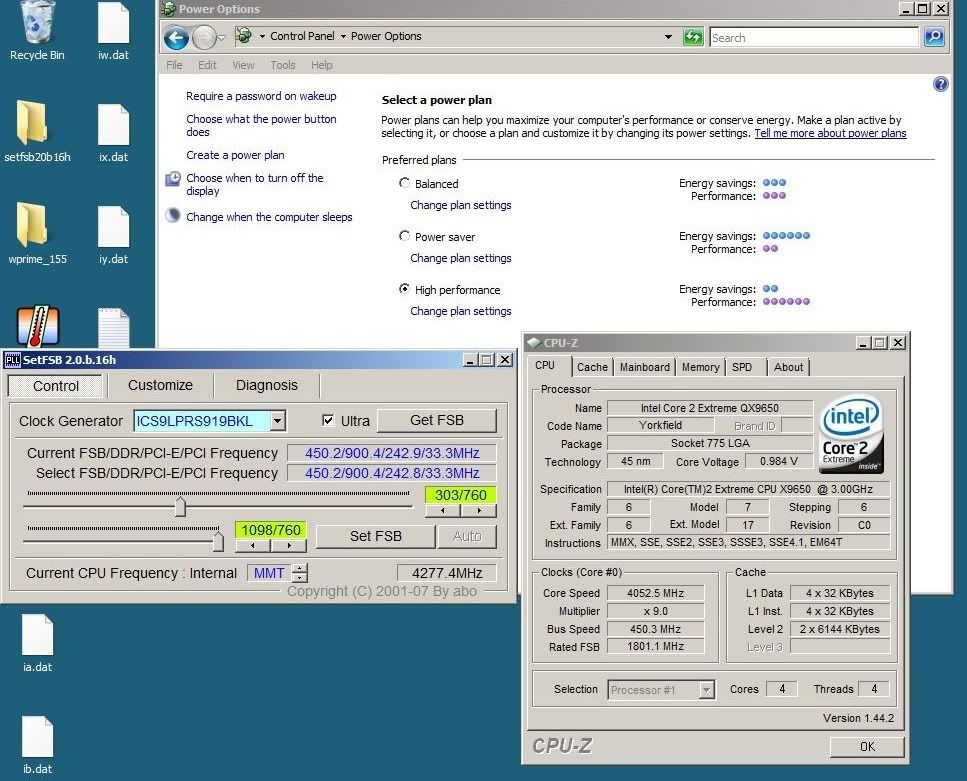

 Glad to hear you are up and running.
Glad to hear you are up and running. 


Bookmarks