and another fact i'd notice since i've got sli is my overclock, it becomes very unstable... how to avoid this?! 102 pci-e clock ? bumping pci-e voltage? do anyone had this kind of problem coming from a single gpu config?
and another fact i'd notice since i've got sli is my overclock, it becomes very unstable... how to avoid this?! 102 pci-e clock ? bumping pci-e voltage? do anyone had this kind of problem coming from a single gpu config?
When i said the 4th slot i meant move your sound card there. As why i mentioned the flex sli bridge if it was two tall for a hard sli bridge.
Core i7 990x @ 4665MHz 30x155.5 | ASUS Rampage 3 Extreme 1601 Modded BIOS | 24GB (6x4GB) Mushkin Redline 999057 @ 1866MHz 8-8-8-24-1T
2x MSI N770-2GD5/OC SLI Custom BIOS @ 1228/7464 | Samsung 840 EVO 1TB | 4x 3TB WD Red Raid 5 | Corsair RM1000 | 2x Dell SP2309W 2048x1152
H2O Cooled | EK - Supreme HF Full Gold - FB RE3 | Swiftech - MCP35x2 - MCRes Micro v2 | HWLabs - 2x GTX 120 - GT Stealth 120
7x Gentle Typhoon AP-0A 2150RPM | 1x Enermax Magma UC-MA12 1500RPM | Lian Li PC-A10B | 5GHz Gulftown
Anyone try 1301 yet? Does it have tRL adjustment?
Core i7 990x @ 4665MHz 30x155.5 | ASUS Rampage 3 Extreme 1601 Modded BIOS | 24GB (6x4GB) Mushkin Redline 999057 @ 1866MHz 8-8-8-24-1T
2x MSI N770-2GD5/OC SLI Custom BIOS @ 1228/7464 | Samsung 840 EVO 1TB | 4x 3TB WD Red Raid 5 | Corsair RM1000 | 2x Dell SP2309W 2048x1152
H2O Cooled | EK - Supreme HF Full Gold - FB RE3 | Swiftech - MCP35x2 - MCRes Micro v2 | HWLabs - 2x GTX 120 - GT Stealth 120
7x Gentle Typhoon AP-0A 2150RPM | 1x Enermax Magma UC-MA12 1500RPM | Lian Li PC-A10B | 5GHz Gulftown
i'm on 1301 did not see nothing like that apart a new voice called "memory recheck".
Just updated to 1301, running great. I have no idea what the changelog is though....haha
skuldarin, any suggestions on what to try with my rTL's?
Thanks to you two guys I finally passed linx. I think the biggest factor was the HT. That leads me to three questions.
1. I was able to pass prime95 with HT on at 4.6 but not linx. Once I turn HT off I can pass linx. How important is it to pass say 20 loops with linx if I can pass prime95. I mean other than benching and being able to post in the 4.5 club and stuff like that because linx is the requirement? Is it good enough, or in other words, is my system stable enough passing prime95.
2. Is a higher speed with HT off better than a lower speed with HT on or visa versa. For example, 4.6 HT off compared to 4.5 HT on.
3. Why the difference between prime95 and linx or what is the difference?
OK, I will play with that some also, or do you think I still need to since I've passed linx?
Also, do you guys have any suggestion on how I can bring my vcore down or am I pretty much stuck with where I have it for the 4.6GHz. If so would you say for 24/7 I will need to just bring the speed down so that I can keep the vcore no higher than 4.5?
Here's my settings showing the changes I've made:
Code:Target CPU Frequency 4600MHz Target DRAM Frequency 2005MHz LN2 Mode [Disabled]*** QPI Loadline Calibration [Enabled]*** Sync Mode [] AI Overclock Tuner [Manual] OC From CPU level Up [Auto] 2D Performance Booster [Disabled] CPU Ratio Setting [23.0] CPU Turbo Power Limit [Disabled] >CPU Configuration---------------------------- CPU Ratio Setting [23.0] C1E Support [Disabled] Hardware Prefetcher [Enabled] Adjacent Cache Line Prefetch [Enabled] MPS and ACPI MADT ordering [Modern ordering] Intel(R) Virtualization Tech [Enabled] CPU TM Function [Disabled] Execute Disable Bit [Enabled] Intel(R) HT Technology [Enabled] Disabled *Active Processor Cores [All] A20M [Disabled] *Intel(R) SpeedStep(TM) Tech [Disabled] Intel(R) C-STATE Tech [Disabled] C State package limit setting [] C1 Auto Demotion [] C3 Auto Demotion [] ---------------------------------------------- BCLK Frequency [200] PCIE Frequency [100] DRAM Frequency [DDR3-2005MHz] UCLK Frequency [3008MHz] QPI Link Data Rate [Auto] 7218 Memory Configuration Protect [Disabled] >DRAM Timing Control-------------------------- CAS# Latency [ 8 DRAM Clock] RAS# to CAS# Delay [ 8 DRAM Clock] RAS# PRE Time [ 8 DRAM Clock] RAS# ACT Time [24 DRAM Clock] RAS# to RAS# Delay [Auto] REF Cycle Time [Auto] WRITE Recovery Time [Auto] READ to PRE Time [Auto] FOUR ACT WIN Time [Auto] Back-To-BackCAS# Delay [Auto] Timing Mode [1N] Round Trip Latency on CHA [Auto] Round Trip Latency on CHB [Auto] Round Trip Latency on CHC [Auto] WRITE To READ Delay(DD) [Auto] WRITE To READ Delay(DR) [Auto] WRITE To READ Delay(SR) [Auto] READ To WRITE Delay(DD) [Auto] READ To WRITE Delay(DR) [Auto] READ To WRITE Delay(SR) [Auto] READ To READ Delay(DD) [Auto] READ To READ Delay(DR) [Auto] READ To READ Delay(SR) [Auto] WRITE To WRITE Delay(DD) [Auto] WRITE To WRITE Delay(DR) [Auto] WRITE To WRITE Delay(SR) [Auto] ---------------------------------------------- CPU Differential Amplitude [Auto] CPU Clock Skew [Auto] IOH Clock Skew [Auto] ------------ Extreme Engine Digi+ ------------ Digi+ PWR Mode [T-Balanced] PWM Volt. Control [Auto] Load-Line Calibration [Full Calibration] CPU Voltage OCP [Enabled] CPU PWM Frequency [Auto] Extreme OV [Disabled] Extreme OC [Auto] CPU Voltage [1.47500] CPU PLL Voltage [Auto] 1.4045 QPI/DRAM Core Voltage [1.30000] 1.3625 DRAM Bus Voltage [1.65625] Auto >DRAM REF Voltages---------------------------- DRAM DATA REF Voltage on CHA [Auto] DRAM CTRL REF Voltage on CHA [Auto] DRAM DATA REF Voltage on CHB [Auto] DRAM CTRL REF Voltage on CHB [Auto] DRAM DATA REF Voltage on CHC [Auto] DRAM CTRL REF Voltage on CHC [Auto] ---------------------------------------------- IOH Voltage [1.15275] IOH PCIE Voltage [Auto] ICH Voltage [1.15275] ICH PCIE Voltage [Auto] ---------- Spread Spectrum Control ----------- CPU Spread Spectrum [Auto] PCIE Spread Spectrum [Auto] ***on-board jumper dependant
Last edited by zinsco; 04-21-2011 at 07:56 PM.
Case: Corsair 800D
PSU: Corsair HX1000W
Mobo: Asus Rampage III Extreme
CPU: i7 980x @ 4.81GHz
GPU: 2 x ATI 5970 CrossFire
SSD: 4 x OCZ 128GB Vertex 4 Raid 0
RAM: 6GB Super Talent DDR3-2000 CL 8-8-8-24
Loop 1: GPU -- Feser X-Changer QUAD 480 rad | 2x EK-FC5970 Blocks | MCP355 pump
Loop 2: CPU + MB -- Black Ice GT Xtreme 140 rad | XSPC 120 rad | Black Ice GTX 92 rad | Swiftech Apogee XT Block | EK-FB RE3 Block | MCP 355 pump
Fans: 11 x Scythe GentleTyphoon 120 x 25 - 1850 rpm | 3 x NB-BlackSilentPro PK-3 140 x 25 - 1700 rpm | 1 x Scythe S-FLEX - 92mm - 2500 RPM
Fan Controller: Lamptron 30W - 4 Channel (FC-5) | Res: XSPC Dual Bay
something to do with LinX and the libraries, it's not testing HT right and is pretty tough to get a 4c/8t or 6c/12t to pass on those speeds. it's been pretty difficult to do with HT on with high cpu speed AND LinX doesn't test 32nm chips at full potential either with HT on. Prime95 has been prooven to pull upto 10% more demand on 32nm chips.
as for your memory. alot of us have found a +2 / +1 different between RTL's gives the best stability. for you i'm not entirely sure i would start at around 57-59-60 or 61-63-64 for 2000mhz on there. for me it's 61-63-64 for 1866 on 12 gigs so you might get luckier with lower settings with your setup. for your tRL's put them all to normal and work your way up or down as needed. though if you're passing LinX with HT off, you really wont need to worry about this. if you want to pass with it on, this MAY help... but don't get your hopes up.
cranked
980x - 4.710ghz | mem - 12gb 1884 CL9 | vga - HD5970 | mobo - ASUS R3E
[188x25 1.55625v, 2x uncore 3768, QPI 6782 1.375v]
http://www.xtremesystems.org/forums/...postcount=1813
24/7 settings
4.0ghz @ 1.34375v
4.138ghz @ 1.35625v
4.272ghz @ 1.38125v
4.4ghz @ 1.41825v
4.522ghz @ 1.4500v
BATCH - 3013A540 =
@ zinsco, does your cinenbench crash @ 4.6GHZ. Mine crashes every time i hit start and now it is rather annoying. Just wondering if someone else is having that issue or it is just me. Also you are taking a big hit with you uclk freq that low and qpi speed that low.
KILLER K - what's your settings?
Zinsco - i forgot to add that if you're passing at 1.475-1.488 vcore at 4.6-ish then you're fairing better than i. mine required 1.53 something to be stable in the 4.6 range. but honestly if you're trying for daily, i'd back down to 4.4 and try vcore around 1.38 to 1.41 with LCC 100%. i got mine down to 1.4125 vcore for 4.4 and the performance different between that and 4.6 is hardly much at all for daily use and you lower risk of degrading your chip over time.
cranked
980x - 4.710ghz | mem - 12gb 1884 CL9 | vga - HD5970 | mobo - ASUS R3E
[188x25 1.55625v, 2x uncore 3768, QPI 6782 1.375v]
http://www.xtremesystems.org/forums/...postcount=1813
24/7 settings
4.0ghz @ 1.34375v
4.138ghz @ 1.35625v
4.272ghz @ 1.38125v
4.4ghz @ 1.41825v
4.522ghz @ 1.4500v
BATCH - 3013A540 =
@ skuldarin, i just tried his template and it crashed also. Not windows crashed, just cinebench only. All my other test runs fine. I think it is just cinebench being picky.
try not to copy everything exact to his template as stable voltages vary from chip to chip and mobo to mobo... well from product to product really.
cranked
980x - 4.710ghz | mem - 12gb 1884 CL9 | vga - HD5970 | mobo - ASUS R3E
[188x25 1.55625v, 2x uncore 3768, QPI 6782 1.375v]
http://www.xtremesystems.org/forums/...postcount=1813
24/7 settings
4.0ghz @ 1.34375v
4.138ghz @ 1.35625v
4.272ghz @ 1.38125v
4.4ghz @ 1.41825v
4.522ghz @ 1.4500v
BATCH - 3013A540 =
Haven't tried cinebench yet. I'll let you know when I do. Also, I thought Gulftown was only 1.5x the ram not 2x. Is it that Gulftown can go that low but at these speeds I should raise it to 2x and how high with qpi?
Yeah, I plan on that. Trying to get 4.7 first. Actually, I'd like to get 4.8 before I back down. How high can we go on the vcore for benching and for how long before we cause damage? My temps are real good. My water cooling is doing really well. I'm real pleased with how it has held up, which makes it a bit of a shame if I can't really push it because of the cpu needing so much juice to stay stable. With my temps, I could maybe reach 5GHz.
Oh, and what is LLC?
Last edited by zinsco; 04-22-2011 at 12:13 AM.
Case: Corsair 800D
PSU: Corsair HX1000W
Mobo: Asus Rampage III Extreme
CPU: i7 980x @ 4.81GHz
GPU: 2 x ATI 5970 CrossFire
SSD: 4 x OCZ 128GB Vertex 4 Raid 0
RAM: 6GB Super Talent DDR3-2000 CL 8-8-8-24
Loop 1: GPU -- Feser X-Changer QUAD 480 rad | 2x EK-FC5970 Blocks | MCP355 pump
Loop 2: CPU + MB -- Black Ice GT Xtreme 140 rad | XSPC 120 rad | Black Ice GTX 92 rad | Swiftech Apogee XT Block | EK-FB RE3 Block | MCP 355 pump
Fans: 11 x Scythe GentleTyphoon 120 x 25 - 1850 rpm | 3 x NB-BlackSilentPro PK-3 140 x 25 - 1700 rpm | 1 x Scythe S-FLEX - 92mm - 2500 RPM
Fan Controller: Lamptron 30W - 4 Channel (FC-5) | Res: XSPC Dual Bay
^^
i meant LLC >.< tequila fingers don't do too well for spelling it seems.
for water cooling i've seen vcore upto 1.6 on 980's but even then that's pushing it and only on certain chips too. you've got a bit better chip than i have and you're getting stable at much lower voltage which is why your temps are so much better.
here's what i needed to get 4.7ghz (4.710ghz). this was also done with 2x uncore.
EDIT: only reason why my temps are so high is of a couple reasons... thinkin the EK block is a bit better for 1... 2, need to seperate my cpu in it's own loop instead of having one big loop on everything... and 3 get better luck next time with a couple chips that aren't so power hungry (i have two 980's, one more power hungry than the other, but both are starving).
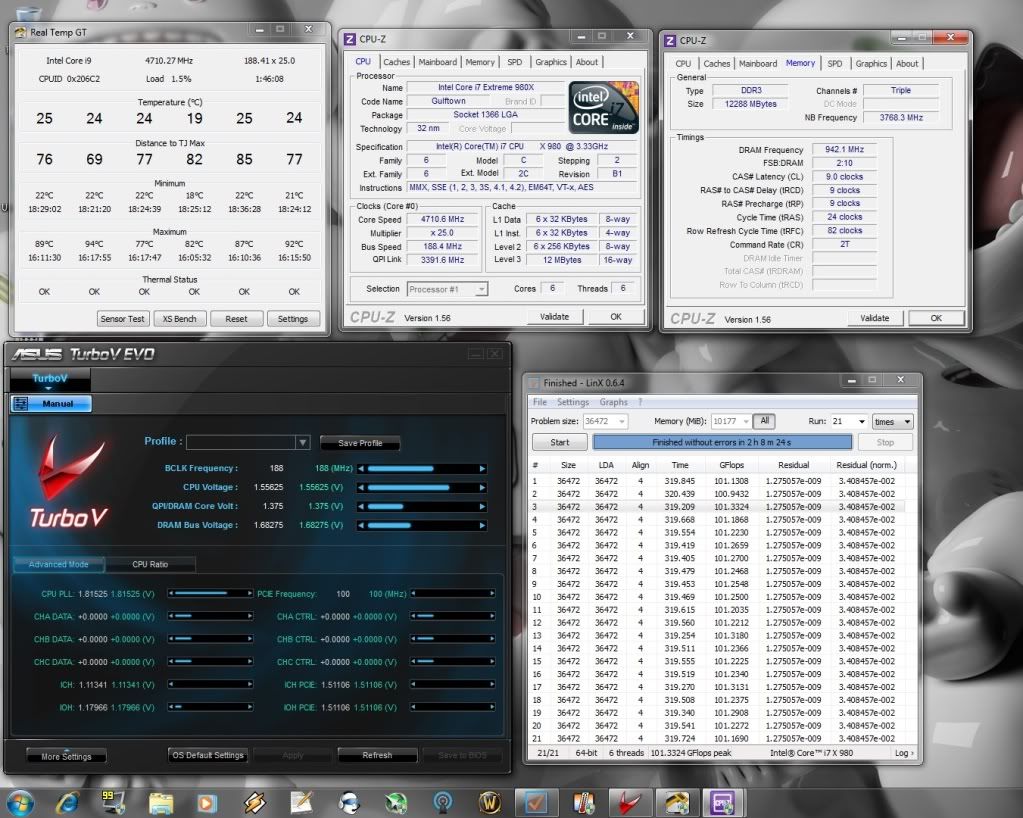
Last edited by skuldarin; 04-22-2011 at 12:25 AM.
cranked
980x - 4.710ghz | mem - 12gb 1884 CL9 | vga - HD5970 | mobo - ASUS R3E
[188x25 1.55625v, 2x uncore 3768, QPI 6782 1.375v]
http://www.xtremesystems.org/forums/...postcount=1813
24/7 settings
4.0ghz @ 1.34375v
4.138ghz @ 1.35625v
4.272ghz @ 1.38125v
4.4ghz @ 1.41825v
4.522ghz @ 1.4500v
BATCH - 3013A540 =
You have a multi rail PSU? Running cards and 8 pin mobo power off same rail?
Ci7 990X::Rampage III Extreme::12GB Corsair Dominator 1866C7GT::2 x EVGA SC Titans in SLI::Corsair AX1200::TJ07::Watercooled
Ci7 920 3849B018::Rampage II Extreme::6GB GSKILL Trident 2000C9 BBSE::EVGA GTX580::Antec Signature SG850::TJ09::Aircooled w/TRUE 120X
All that remains: QPI.
Remember, adding another GPU causes more QPI traffic(two gpu's talking to the cpu instead of just one).
Here's my template at 4.2 200bclk:
Code:Target CPU Frequency 4200MHz Target DRAM Frequency 2005MHz LN2 Mode [Disabled]*** QPI Loadline Calibration [Enabled]*** Sync Mode [] AI Overclock Tuner [Manual] OC From CPU level Up [Auto] 2D Performance Booster [Disabled] CPU Ratio Setting [21.0] CPU Turbo Power Limit [Disabled] >CPU Configuration---------------------------- CPU Ratio Setting [21.0] C1E Support [Enabled] Hardware Prefetcher [Enabled] Adjacent Cache Line Prefetch [Enabled] MPS and ACPI MADT ordering [Modern ordering] Intel(R) Virtualization Tech [Enabled] CPU TM Function [Disabled] Execute Disable Bit [Enabled] Intel(R) HT Technology [Enabled] *Active Processor Cores [All] A20M [Disabled] *Intel(R) SpeedStep(TM) Tech [Enabled] Intel(R) C-STATE Tech [Enabled] C State package limit setting [Auto] C1 Auto Demotion [Auto] C3 Auto Demotion [Auto] ---------------------------------------------- BCLK Frequency [200] PCIE Frequency [100] DRAM Frequency [DDR3-2005MHz] UCLK Frequency [3608MHz] QPI Link Data Rate [7218] Memory Configuration Protect [Disabled] >DRAM Timing Control-------------------------- CAS# Latency [ 7 DRAM Clock] RAS# to CAS# Delay [ 9 DRAM Clock] RAS# PRE Time [ 7 DRAM Clock] RAS# ACT Time [24 DRAM Clock] RAS# to RAS# Delay [4] REF Cycle Time [88] WRITE Recovery Time [10] READ to PRE Time [6] FOUR ACT WIN Time [24] Back-To-BackCAS# Delay [Auto] Timing Mode [1N] Round Trip Latency on CHA [Auto] Round Trip Latency on CHB [Auto] Round Trip Latency on CHC [Auto] tRL CHA [-1] tRL CHB [-1] tRL CHC [-1] WRITE To READ Delay(DD) [Auto] WRITE To READ Delay(DR) [Auto] WRITE To READ Delay(SR) [Auto] READ To WRITE Delay(DD) [Auto] READ To WRITE Delay(DR) [Auto] READ To WRITE Delay(SR) [Auto] READ To READ Delay(DD) [Auto] READ To READ Delay(DR) [Auto] READ To READ Delay(SR) [Auto] WRITE To WRITE Delay(DD) [Auto] WRITE To WRITE Delay(DR) [Auto] WRITE To WRITE Delay(SR) [Auto] ---------------------------------------------- CPU Differential Amplitude [Auto] CPU Clock Skew [Auto] IOH Clock Skew [Auto] ------------ Extreme Engine Digi+ ------------ Digi+ PWR Mode [T-Balanced] PWM Volt. Control [Auto] Load-Line Calibration [Full Calibration] CPU Voltage OCP [Enabled] CPU PWM Frequency [500KHz] Extreme OV [Disabled] Extreme OC [Auto] CPU Voltage [1.37500] CPU PLL Voltage [1.25625] QPI/DRAM Core Voltage [1.35000] DRAM Bus Voltage [1.65625] >DRAM REF Voltages---------------------------- DRAM DATA REF Voltage on CHA [Auto] DRAM CTRL REF Voltage on CHA [Auto] DRAM DATA REF Voltage on CHB [Auto] DRAM CTRL REF Voltage on CHB [Auto] DRAM DATA REF Voltage on CHC [Auto] DRAM CTRL REF Voltage on CHC [Auto] ---------------------------------------------- IOH Voltage [1.20525] IOH PCIE Voltage [Auto] ICH Voltage [1.16600] ICH PCIE Voltage [Auto] ---------- Spread Spectrum Control ----------- CPU Spread Spectrum [Disabled] PCIE Spread Spectrum [Disabled] ***on-board jumper dependant
Core i7 990x @ 4665MHz 30x155.5 | ASUS Rampage 3 Extreme 1601 Modded BIOS | 24GB (6x4GB) Mushkin Redline 999057 @ 1866MHz 8-8-8-24-1T
2x MSI N770-2GD5/OC SLI Custom BIOS @ 1228/7464 | Samsung 840 EVO 1TB | 4x 3TB WD Red Raid 5 | Corsair RM1000 | 2x Dell SP2309W 2048x1152
H2O Cooled | EK - Supreme HF Full Gold - FB RE3 | Swiftech - MCP35x2 - MCRes Micro v2 | HWLabs - 2x GTX 120 - GT Stealth 120
7x Gentle Typhoon AP-0A 2150RPM | 1x Enermax Magma UC-MA12 1500RPM | Lian Li PC-A10B | 5GHz Gulftown
ok guys, thanks for the support, i'm doing a template for that right now!
i'd like to have 4.55ghz for benchmarks, (as before, single cpu)
@zoson, i have a similar setup .... it worked fine till the sli comes.
----------------------
so this is what i've got right now
Target CPU Frequency 3960MHz
Target DRAM Frequency 1804MHz
LN2 Mode [Disabled]***
QPI Loadline Calibration [Enabled]***
Sync Mode []
AI Overclock Tuner [Manual]
OC From CPU level Up [Auto]
CPU Ratio Setting [22.0]
CPU Turbo Power Limit [Disabled]
>CPU Configuration----------------------------
CPU Ratio Setting [22.0]
C1E Support [Disabled]
Hardware Prefetcher [Enabled]
Adjacent Cache Line Prefetch [Enabled]
MPS and ACPI MADT ordering [Modern ordering]
Intel(R) Virtualization Tech [Enabled]
CPU TM Function [Enabled]
Execute Disable Bit [Enabled]
Intel(R) HT Technology [Enabled]
*Active Processor Cores [All]
A20M [Disabled]
*Intel(R) SpeedStep(TM) Tech [Enabled]
Intel(R) C-STATE Tech [Enabled]
C State package limit setting [Auto]
C1 Auto Demotion [Enabled]
C3 Auto Demotion [Enabled]
----------------------------------------------
BCLK Frequency [180]
PCIE Frequency [101]
DRAM Frequency [DDR3-1804MHz]
UCLK Frequency [3608MHz]
QPI Link Data Rate [Auto]
Memory Configuration Protect [Disabled]
>DRAM Timing Control--------------------------
CAS# Latency [ 6 DRAM Clock]
RAS# to CAS# Delay [ 8 DRAM Clock]
RAS# PRE Time [ 6 DRAM Clock]
RAS# ACT Time [22 DRAM Clock]
RAS# to RAS# Delay [6]
REF Cycle Time [88]
WRITE Recovery Time [12]
READ to PRE Time [8]
FOUR ACT WIN Time [24]
Back-To-BackCAS# Delay [Auto]
Timing Mode [1N]
Round Trip Latency on CHA [Auto]
Round Trip Latency on CHB [Auto]
Round Trip Latency on CHC [Auto]
tRL CHA [-1]
tRL CHB [-1]
tRL CHC [-1]
WRITE To READ Delay(DD) [Auto]
WRITE To READ Delay(DR) [Auto]
WRITE To READ Delay(SR) [Auto]
READ To WRITE Delay(DD) [Auto]
READ To WRITE Delay(DR) [Auto]
READ To WRITE Delay(SR) [Auto]
READ To READ Delay(DD) [Auto]
READ To READ Delay(DR) [Auto]
READ To READ Delay(SR) [Auto]
WRITE To WRITE Delay(DD) [Auto]
WRITE To WRITE Delay(DR) [Auto]
WRITE To WRITE Delay(SR) [Auto]
----------------------------------------------
CPU Differential Amplitude [Auto]
CPU Clock Skew [Auto]
IOH Clock Skew [Auto]
------------ Extreme Engine Digi+ ------------
Digi+ PWR Mode [T-Balanced]
PWM Volt. Control [7V]
Load-Line Calibration [Full Calibration]
CPU Voltage OCP [Enabled]
CPU PWM Frequency [AUTO]
Extreme OV [Disabled]
Extreme OC [Auto]
CPU Voltage [1.25625]
CPU PLL Voltage [1.65625]
QPI/DRAM Core Voltage [1.43750]
DRAM Bus Voltage [1.61650]
>DRAM REF Voltages----------------------------
DRAM DATA REF Voltage on CHA [Auto]
DRAM CTRL REF Voltage on CHA [Auto]
DRAM DATA REF Voltage on CHB [Auto]
DRAM CTRL REF Voltage on CHB [Auto]
DRAM DATA REF Voltage on CHC [Auto]
DRAM CTRL REF Voltage on CHC [Auto]
----------------------------------------------
IOH Voltage [1.24550]
IOH PCIE Voltage [Auto]
ICH Voltage [1.23225]
ICH PCIE Voltage [1.56350]
---------- Spread Spectrum Control -----------
CPU Spread Spectrum [auto]
PCIE Spread Spectrum [auto]
*-----------*
this is a 4ghz cfg for normal using ..... from here i'd like to know where to start to get stable 4.5ghz just for benchmarks, if that's possible! thank you every one!
Last edited by p3gaz_001; 04-22-2011 at 07:00 AM.
6-8-6-22-88 T1 is pretty good timings for 1800, mine wont touch CL6 past 1730
i also didn't think about needing more qpi due to your sli setup. i forget about that all the time with having a dual gpu cardprobably why i need 1.375-1.38v for VTT and more ICH voltage even though i've been keeping my mem speeds near stock.
Last edited by skuldarin; 04-22-2011 at 10:53 AM.
cranked
980x - 4.710ghz | mem - 12gb 1884 CL9 | vga - HD5970 | mobo - ASUS R3E
[188x25 1.55625v, 2x uncore 3768, QPI 6782 1.375v]
http://www.xtremesystems.org/forums/...postcount=1813
24/7 settings
4.0ghz @ 1.34375v
4.138ghz @ 1.35625v
4.272ghz @ 1.38125v
4.4ghz @ 1.41825v
4.522ghz @ 1.4500v
BATCH - 3013A540 =
Bookmarks