Haha, yeah, I was kind of waiting for "but 20% faster, 30% less power consumption do not matter when ATI canīt write drivers worth s$%#".
I just hope these cards are not priced higher than 5xxx cards, rather that they replace them at more or less the same price point. Thinking about it, a second hand 5870 would probably serve me well enough.







 Reply With Quote
Reply With Quote






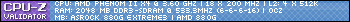




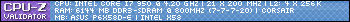









Bookmarks