Extreme Tweaker
Ai Overclock Tuner : Manual
OC From CPU Level Up : AUTO
CPU Ratio Control : Manual
- Ratio CMOS Setting : 6
FSB Frequency : 500 / 510
CPU Clock Skew : Normal
North Bridge Clock Skew : Normal
FSB Strap to North Bridge : 400
DRAM Frequency: DDR2-1000 / 1020 (510MHz)
Dram Clock Skew CH1 A1 : Auto
DRAM Clock Skew CH1 A2 : Auto
Dram Clock Skew CH1 B1 : Auto
Dram Clock Skew CH1 B2 : Auto
DRAM Timing Control: Manual
CAS# Latency : 5
RAS# to CAS# Delay : 5
RAS# Precharge : 5
RAS# ActivateTime : 15
RAS# to RAS# Delay : auto
Row Refresh Cycle Time : auto
Write Recovery Time : auto
Read to Precharge Time : auto
Read to Write Delay (S/D) : Auto
Write to Read Delay (S) : Auto
Write to Read Delay (D) : Auto
Read to Read Delay (S) : Auto
Read to Read Delay (D) : Auto
Write to Write Delay (S) : Auto
Write to Write Delay (D) : Auto
Write to PRE Delay : Auto
Read to PRE Delay : Auto
PRE to PRE Delay : Auto
ALL PRE to ACT Delay : Auto
ALL PRE to REF Delay : Auto
DRAM Static Read Control: Disabled
Dram Read Training : Disabled
MEM OC Charger : auto
Ai Clock Twister : strong
Transaction Booster : manual
perf level 10
pull in all disabled
PCIE Frequency : 100
CPU Voltage : 1.25
CPU PLL Voltage : 1.5
FSBT : 1.4
DRAM Voltage : 2.3
North Bridge Voltage : 1.4 / 1.5 (510MHz)
South Bridge Voltage 1.5 : 1.5
South Bridge Voltage 1.1 : 1.1
CPU GTL Reference 0 : AUTO
CPU GTL Reference 1 : AUTO
CPU GTL Reference 2 : AUTO
CPU GTL Reference 3 : AUTO
North Bridge GTL Reference : AUTO
DDR2 Channel A REF Voltage : AUTO
DDR2 Channel B REF Voltage : AUTO
North Bridge DDR Reference : AUTO
Load Line Calabration : Enabled
CPU Sread Spectrum : Disabled
PCIE Spread Spectrum : Disabled





 Reply With Quote
Reply With Quote



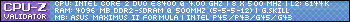


 I'm quickly trying my older Thermaltake Toughpower 850w to see if it's the PSU.
I'm quickly trying my older Thermaltake Toughpower 850w to see if it's the PSU. 500MHz can Prime Blend indefinitely and I've had about 2-3 hours out of 520MHz before I got bored...
500MHz can Prime Blend indefinitely and I've had about 2-3 hours out of 520MHz before I got bored... 






Bookmarks