i7 940 2.93@4.4Ghz,Corsair Dominator 6Gb 1866@2100Mhz 9-9-9-24 c2,Gigabyte GA-EX58 Extreme, 2x WD Raptor Raid 0, GTX 280 SLI Core 602@650,Shader,1296@1401,Mem 2214@2360, Thermaltake 1200w PSU,Vista x64, Heavily Modified Tj06 case. Waterblocks EK LT CPU, EK NB,SB and Mosfets, 18W Laing + Res,240 Stealth Rad = CPU, 120 Stealth = Chipset. 8hr Prime Stable, CPU 210BCLK 21x Multi No HT,VCore 1.42,IOH 1.3, DDR 1.65,QPI 1.595 A little high i no but stable and cool, CPU Temps 24oC idle, Prime Max 41oC,Cores Mx 71oC. Most Stable and best board ive had or ever worked on and thats a lot of X58's he he WELL DONE GIGABYTE. I no ppl will comment that these voltages are to high but its been fine for 3mths now 24/7 usage and well if the chip does die




happens gives me an excuse to get another to the misses. All of the above was f7 bios its now on beta f9d and to be honest wat cpu temps wer the problem i wasnt experiencing any and this bios is exactly the same no diff in settings watsoever




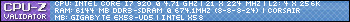

 Reply With Quote
Reply With Quote















Bookmarks