Hi guys,
Im new to this forum.
I have the ex58-extreme motherboard.
I have a strange problem,
I am running my system with two gigabyte 260 in sli.
sometimes, when i power up my computer, my monitor doesn't get any signal when it boot up, I have to wait until i heard the sound of vista starting up, and i got the vista logo on my screen.
I hardly get to see the post screen.
Do you think there is any problem with my motherboard?






 Reply With Quote
Reply With Quote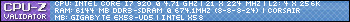




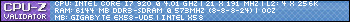







Bookmarks