-
Hi Rich,
Mate, I know you are now doing everything you can to help me regarding this matter, Evo was taking care of me quite nicely, and then I find out that someone put a stop to him sending me out a replacement, and you then chimed in on my thread saying that the processor I had received as a replacement wasn't bunk like I am claiming it to be...
The reason I returned my previous chip was to do with the fact that I was only seeing 4GB of RAM out of 6GB, and I had went out and bought a new mobo, RAM and PSU just so that I could find out what was causing this issue, and none of the new hardware made a blind bit of a difference.
And the only piece of hardware that I hadn't changed with all my own testing was the previous processor, so I contacted Intel, and Gigabyte, and they both agreed with me that it was more than likely the IMC on the chip that was flaky, and was causing these problems, this is why I returned the previous chip..
2 days after I returned the processor, someone from this forum PM'ed me and told me to try and reseat my heatsinks mounting bracket, as he had the same issue with his i7 build, and it went on for months, he also changed all his hardware, and the problem still persisted, he even replaced his chip to, anyway, it was another person who suggested to him that it could be the heatsink that was the cause of the problem, so he reseated it, and his system has been fine ever since.
But like I said, my chip had already been returned by the time I got his message so I was unable to test it out to see whether it worked or not.
Anyway, seeing how both you and Evo have promised to replace this chip with another unused one from your warehouse, I will be delighted, and if it is a poor clocker, at least I will know for sure that it hasn't been tested, and wasn't known to be a bad chip..
I am sure somewhere deep deep down, you can understand my frustrations Rich, to have sent a chip back that I could get 4.4GHz out of, and to receive one that is 10c hotter at stock frequency, and struggles to hit 3.8GHz, and for the chip to have been used, you would have been unhappy about this as well.. Anybody would be frustrated about this experience!!!
As far as I am concerned, this matter is dealt with mate, so there is no point in us dragging it out any further now is there?
::edit::
It has nothing to do with my RAM that this chip doesn't clock well, I have underclocked the RAM to 1200MHz, and loosened up the timings as well, also I have tested my second set of RAM with this chip to, and there is no difference..
But at the end of the day mate, this has nothing to do with the chips overclocking ability, as you clearly stated on my thread it's clockability is irrelevant..
Last edited by DavyBoy; 08-18-2009 at 02:59 PM.
Core i7 D0
Asus Rampage II Extreme
6GB Corsair Dominator GT 1866MHz
SLi'd GTX280s
Corsair HX850
Custom Silverstone TJ07
Custom Watercooling
Logitech G15 Keyboard
Logitech G500
Roccat Kave 5.1
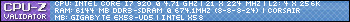
 Posting Permissions
Posting Permissions
- You may not post new threads
- You may not post replies
- You may not post attachments
- You may not edit your posts
-
Forum Rules




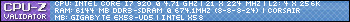

 Reply With Quote
Reply With Quote

Bookmarks