Did another dry ice bench on EX58-Extreme @ F7. Now MB is stable and reliable, having no coldboot/coldbug issues at all. Thx Gigabyte and its BIOS engeniers.
Results are not so good, because MB wasn't modded for high PCI-E/BCLK (stiil waiting email from hicookie) and small amount of dry ice.
My old i7-920 C0 worked wPrime1024m/3DMark Vantage on 215 BCLK (4515 / 4300 Uncore) with HT on. Never go so far on H2O.





 Reply With Quote
Reply With Quote




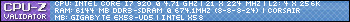





Bookmarks