Hello everyone.
I just got a UD3P, and installed it in the machine. My problem is that I canīt boot over 450FSB, even 451FSB is a no go. It just begins to beep at boot.
It is otherwise very stable at 9x450FSB. (Prime95)..
Is there a setting in the bios, that can causing this??
Running F4 Bios... (Q9650)..







 Reply With Quote
Reply With Quote
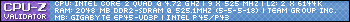

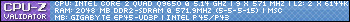
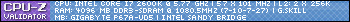









 !!!!
!!!!

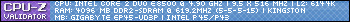




Bookmarks