Hi, I just finished building and overclocking my first system. Can you please tell me if these Settings are alright for 24/7...
Mobo - EP45-UD3P F6 Bios
CPU - e8500 @ 4.35 GHz
Memory - 2x2GB Mushkin 996599
Cooling - Nirvana 120
Graphics - HIS 4870
Case - Antec 1200
PS - Antec 1000
Robust Graphics Booster [Auto]
CPU Clock Ratio [9x]
Fine CPU Clock Ratio [+0.5]
CPU Frequency 4.35 GHz 458x9.5
CPU Host Clock Control [Enabled]
CPU Host Frequency [458]
PCI Express Freqency [100]
CIA 2 [Disabled]
Advanced Clock Control [All Default-No Changes]
Performance Enhance [Turbo]
Extreme Memory Profile [Auto]
MCH Frequency Latch [Auto]
System Memory Muliplier [ 2.40B]
Memory Frequency 1066 [1099]
Cas Latency Time 5 [5]
tRCD 5 [5]
tRP 5 [5]
tRAS 15 [15]
Advanced Timing Control [All Auto-No Changes]
Load Line Calibration [Disabled]
CPU Vcore 1.18750v [1.300v]
CPU Termination 1.200v [1.300v]
CPU PLL 1.500v [1.500v]
CPU Reference 0.760v [Auto]
MCH Core 1.100v [1.200v]
MCH Reference 0.760v [0.743v]
MCH/DRAM Reference 0.900v [Auto]
ICH I/O 1.500v [1.500v]
ICH Core 1.100v [1.100v]
Advanced Settings
Limit CPUID Max. to 3.....................: [Disabled]
No-Execute Memory Protect............: [Enabled]
CPU Enhanced Halt (C1E)................: [Disabled]
CPU Thermal Monitor 2(TM2) ...........: [Enabled]
CPU EIST Function.........................: [Disabled]
Virtualization Technology................: [Disabled]
Thanks...





 Reply With Quote
Reply With Quote

 , is this a good starting point template for a Q9550@3.4 guys?
, is this a good starting point template for a Q9550@3.4 guys?






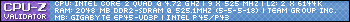


 , but frankly don’t have the knowledge to judge or decide anything here (googling & reading atm), I tried different settings in the “DRAM Performance Control”, if I set MCH Frequency Latch to 300 it only gives me 2.00D as an option, 400 opens 2.00B, tried both and didn’t notice any difference.
, but frankly don’t have the knowledge to judge or decide anything here (googling & reading atm), I tried different settings in the “DRAM Performance Control”, if I set MCH Frequency Latch to 300 it only gives me 2.00D as an option, 400 opens 2.00B, tried both and didn’t notice any difference.





Bookmarks