its not happening m8 blend fails after a few min and when i set mch ref to .840 it bsods and says video memeory error i am small ffts stable just not blendWell here we go again, Q9650@500 4,0GHz and 4x2 OCZ Reaper PC8500@1000 555 15 tRD10.
Itīs stable with 30 loop LinX (~3,5hrs, max problem size and max memory use), 10hrs with four instances of P95 blend, Is it stable or what.
Pretty nice 24/7 setup I most say.
Code:Intelligent Tweaker(M.I.T.) Robust Graphics Booster ...............: Auto CPU Clock Ratio .......................: 8 CPU Frequency .........................: 4.0GHz (500X8) Clock Chip Control Standard Clock Control CPU Host Clock Control.................: [Enabled] CPU Host Frequency (Mhz) ..............: 500 PCI Express Frequency (Mhz) ...........: 100 C.I.A.2 ...............................: [Disabled] Advanced Clock Control CPU Clock Drive........................: Default PCI Express Clock Drive................: Default CPU Clock Skew (ps)....................: 0ps MCH Clock Skew (ps)....................: 50ps DRAM Performance Control Performance Enhance....................: Turbo Extreme Memory Profile (X.M.P.)........: Disabled (G)MCH Frequency Latch.................: 400MHz System Memory Multiplier ..............: 2.00D Memory Frequency (Mhz) ................: 1000MHz Standard Timing Control CAS Latency Time.......................: 5 tRCD ..................................: 5 tRP'...................................: 5 tRAS...................................: 15 Advanced Timing Control Everything In Advanced Timing Control on auto. Motherboard Voltage Control CPU Load-Line Calibration..................: [Enabled] CPU Vcore..............................: 1.3875 CPU Termination........................: 1.30 CPU PLL................................: 1.57 CPU Reference..........................: 0.760 (ET6) MCH/ICH MCH Core...............................: 1.34 Reference..............................: 0.840 (ET6) one step up or down, LinX error within 5min MCH/DRAM Ref...........................: Normal ICH I/O................................: Normal ICH Core...............................: Normal DRAM DRAM Voltage...........................: 2.10 DRAM Termination ......................: Normal Channel A Reference....................: Normal Channel B Reference ...................: Normal







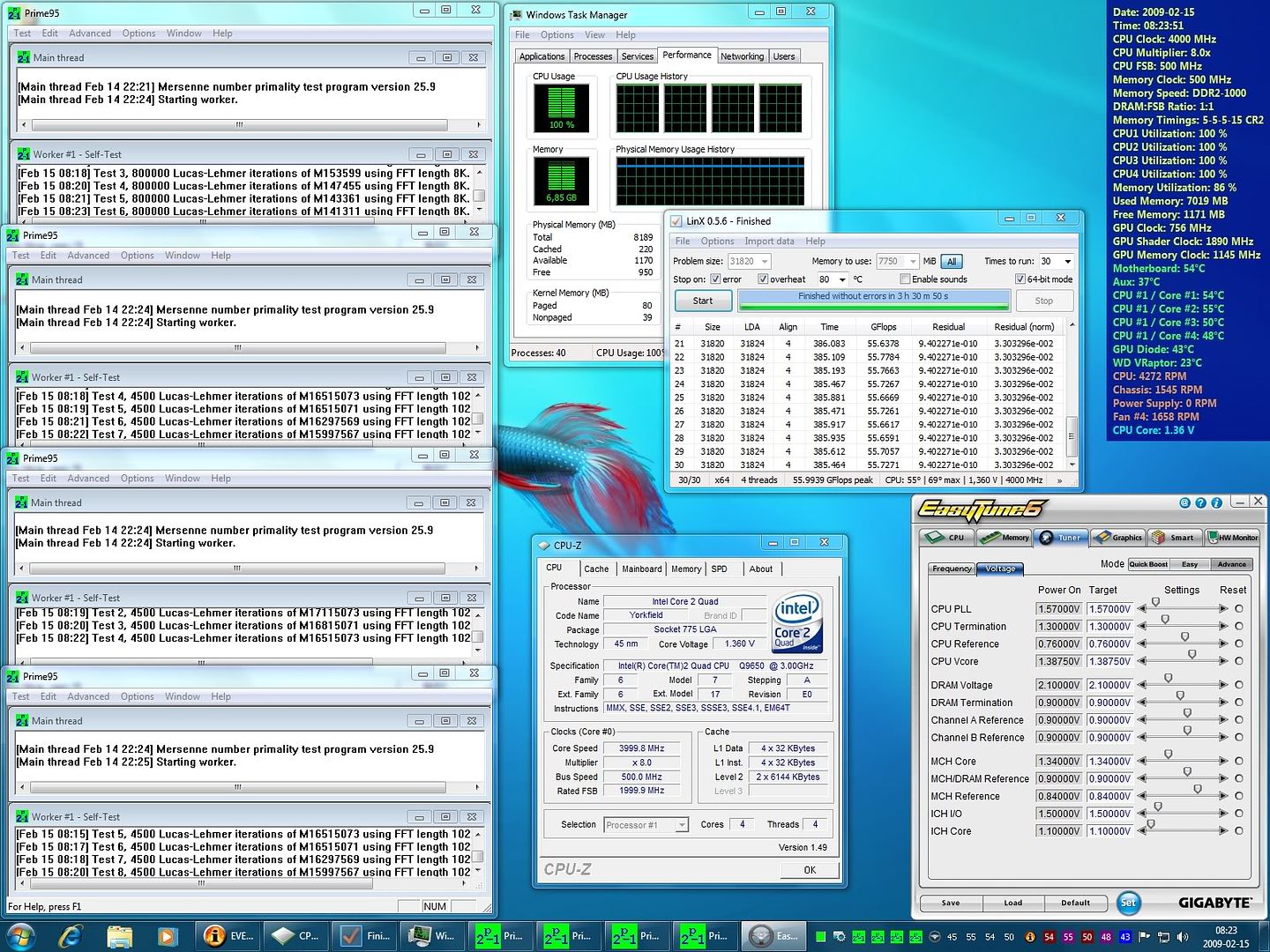

 Reply With Quote
Reply With Quote





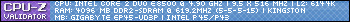



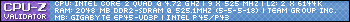



Bookmarks