
Originally Posted by
Praz

thanks for that was wondering what the order of those labels were as the were scrunched up so close together heh
Whipped up a clearer version

are ICH 1.05v and CPU PLL in right place cause if you look at PCB labels the seem to be switched ? I haven't measured them myself yet heh

Originally Posted by
MarkJohnson

OK, I'm going crazy getting three video cards to work nicely. I have a pair of 9800GTX+ and added a 9800GX2 to the mix. I all of a sudden get extremely slow boots (30ish progress scroll bars at boot time).
I'm getting weird issues:
It boots with the second DVI port on the GX2 in slot 1. But switches to 9800GTX+ in slot 2 during progress bar and I have to type my password blond and then it switches back to GX2 (well sometime).
I have big issues with the second 9800GTX+ in slot 3 registering at all. Device manager only show 1 9800GTX along with the two 9800GX2.
I tried unplugging my second monitor from slot 2 and removing my vga dummy plugs so it registers only the 9800GX2's second port, but it still picks up the 9800GTX+ in the second port and nvidia's control panel there is a standard vga monitor plugged into it.
This is sure getting whacky. Right now I just finished reinstalling vista ult x64 and hoping it smoothes out for me. so far it shows 2 std. vga cards installed. I'm guessing both 9800GX2 ports.
Any tips for getting all three vid ports going at once (non-sli)
-=Mark=-
weird one, i pointed your post to someone at DFI see if they had come across this. with all the vga devices in there remember to play with memory lowgap option in bios >2560 but if you only have 3gb ram you could probably be lacking available memory left i.e. for 3gb with lowgap 2560 with my 2x hd4870x2 + 256mb cached highpoint 3520lf raid controller, I was left with 1GB available ram in windows xp pro sp3 32bit IIRC

Originally Posted by
roller11

Previously I had reported that my x58 board was a poor OCer. I stumbled upon the problem, it was a bad DRAM setting. In auto, the bios was setting the RAM to 7-7-7, which is way out of spec. I changed to correct 9-9-9 timing and reran my OC test. I had already determined that the same components in my other mobo, a giga ud5, passed prime95 up to 21x194 or 4074Mhz CPU clk. For reference, we're talking:
i7 920 batch 3837A728
Patriot viper RAM, 3x2GB
Tuniq Tower 120, 2100 RPM fan, 75F ambient temp
Vcore 1.356V---this is not BIOS or CPUZ, this is measured with a digital VOM while loaded by Prime95
HT disabled
After correcting the DRAM settings and making sure all other multipliers and settings were the same, and the only variable was which mobo I was testing, the winner is......a tie! That's right, both boards passed 21x194, failed on their 21x195 effort. The temps reported by CPUZ were in the 64-68C range during testing on both boards. I still need to do more testing, the CPU I used was not my good one so I'll need to see if my good CPU will equal the clock I got a couple days ago in my giga board.
So now it appears it all comes down to features and what is/isn't broken that's supposed to work. For example, smart fan doesn't seem to work as it is set in BIOS, but it does work in software. Also, vista sleep mode works in both mobos if you call 19 second resume time 'working' considering 5-10 seconds is normal. DFI has the edge here. It doesn't do the 6 seconds reported by EVA2000, but it does 13 seconds to 19 for the giga.
wonder if my vlite'd vista os made resume faster ?
good to see you got ram sorted, don't forget guys cpu stability is now tied into ram stability with IMC 

Originally Posted by
jcool

You actually left ram timings on auto? On a DFI? Oh the blasphemy


depends on module's SPD, i.e. my dual channel rated g.skill pc3-12800hz d9jnm based 7-7-7-18 rated modules have much more tighter spd for subtimings on auto than my other dual channel kits with 8-8-8-x rated spds.

Originally Posted by
Praz

"IOH_QPI" in the picture is "IOH Analog Voltage" in the BIOS.
explains may why i'm pushing much higher bclk in 228-230 range now 
Max 230Mhz BCLK
I had all but given up after I found my initial max Bclk 32M Pi stable BCLK of 220Mhz with tight 878mhz 7-7-7-17 timings.
But I'd like to thank Hazzan (233BCLK) and Solarfall (230BCLK) for their inspiration with their DFI UT X58-T3EH8 max BCLK attempts as this prompted me to keep working at it :thumb:
After numerous bios reboots and trying looser timings and a few voltage combinations, I finally surpassed my previous max memtest86+ v2.11 bootable BCLK of 224, moving all the way up to 230-231 memtest bootable. 
Enough for a quick boot into windows for a CPUZ Validation at least 
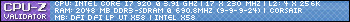

System specs
- Intel Core i7 920 3836A756
- Thermalright Ultra 120 Extreme + LGA1366 Bolt Thru kit + 2x 120x38mm Scythe UltraKaze 2000rpm 87cfm fans in push/pull
- DFI LP UT X58-T3EH8 R.A51 - 01/06 beta bios
- 128MB Gainward FX5200 PCI
- 2x1GB Corsair DDR3-2133C9DF Dominator
- Ram cooling: 3x 60x25mm Sunon 23.5cfm Maglev fans
- 750GB Samsung HD753LJ
- Pioneer DVD-RW
- 1KW Corsair HX1000 psu
- WinXP Pro SP3 full nLite updated hotfixes
01/06 Beta Bios settings used:
Code:
Genie BIOS Setting
CPU Feature
Set VR Current Limit Max: Disabled
Thermal Management Control: Disabled
EIST Function: Disabled
CxE Function: Disabled
Execute Disable Bit: Disabled
Virtualization Technology: Disabled
TDC Enable: Disabled
x TDC Limit: 0
TDP Enable: Disabled
x TDP Limit: 0
***** Logical Processor Setting *****
Intel HT Technology: Enabled
Active Processor Cores: All
DRAM Timing
Memory Control Setting: AUTO
Memory LowGap: 1024M
DRAM Command Rate: AUTO
CAS Latency Time (tCL): 9
RAS# to CAS# Delay (tRCD): 9
RAS# Precharge (tRP): 9
Precharge Delay (tRAS): 24
REF to ACT Delay (tRFC): 88
Write to PRE Delay (tWR): AUTO
Rank Write to Read (tWTR): 16
ACT to ACT Delay (tRRD): 6
Row Cycle Time (tRC): 31
Read CAS# Precharge (tRTP): 6
Four ACT WIN Time (tFAW): 31
Voltage Setting
O.C. Shut Down Free: Enable O.C.S.D.F
CPU VID Control: 1.350v
CPU VID Special Add Limit: Enabled
CPU VID Special Add: Auto
Vcore Droop Control: Enabled
DRAM Bus Voltage: 1.875v
DRAM PWM Switch Frequency: Nominal
DRAM PWM Phase Control: 2 Phase Operation
CPU VTT Special Add: +0.0750v
CPU VTT Voltage: 1.53v
VTT PWM Switch Frequency: Nominal
VTT PWM Phase Control: 2 Phase Operation
CPU PLL Voltage: 1.80v
IOH/ICH 1.1V Voltage: 1.27v
IOH Analog Voltage: 1.25v
ICH 1.5 Voltage: 1.7v
ICH 1.05V Voltage: 1.05v
DIMM 1/2 DQ/DQSTB Bus VREF: -00.0%
DIMM 3/4 DQ/DQSTB Bus VREF: -00.0%
DIMM 5/6 DQ/DQSTB Bus VREF: -00.0%
ADDR/CMD VREF Control: Disabled
x DIMM 1/2 ADDR/CMD Bus VREF: 110
x DIMM 3/4 ADDR/CMD Bus VREF: 110
x DIMM 5/6 ADDR/CMD Bus VREF: 110
CPU QPI Drive Strength: Normal
IOH QPI Drive Strength: Normal
Exit Setup Shut down: Mode 2
O.C. Fail Retry Counter: Enabled
O.C. Fail CMOS Reload: Disabled
PPM Function: Enabled
Turbo Mode Function: Disabled
1 core Max Turbo Ratio: 22x
2 core Max Turbo Ratio: 21x
3 core Max Turbo Ratio: 21x
4 core Max Turbo Ratio: 21x
CPU Non-Turbo Clock Ratio: 17x
* BCLK/UCLK/QPI Controller Settings *
QPI Control Settings: Enabled
QPI Link Fast Mode: Enabled
QPI Frequency: AUTO
CPU Base Clock (BCLK): 231 Mhz
Boot Up CPU Base Clock: AUTO
PCIE Clock: 103 Mhz
DRAM Frequency: 6x
UnCore Frequency: 12x (optimal to keep Uncore at 2x DRAM Frequency)
CPU Spread Spectrum: Disabled
PCIE Spread Spectrum: Disabled
Settings highlighted in bold were what I played with to reach 230 BCLK.












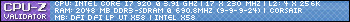


 Reply With Quote
Reply With Quote


Bookmarks