Change log for new bios F7b?
I have the same CPU as you. The only differences I see between my and your voltages at the exact same FSB/Multi are that I have my CPU PLL manually set at stock 1.5v, my CPU is at 1.3v, and I have the CPU termination set to auto. ET6 shows the CPU Term at 1.6v. I tried manually setting it to 1.3, 1.4, 1.5, and 1.6, and it simply won't boot without 1.6v, which is what auto sets it to. I also have all of my advanced clock control settings to auto. My MCH Core is at 1.3v, but I have 2x2gb sticks so you will need a bit more.
Latest Project Log: Project Quintessence
1935 Zenith Radio Scratch Build
In process of RMAing second UD3R.
Does anyone have a clue why a motherboard will run fine with one stick of ram but not boot to bios with 2 sticks of ram, of any brand and any size in any slots?
Gaming/Rendering rig:
eVGA X58 Tri-SLI
Intel i7-970 w/ Corsair H100
24gigs Corsair 2000s
eVGA GTX580 3GB
Too many HDD's
LG Blu-ray player
Corsair hx1050 psu
Corsair 800D case
i5 2500k Sandy Bridge 3.3ghz
Cooler Masters Hyper 212 Evo, AS5
Asrock Z68 Extreme4 Gen3 Lga1155
GSkill 8g (2 x 4gb) Ripjaws DDR3 1600 CL9
MSI GTX560
Hauppauge WinTV-HVR-2250
WD Black Caviar 1tb
Seagate Barracuda 7200.10 PPD 320GB Sata II
PCP&C S75QB 750W
Thermaltake Armor VA8003BWS 25CM Fan
Vista Home Premium SP1 64-bit SB
MCH Voltage Maybe?
Or Incorrect timings (all of the following auto can set wrong), Performance Enhance on Turbo, To low of a Static tRead Set, improper strap choice for the voltages/FSB set.
Did you loosen the timings up and set your voltages for 2 sticks with one stick in?
Last edited by Lsdmeasap; 01-07-2009 at 11:35 AM.
Board is currently at stock, no OC at all. Ram is set in bios. 4-4-4-12 sub timings to auto
What do you mean set for 2 sticks and only have one? It should auto detect the ram.
Gaming/Rendering rig:
eVGA X58 Tri-SLI
Intel i7-970 w/ Corsair H100
24gigs Corsair 2000s
eVGA GTX580 3GB
Too many HDD's
LG Blu-ray player
Corsair hx1050 psu
Corsair 800D case
set the Dram voltage and loosen the timings to 5-5-5-15 or so and mem speed to 800, up the MCh to 1.24-1.28, save and exit then try both sticks. Also manually set the Pl(Static tRead) to 9 for now as it may get set on 6 or something which could be your issue. Then try to swap sticks position if it doesnt work
Also some had issues till they disabled Legacy USB support
Q9650
Gigabyte UD3P, OCZ 2x2GB 1066
Asus Top 4850 + Accelero S1 rev2
2x WD Raptor 74gb raid0 + 1TB storage
Antec TP3 Trio 550w, Windows XP
Aerocool Spiral Galaxies Modded
37"Olevia 537H
Hi i need help with settings to get stable. When i run ORTHOS or OCCT blend test (CPU+RAM) i got error, or BSOD, when i test just the CPU i pass without errors. So, maybe there is something wrong with my memory or my settings, so please any help will be great.
My bios settings.
Code:****** Gigabyte EP45 UD3P Bios F7b ****** E8500 500 X 8 4000MHz Robust Graphics Booster.........................[ Auto ] CPU Clock Ratio.................................[ 8 ] Fine CPU Clock Ratio............................[ 0 ] CPU Frequency 4.0GHz...........................[ 500 x 8 ] ******Clock Chip Control****** CPU Host Clock Control..........................[ Enabled ] CPU Host Frequency (Mhz)........................[ 500 ] PCI Express Frequency (Mhz).....................[ 100 ] C.I.A 2 [Disabled] ******Advanced Clock Control****** CPU Clock Drive.................................[ 800mv ] PCI Express Clock Drive.........................[ 900mv ] CPU Clock Skew..................................[ 50ps ] MCH Clock Skew..................................[ 150ps ] ******DRAM Performance Control****** Performance Enhance.............................[ Standard ] Extreme Memory Profile (XMP)....................[ Disabled ] (G) MCH Frequency Latch.........................[ 400MHz ] System Memory Multipler.........................[ 2.00D ] Memory Frequency 1066...........................[ 1000 ] DRAM Timing Selectable..........................[ Manual ] CAS Latency Time................................[ 5 ] tRCD............................................[ 5 ] tRP.............................................[ 5 ] tRAS............................................[ 15 ] ******Advanced Timing Control****** tRRD............................................[ 3 ] Memset show 3 tWTR............................................[ 3 ] Memset show 11 tWR.............................................[ 4 ] Memset show 5 tRFC............................................[ 48 ] Memset show 48 tRTP............................................[ 3 ] Memset show 5 Command Rate (cmd)..............................[ 2T ] Memset show 2T ******Channel A Timing Settings****** Static tRead Value [ 11 ] ................[ 9 ] tRD Phase0 Adjustment [ 1 ] ................[ Auto ] tRD Phase1 Adjustment [ 0 ] ................[ Auto ] tRD Phase2 Adjustment [ 0 ] ................[ Auto ] tRD Phase3 Adjustment [ 0 ] ................[ Auto ] tRD 2rd (Differnt Rank) [ 8 ] ................[ Auto ] tWR 2wr (Differnt Rank) [ 8 ] ................[ Auto ] tWR 2rd (Differnt Rank) [ 7 ] ................[ Auto ] tRD 2wr (Same/Difft Rank) [ 9 ] ................[ Auto ] Dimm 1 Clock Skew Control.......................[ Auto ] Dimm 2 Clock Skew Control.......................[ Auto ] DDR Write Training..............................[ Auto ] ******Channel A Driving Settings****** Drive Strength Profile..........................[ Auto ] Data Driving Pull Up Level......................[ Auto ] cmd Driving Pull Up Level.......................[ Auto ] ctrl Driving Pull Up Level......................[ Auto ] clk Driving Pull Up Level.......................[ Auto ] Data Driving Pull Down Level....................[ Auto ] cmd Driving Pull Down Level.....................[ Auto ] ctrl Driving Pull Down Level....................[ Auto ] clk Driving Pull Down Level.....................[ Auto ] ******Channel B Timing Settings****** Static tRead Value [ 11 ] ................[ 9 ] tRD Phase0 Adjustment [ 0 ] ................[ Auto ] tRD Phase1 Adjustment [ 0 ] ................[ Auto ] tRD Phase2 Adjustment [ 0 ] ................[ Auto ] tRD Phase3 Adjustment [ 0 ] ................[ Auto ] tRD 2rd (Differnt Rank) [ 8 ] ................[ Auto ] tWR 2wr (Differnt Rank) [ 8 ] ................[ Auto ] tWR 2rd (Differnt Rank) [ 7 ] ................[ Auto ] tRD 2wr (Same/Difft Rank) [ 9 ] ................[ Auto ] Dimm 1 Clock Skew Control.......................[ Auto ] Dimm 2 Clock Skew Control.......................[ Auto ] DDR Write Training..............................[ Auto ] ******Channel B Driving Settings****** Drive Strength Profile..........................[ Auto ] Data Driving Pull Up Level......................[ Auto ] cmd Driving Pull Up Level.......................[ Auto ] ctrl Driving Pull Up Level......................[ Auto ] clk Driving Pull Up Level.......................[ Auto ] Data Driving Pull Down Level....................[ Auto ] cmd Driving Pull Down Level.....................[ Auto ] ctrl Driving Pull Down Level....................[ Auto ] clk Driving Pull Down Level.....................[ Auto ] ******Motherboard Voltage Control****** Load-Line Calibration...........................[ Disabled ] CPU Vcore [ 1.25000 ]...................[ 1.34375 ] CPU-z show 1.296~1.312 but when i`m running the test show 1.28 is it normal??? CPU Termination [ 1.20 ]...................[ 1.28 ] CPU PLL [ 1.50 ]...................[ 1.5000 ] CPU Reference [ 0.760 ]...................[ 0.750 ] ET6 show 0.700 MCH Core [1.100 ]...................[ 1.34 ] MCH Reference [0.760 ]...................[ 0.750 ] ET6 show 0.700 MCH/DRAM Refernce [0.900 ]...................[ Auto ] ICH I/O [1.500 ]...................[ 1.500 ] ICH Core [1.100 ]...................[ 1.100 ] DRAM Voltage [1.800 ]...................[ 2.140 ] DRAM Termination [0.900 ]...................[ Auto ] Channel A Ref [0.900 ]...................[ Auto ] Channel B Ref [0.900 ]...................[ Auto ] ******Advanced BIOS Features****** Limit CPUID Max to 3............................[ Disabled ] No-Execute memory Protect.......................[ Enabled ] CPU Enhance Halt (CIE)..........................[ Disabled ] C2/C2E State Support............................[ Disabled ] C4/C4E State Support............................[ Disabled ] CPU Thermal Monitor.............................[ Disabled ] CPU EIST Function...............................[ Disabled ] Virtualization Technology.......................[ Enabled ] *******Integraed Peripherals****** Legacy USB Storage Detect.......................[ Enabled ]
Gaming/Rendering rig:
eVGA X58 Tri-SLI
Intel i7-970 w/ Corsair H100
24gigs Corsair 2000s
eVGA GTX580 3GB
Too many HDD's
LG Blu-ray player
Corsair hx1050 psu
Corsair 800D case
Sticks are fine. I used a 2gig set of GSkill HZs, a 4gig set of GSkill Black Pis, and a 2gig set of Ballistixs double-sided with D9s. None of the sets worked with both sticks but would all work with only one stick.
Gaming/Rendering rig:
eVGA X58 Tri-SLI
Intel i7-970 w/ Corsair H100
24gigs Corsair 2000s
eVGA GTX580 3GB
Too many HDD's
LG Blu-ray player
Corsair hx1050 psu
Corsair 800D case
Finally was able to test out my E8400 today.
I'll try tinkering with the voltages later, just looking for something stable at this point.
I found that my Corsair Dominators didn't like the 3.20B divider. If I tried overclocking at all, it would results in a overclocking failure. So I'm just doing 1:1 right now.

I mean for two sticks you need to make some changes. And no, it will not automatically always get things correct or automatically pickup the information for two sticks.
Use one stick and go in the BIOS and set your MCH to 1.2-1.24 and make sure static tread is at least 9 for now, and trfc at least 54 for now, set your ram voltage and then save and shut down and put in the second stick
Of course, yes your board may be bad, did you UV mark it when you sent it in for RMA the first time to be sure you did not get the same board back? Just wondering as it has been known to happen with many companies and products
@XbiusX Try this .....
PHP Code:****** Gigabyte EP45 UD3P Bios F7b ******
E8500 500 X 8 4000MHz
Robust Graphics Booster.........................[ Auto ]
CPU Clock Ratio.................................[ 8 ]
Fine CPU Clock Ratio............................[ 0 ]
CPU Frequency 4.0GHz...........................[ 500 x 8 ]
******Clock Chip Control******
CPU Host Clock Control..........................[ Enabled ]
CPU Host Frequency (Mhz)........................[ 500 ]
PCI Express Frequency (Mhz).....................[ 100 ]
C.I.A 2 [Disabled]
******Advanced Clock Control******
CPU Clock Drive.................................[ 800mv ]
PCI Express Clock Drive.........................[ 900mv ]
CPU Clock Skew..................................[0ps]
MCH Clock Skew..................................[0ps]
******DRAM Performance Control******
Performance Enhance.............................[ Standard ]
Extreme Memory Profile (XMP)....................[ Disabled ]
(G) MCH Frequency Latch.........................[ 400MHz ]
System Memory Multipler.........................[ 2.00D ]
Memory Frequency 1066...........................[ 1000 ]
DRAM Timing Selectable..........................[ Manual ]
CAS Latency Time................................[ 5 ]
tRCD............................................[ 5 ]
tRP.............................................[ 5 ]
tRAS............................................[ 15 ]
******Advanced Timing Control******
tRRD............................................[ 3 ] Memset show 3
tWTR............................................[ 3 ] Memset show 11
tWR.............................................[ 4 ] Memset show 5
tRFC............................................[ 48 ] Memset show 48
tRTP............................................[ 3 ] Memset show 5
Command Rate (cmd)..............................[ 2T ] Memset show 2T
******Channel A Timing Settings******
Static tRead Value [ 11 ] ................[ 9 ]
tRD Phase0 Adjustment [ 1 ] ................[ Auto ]
tRD Phase1 Adjustment [ 0 ] ................[ Auto ]
tRD Phase2 Adjustment [ 0 ] ................[ Auto ]
tRD Phase3 Adjustment [ 0 ] ................[ Auto ]
tRD 2rd (Differnt Rank) [ 8 ] ................[ Auto ]
tWR 2wr (Differnt Rank) [ 8 ] ................[ Auto ]
tWR 2rd (Differnt Rank) [ 7 ] ................[ Auto ]
tRD 2wr (Same/Difft Rank) [ 9 ] ................[ Auto ]
Dimm 1 Clock Skew Control.......................[ Auto ]
Dimm 2 Clock Skew Control.......................[ Auto ]
DDR Write Training..............................[ Auto ]
******Channel A Driving Settings******
Drive Strength Profile..........................[ Auto ]
Data Driving Pull Up Level......................[ Auto ]
cmd Driving Pull Up Level.......................[ Auto ]
ctrl Driving Pull Up Level......................[ Auto ]
clk Driving Pull Up Level.......................[ Auto ]
Data Driving Pull Down Level....................[ Auto ]
cmd Driving Pull Down Level.....................[ Auto ]
ctrl Driving Pull Down Level....................[ Auto ]
clk Driving Pull Down Level.....................[ Auto ]
******Channel B Timing Settings******
Static tRead Value [ 11 ] ................[ 9 ]
tRD Phase0 Adjustment [ 0 ] ................[ Auto ]
tRD Phase1 Adjustment [ 0 ] ................[ Auto ]
tRD Phase2 Adjustment [ 0 ] ................[ Auto ]
tRD Phase3 Adjustment [ 0 ] ................[ Auto ]
tRD 2rd (Differnt Rank) [ 8 ] ................[ Auto ]
tWR 2wr (Differnt Rank) [ 8 ] ................[ Auto ]
tWR 2rd (Differnt Rank) [ 7 ] ................[ Auto ]
tRD 2wr (Same/Difft Rank) [ 9 ] ................[ Auto ]
Dimm 1 Clock Skew Control.......................[ Auto ]
Dimm 2 Clock Skew Control.......................[ Auto ]
DDR Write Training..............................[ Auto ]
******Channel B Driving Settings******
Drive Strength Profile..........................[ Auto ]
Data Driving Pull Up Level......................[ Auto ]
cmd Driving Pull Up Level.......................[ Auto ]
ctrl Driving Pull Up Level......................[ Auto ]
clk Driving Pull Up Level.......................[ Auto ]
Data Driving Pull Down Level....................[ Auto ]
cmd Driving Pull Down Level.....................[ Auto ]
ctrl Driving Pull Down Level....................[ Auto ]
clk Driving Pull Down Level.....................[ Auto ]
******Motherboard Voltage Control******
Load-Line Calibration...........................[ Disabled ]
CPU Vcore [ 1.25000 ]...................[ 1.34375 ] CPU-z show 1.296~1.312 but when i`m running the test show 1.28 is it normal???
CPU Termination [ 1.20 ]...................[ 1.24 ]
CPU PLL [ 1.50 ]...................[ 1.5000 ]
CPU Reference [ 0.760 ]...................[ 0.750 ] ET6 show 0.760
MCH Core [1.100 ]...................[ 1.30 ]
MCH Reference [0.760 ]...................[ 0.750 ] ET6 show 0.700
MCH/DRAM Refernce [0.900 ]...................[ Auto ]
ICH I/O [1.500 ]...................[ 1.500 ]
ICH Core [1.100 ]...................[ 1.100 ]
DRAM Voltage [1.800 ]...................[ 2.140 ]
DRAM Termination [0.900 ]...................[ Auto ]
Channel A Ref [0.900 ]...................[ Auto ]
Channel B Ref [0.900 ]...................[ Auto ]
******Advanced BIOS Features******
Limit CPUID Max to 3............................[ Disabled ]
No-Execute memory Protect.......................[ Enabled ]
CPU Enhance Halt (CIE)..........................[ Disabled ]
C2/C2E State Support............................[ Disabled ]
C4/C4E State Support............................[ Disabled ]
CPU Thermal Monitor.............................[ Disabled ]
CPU EIST Function...............................[ Disabled ]
Virtualization Technology.......................[ Enabled ]
*******Integraed Peripherals******
Legacy USB Storage Detect.......................[ Enabled ]
I think the key is do not adjust these value in F7b
CPU Clock Skew..................................[0ps]
MCH Clock Skew..................................[0ps]
Not sure about your Ram timming ,I won't suggest that ,but try [Turbo] and left subtimming to [Auto] could be good and left [PL] 9
____________________________
Q9550 L845B822 @ 4.2 GHZ l EP45-UD3R REV 1.1 F12 BIOS l Crucial Ballistix 4GB 2x2GB(5-5-5-14) @2.0 V l GIGABYTE GTX 460 1024 MB
LIAN LI PC-8NWB l CPU COOLER TR 120 Extreme l ENERMAX 460 WATT
____________________________i7 2500K @ 4.80 GHZ l P67A UD3P F6A BIOS l G.Skill Ripjaw 4GB 2x2GB @1600 MHZ(9-9-9-24) @1.56 V l EVGA GTS 420
LIAN LI PC-7FW l TuniQ 120 Extreme l TR 600 W
____________________________
just wondering. what's some good ram to go with the UD3P? i'll be running on a Q9550 e0. i was thinking mushkin redline.
There should have to be no changes using two sticks of RAM just to boot. You may have to manually set timings to get them at SPD, but it should still boot. Marking the MB with UV is a good idea, as some companies are quick to send the same part right back. I just can't see how its not a MB issue if the RAM is good. The exception to this is the well known problem of trying to load Vista pre-SP1 with 4gigs of RAM installed.
Latest Project Log: Project Quintessence
1935 Zenith Radio Scratch Build
i see you are planning ahead of time and what you are doing right now is you are trying your best to make sure (before you buy) that the ram kit is compatible with the board and it can handle, whether it is a high FSB, high RAM clock speeds or a tight timings overclocking system you prefer, that's depending what kind of overclocking you are planning to do, and then also, whether it is a 2GB, 4GB or 8GB RAM system that you are wanting to build?
so why don't i just answer your question? i think the question is too general and there are so many DDR2 on the market and that no one have already tested all of them. i haven't read much myself, but maybe look around these threads would help you make the right decision. anyways, good luck with your computer build.
omg this mobo is a monster once you figure it out...
1.26on NB and 1.22 on cpu term, i am on copper cored stock cooler from my e6600 till me TRUE gets here. I had to mess with cpu and mch ref to get the mobo to do anything near 500. at those settings 500 went 10.5 hours then this run at 525.
I fired her up at 550x7 and shes flying away, pl level 11
Mpower Max | 4770k | H100 | 16gb Sammy 30nm 1866 | GTX780 SC | Xonar Essence Stx | BIC DV62si | ATH AD700 | 550d | AX850 | VG24QE | 840pro 256gb | 640black | 2tb | CherryReds | m60 | Func1030 |
HEAT
I have been runing my Q6600 for a couple of days now and I could reach FSB 450 pretty easy but to get it stable with LinX and Prime blend at 450 3600 2x1 1200 555 15 tRD7 I had to work a bit with CPU Term and MCH Core, I notice later that my CPU ref was to low, it should be ~0,800 in ET6 (~67%).
Even thou I tune the CPU ref I could not lower any volt and be stable.
I canīt reach higher then 3,65GHz with this chip no matter what I do.
I can reach FSB 490 and be stable but I have to push rather high CPU Term (1,40) and MCH Core (1,48), could boot with 495 but that was it, no 500 here.
Itīs a pretty good result for my chip even thou I canīt go higher then 3,65GHz and FSB 490.
Hereīs my Q6600@450 3600 2x1 1200 555 15 tRD7
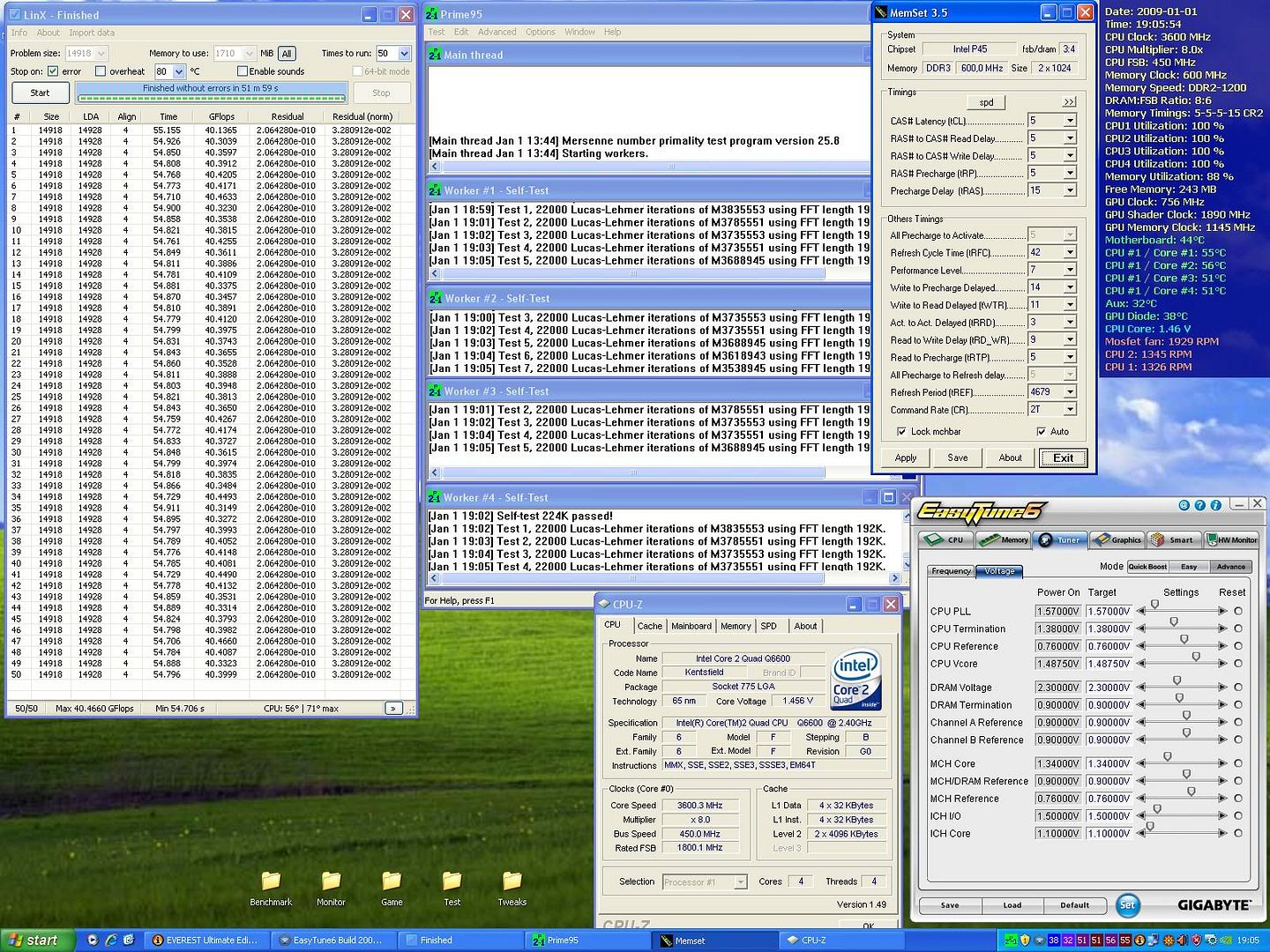
Asus P8Z68 Deluxe / i7 2600K / 2x4GB G.Skill RipjawsX 1600C8 / EVGA GTX 580 SC SLI
Asus Crosshair V Formula-Z / FX8350 / G.Skill TridentX 2400C10 / GTX690
here's my Q9300 oerclocked to 3.56GHz.
and this's for a starter overclocker (like myself) who happens to use one of these UD3x board + Q9300 (probably the first batch to launch in retail) + OCZ PC2-9200 flex II 4GB kit... voltage settings below may (or may not) help you get started and helps you kick your CPU up to 3.56GHz and at 5:6 DDR2-1140MHz tRD8*.
Prime95 x64 blend mode in 1hr test only.
if you like to use tRD 8 you will have to set tRD value in BIOS setup to 8 on both Ch A and Ch B settings,
otherwise, with this particular ram kit and at this CPU FSB and 5:6 memory ratio when you set Turbo, by default, the tRD value is 9.
memory timing is manually set at BIOS to 5-5-5-15 / 4-4-8-56-4,
when you set Turbo, by default, the timings will be 5-5-5-18 / 3-3-6-54-3 which might be too short for this ram clock speed.
if you choose to set Standard mode, the 2nd timings will auto set to / 5-5-9-76-5 and the tRD value within Windows will be at 11-13 (which might be a bit too loose for your liking)
Could someone tell me that the best BIOS is for overclocking a E8500/dual core? and for overclocking RAM?
Thanks
Let me clarify here: I had this board running for 2 weeks before it started to do this. I tried the different settings and it does not work with 2 sticks of any type of ram in any 2 slots.
The first board I got was DOA and newegg cross-shipped me a new one, so no, it is not the same mobo again.
Now, newegg is not going to RMA this board b/c it is a replacement from the original...which quite pisses me off. I am now waiting for Gigabyte to approve my RMA request.
Gaming/Rendering rig:
eVGA X58 Tri-SLI
Intel i7-970 w/ Corsair H100
24gigs Corsair 2000s
eVGA GTX580 3GB
Too many HDD's
LG Blu-ray player
Corsair hx1050 psu
Corsair 800D case
I run XP SP3 with 2x 2gigs of black pis. I had no issues for 2 weeks then it just wouldn't boot. I switched out to my 2x1gig sticks of gskill HZs. Still, no work. I then tried my other trusty reserv kit of 2x1gig sticks of Ballistixs double-sided and no work.
I pulled one stick and they all work.
Gaming/Rendering rig:
eVGA X58 Tri-SLI
Intel i7-970 w/ Corsair H100
24gigs Corsair 2000s
eVGA GTX580 3GB
Too many HDD's
LG Blu-ray player
Corsair hx1050 psu
Corsair 800D case
Bookmarks