All the beta bioses just disappeared from everywhere since this am. Station drivers you can thank for being slow.. still has f4r for UD5, may want to download before it disappears from there as well.
http://www.station-drivers.com/page/...a-ex58-ud5.htm






 Reply With Quote
Reply With Quote











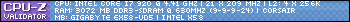
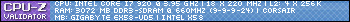



Bookmarks