orthos stresses both cores, just like prime 95, only reason to run 2 instances is when testing quad.
using orthos custom, you can set small ffts to 8-64k, etc. and test same as newer version of prime 95.
Regarding priority, you are not testing anything different by using priority 9 instead of 1. (Reasons for using say priority 5 might be to circumvent problems with a screensaver that uses priority 4.) Partial explanation of priority on faq at prime95 site, quote below(orthos is prime95 with GUI)
"The operating system does an excellent job of giving all spare CPU cycles to the program. The only thing that raising the priority will do is make your other jobs less responsive. For example, lets say during the next minute your spreadsheet needs 10 seconds to recalculate. If your spreadsheet is running at a higher priority, then it will take 10 elapsed seconds to display its results. Prime95 will then get the remaining 50 seconds of the minute. If they run at equal priority, then the spreadsheet will get 10 of the next 20 elapsed seconds before it displays its results. Prime95 also gets 10 of the first 20 seconds as well as the remaining 40 seconds. In both cases prime95 got 50 CPU seconds, but in the first case you saw your spreadsheet results faster. "
http://www.mersenne.org/faq.htm#faster
And if you dont believe the authors of the program, because you think because its difficult to work on another program using priority 9, therefore it stresses the system more (which is simply a result of affinity), you can test it yourself.
run tests at priority 9 and then 1 at known unstable settings. for example on one of my tests, a setting that orthos stopped in 10 minutes at priority 1, ran 11 minutes at priority 9. no difference, just one minute of variability.







 Reply With Quote
Reply With Quote
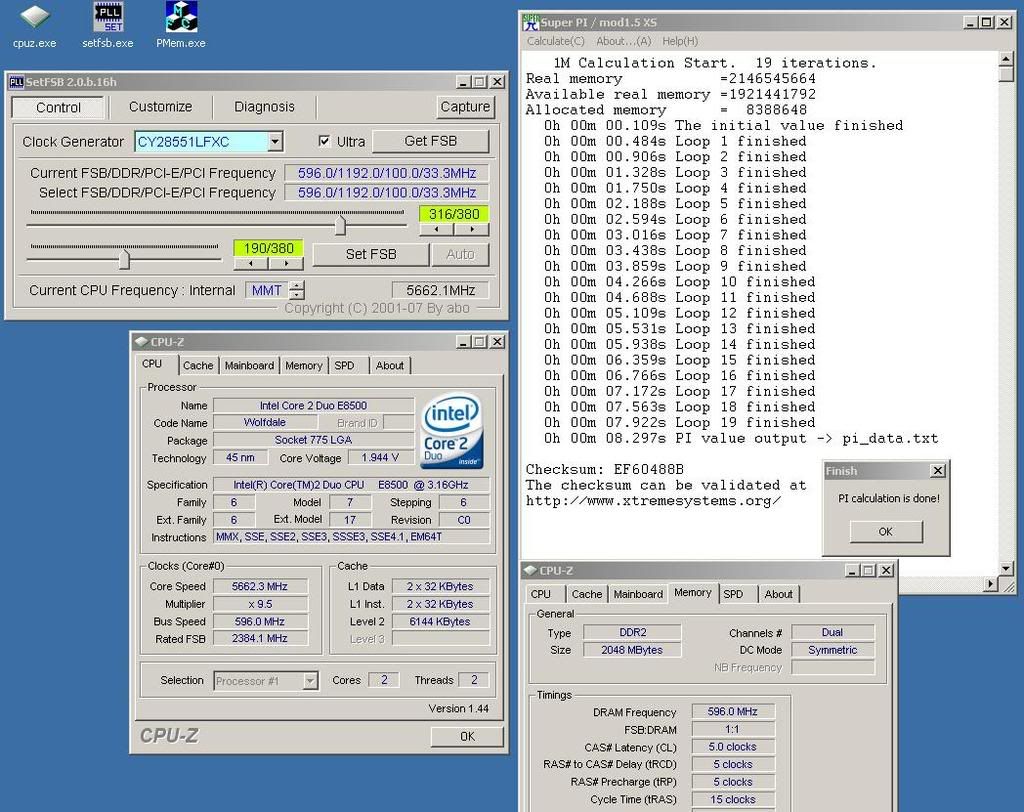
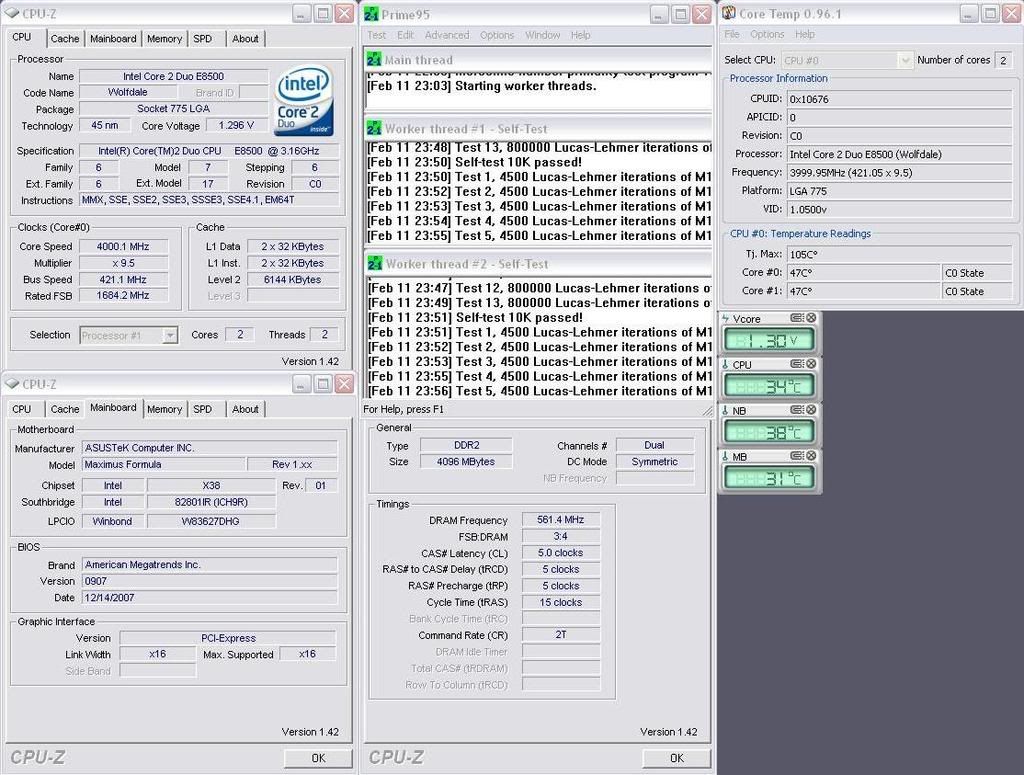












Bookmarks