richard if you have to ask which is better,, faster cpu or faster fSB then my friend your in trouble.
listen your nto doing something if you cant even boot at 1.5v
turn off all cpu throttling.
c1 eist thermal throttling
in pc health disable all the temperature crap.
lock the pci-e freq at 100mhz.
lock the dram at 2.4v
dram divider of 2.0
cpu voltage - 1.5v
FSB 400
cpu multi 8x
turn off EVERYTHING that your not using. EVERYTHING that means com ports and printer port. audio. sata... if your not using it turn it off.
and like i said earler yank out that stupid X-Fi i have seen tons of people





about that card giving them issues with their system stability.
your doing something wrong
and for gods sake... damn it put your hardware in your signature area so we can see what your hardware is.





 Reply With Quote
Reply With Quote




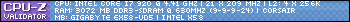
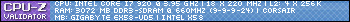





Bookmarks