NOTE: This OP get's updated as new info rolles in...
I would like to discuss in detail the best way to water cool the ASUS Maximus SE using Aftermarket blocks.
There is another thread dedicated to running the Maximus SE on the stock ROG cooling:
Official Water Cooling Thread of the Stock Maximus SE ROG NB Club: http://www.xtremesystems.org/forums/...d.php?t=164610
Here is our collection of LOADED NB temperatures reported my various members. I would like to see more aftermarket loaded NB temperatures hit the chart.
Please feel free to submit your data, and this chart will be updated.
We are looking for the hottest temperature, your NB can hit, under max load!
We are giving both the ROG stock cooling, and the aftermarket blocks full credit, for being able to keep a NB happy at idle by default.
That is why I felt recording the NB temperature at idle was not worth it. I was really more interested in the failing point.
This log's purpose was to simply record how high our NB temps were able to climb on the Maximus SE, using our current cooling solutions.
When making a submission, it would be helpful if you populated this line with your data:
ABC Member ---- NB volts -- NB Loaded ------------------- CPU ------------- Ambient ---- NB Block
XXXXXXXX -------- X.XXv ------ XX°C -- 1HR Prime95 -- Q6600 GO @ X.XGHz ---- XX.X°C ---- EK S-MAX Acetal
Some lessons I think we have learned about the Maximus SE:
1) If you are running the stock ROG cooling, and decide to remount it using a higher quality TIM, you may see as much as a 10°C drop in NB temp under max load.
2) If you decide to go with an aftermarket water block, you can possibly see another additional 10°C drop in your NB temp under max load.
3) Raju found that loaded NB temps over 47°C have been prone to failures, during longer Prime torture test runs. This is not an exact number, nor should it be considered as such. It is simply ment to help give you a better idea, of what NB temp you might wan't to avoid, for the best system stability. I don't believe it is a hard line drawn in the sand that can't be crossed, but rather use it as a guide myself, and was grateful for the information posted in his findings.
Raju's and Bingo13's Maximus SE review: http://www.anandtech.com/mb/showdoc.aspx?i=3149
Members reported loaded NB temp's in the 'Aftermarket Block Club':
ABC Member ---- NB volts -- NB Loaded ------------------- CPU ------------- Ambient ---- NB Block
Creek Tha Gray --- 1.61v ------ 20°C -- OCCT at 30min - Q6700 GO @ 3.9GHz ---- 24.6°C ---- EK S-MAX (Vapor Phase Change user)
Talonman --------- 1.60v ------ 22°C -- 4HR Prime95 --- Q6600 GO @ 3.8GHz ---- 12.7°C ---- EK S-MAX Acetal
Nikhsub1 ---------- 1.52v ------ 25°C ---------------------- Q6600 @ 3.7GHz --------------- MCW30
Talonman --------- 1.55v ------ 26°C -- 1HR Prime95 --- Q6600 GO @ 3.8GHz ---- 16.6°C ---- EK S-MAX Acetal
Dangals ----------- 1.52v ------ 27°C -- 1HR Prime95 --- Q6600 GO @ 3.6GHz ---- 18.5°C ---- EK S-MAX Acetal
neo rtr ------------ 1.63v ------ 28°C -- 1HR Prime95 --- QX6700 @ 3.6GHz ------ 18.1°C ---- Sixdesign sold by MIPS
neo rtr ------------ 1.70v ------ 28°C ------------------ QX6700 @ 3.6GHz ------ 19.0°C ---- Sixdesign sold by MIPS
WFO -------------- 1.46v ------ 30°C -- Folding 48Hrs -- Q6600 GO @ 3.7GHz ---- 21.1°C ---- EK S-MAX Acetal
neo rtr ------------ 1.70v ------ 33°C ------------------ QX6700 @ 3.6GHz ------ 24.0°C ---- Sixdesign sold by MIPS
Durkadurka -------- 1.52v ------ 34°C -- 2HR Prime95 --- QX9650 @ 3.8GHz ------ 24.0°C ---- EK S-MAX Acetal
Clunk ------------- 1.74v ------ 35°C -- Prime over night -- Q6600 @ 3.6GHz ----------------- DangerDen Maze4
Members reported loaded NB temp's using the stock 'Republic of Gamers' cooling:
ROG Member ---- NB volts -- NB Loaded ----------------------------- CPU
bill d ------------- 1.30v ------ 34°C ------------------------------ Q6600 @ 2.4GHz
TheSamuri -------- 1.54v ------ 34°C -------------------------- Q6600 GO @ 3.9GHz (Reseated W/MX-2, NB was 48°C)
Renegade5399 ---- 1.65v ------ 34°C --------------------------- E6850 GO @ 4GHz
ragge86 ---------- 1.65v ------ 36°C ------------------------------ Q6600 @ 3.8GHz
.OCX ------------- 1.57v ------ 38°C ---Orthos Beta for 10 hours --- E6750 @ 3.4GHz
initialised --------- 1.52v ------ 39°C --- After 10mins of SP2004 ---- E4500 @ 3.2GHz
NysoO ------------ 1.60v ------ 39°C -------------------------- Q6600 GO @ 3.6GHz
raju -------------- 1.65v ------ 39°C --- Prime95 Torture Temp ---- Q6600 @ 3.6GHz (Reseated W/new TIM, NB was 49°C)
DerekFSE --------- 1.50v ------ 40°C -------- Running Orthos ------ E6400 @ 3.6GHz
BulldogPO -------- 1.65v ------ 40°C - 24/7 QMC crunching clocks -- Q6600 @ 3.8GHz
giorgos th. ------- 1.47v ------ 41°C ------------------------------ Q6600 @ 3.60GHz
neo rtr ----------- 1.70v ------ 42°C ----------------------------- QX6700 @ 3.6GHz
Aldy402 ---------- 1.63v ------ 43°C -------------------------- Q6600 GO @ 3.825GHz (NB was 62°C-65°C, loaded on air)
weescott --------- 1.74v ------ 43°C ----------------------------- Q9550 @ 3.8GHz
j0nnyr0773n ------ 1.54v ------ 44°C -------------------------- Q6600 GO @ 3.6GHz
Clump ------------ 1.62v ------ 46°C ---- After 1HR of Prime 95 ---- Q6600 @ 3.6GHz
If you go through the removal of the stock ROG cooling, and officially join the Aftermarket Block Club, or ABC as we like to call it, it is my firm belief that you will be enjoying lower temps.

__________________________________________________ _____________________________________
Some aftermarket water blocks that are known to work well with the Maximus SE:
CPU - D-TEK FuZion (Get optional nozzle kit), EK-Supreme - Plexi, EK-Supreme Acetal, Enzotech SCW-1 Sapphire,
Swiftech Apogee GTX (Get optional copper top), Danger Den MC-TDX (For quads), Danger Den TDX (For single or dual core) (Get optional brass top on either TDX model),
Aqua Computer Cuplex XT Double Impact (Get a G1/4 version!)
Note: AC XT, DD MC-TDX, DD TDX, and SCW-1 are still unconfirmed fits. The EK and Aqua Computer blocks also favor high flow.
MOSFET - EK-Mosfet ASUS 3a (X38), EK-Mosfet ASUS 3a - Acetal (X38), Sixdesign sold by MIPS.
North Bridge - EK-NB S-MAX, EK-NB S-MAX Acetal, DangerDen Maze4, Sixdesign sold by MIPS,
Swiftech MCW30 (Caution: Some have problems with the MCW30 being a tad too small.)
South Bridge - EK-NB/SB ASUS 3, EK-NB/SB ASUS 3 - Acetal, EK-NB/SB ASUS 4 - Acetal, EK-NB/SB ASUS 4 - Plexi, Sixdesign sold by MIPS.
__________________________________________________ _____________________________________
Some reference links:
Aqua Computer Cuplex XT Double Impact sold in the US: http://www.sharkacomputers.com/
EK's link: http://www.ekwaterblocks.com/izdelki_eng.php
Recommended Authorized EK Dealer: http://www.petrastechshop.com/
MIPS link: http://www.mips-computer.de/
Some valuable info posted by neo_rtr that may help you order correctly for the Maximus, if you opt to give the 'Sixdesign sold by MIPS' blocks a try. (Note: Some pict's on Pg35 & 37 of this thread..)
FYI - Lot's more pict's of these bolcks in neo's build thread: http://www.xtremesystems.org/forums/...d.php?t=176881
The Sixdesign blocks, sold by MIPS:
Talonman's Maximus, with a Pro Mount installed. Lot's of room for R68 coils around the CPU, to catch some good air:
FYI - On the Pro-Mount, the mounting bolts stop themselves from being overtightened.
The backplate:
FYI - If you do opt to air cool some of your Maximus, below is listed some possible options.
For the MOSFET:
Some Thermalright HR-05's on the NB and SB, and HR-09 Type 2 on the MOSFET'S.
Note: The HR-05's seem to work well on the SB, but the NB'es IHS is larger than the base of the HR-05.
Scooby's Maximus:
For the SB:
The Enzotech low profile, Forged Copper CNB-S1L sink can work here, providing your willing to rotate it 90° from the norm, and permanently attach it.
I did on my Maximus SE using 100% Arctic Silver Thermal Adhesive. She's on there for keeps, and now is making excellent chip to sink contact!
Tips:
On advice as whether to use a TIM or Pad between MOSFET block, and the Maximus...
Talonman's advice on the removal of the stock ROG cooling:
It took me a good 10 minutes with the hair dryer, warming the heat sink, before the stock goop let me gently wiggle the ROG cooling free.
Remove the 4 screws and all pins before starting. The entire cooling rig is all connected, and will want to move as 1 big unit.
You will need to make sure to give the SB some heat too. It has to let go at the same time that the NB does.
Never pull up! Just gently wiggle side to side. It will start to move when it's ready. Pulling up can cause your NB'es IHS to come off too. Most of us like it on, and think it works well with waterblocks.
Ware a glove as the sink get's hot with the hair dryer's heat blowing on it.
Mine was coaxed off successfully.
Try to avoid over heating the mobo if possible. Mabey use a towel as a heat shield for the chips?
The stock goop will be semi-molten when it slides free. It is the ideal time to use some acetone to clean the rest off.
Note: Lot's of members have had better luck using cold, insted of heat to remove the stock cooling.








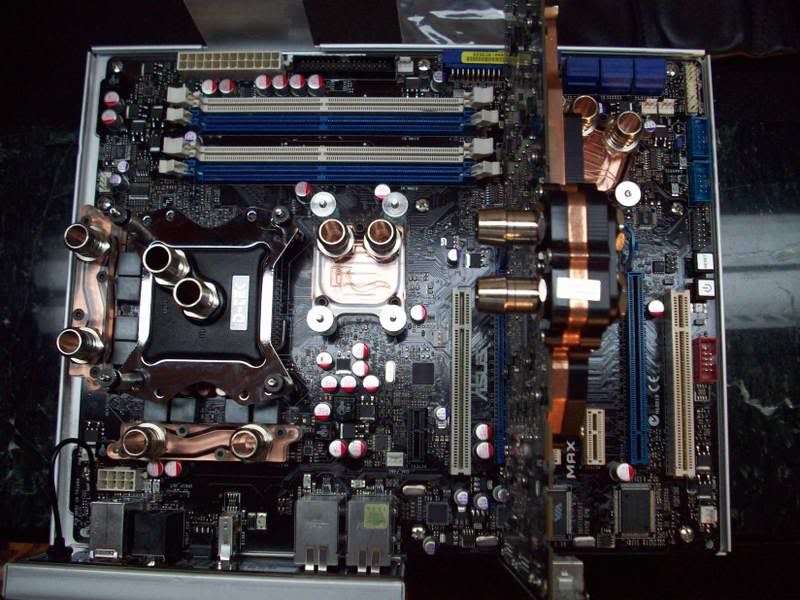

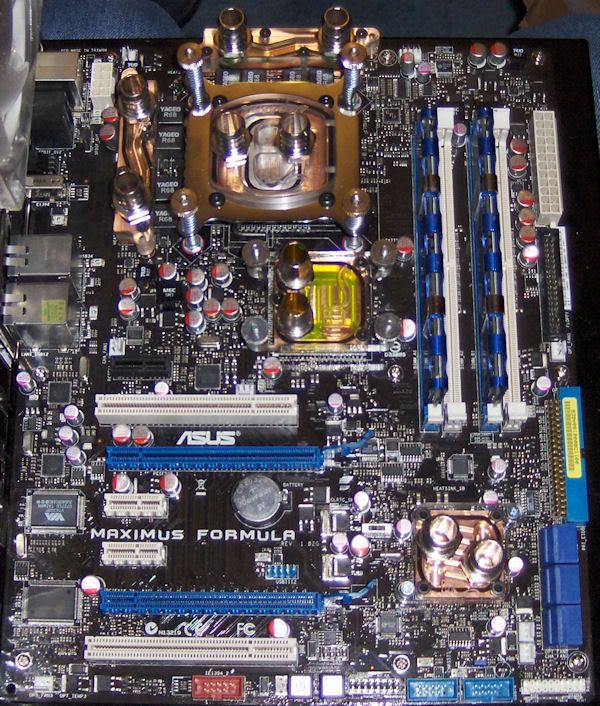




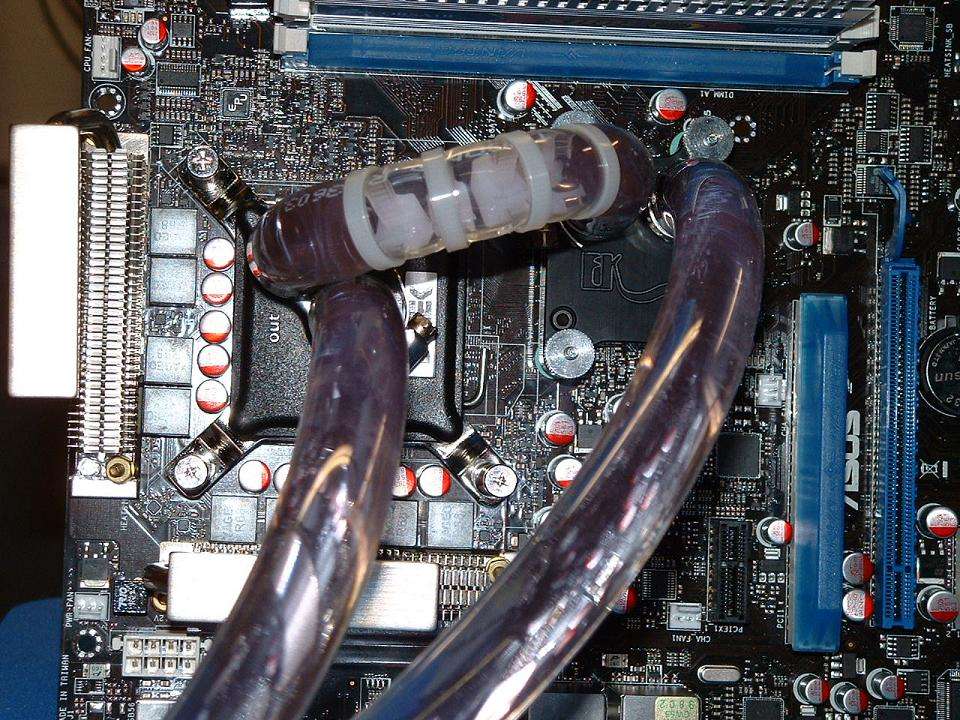
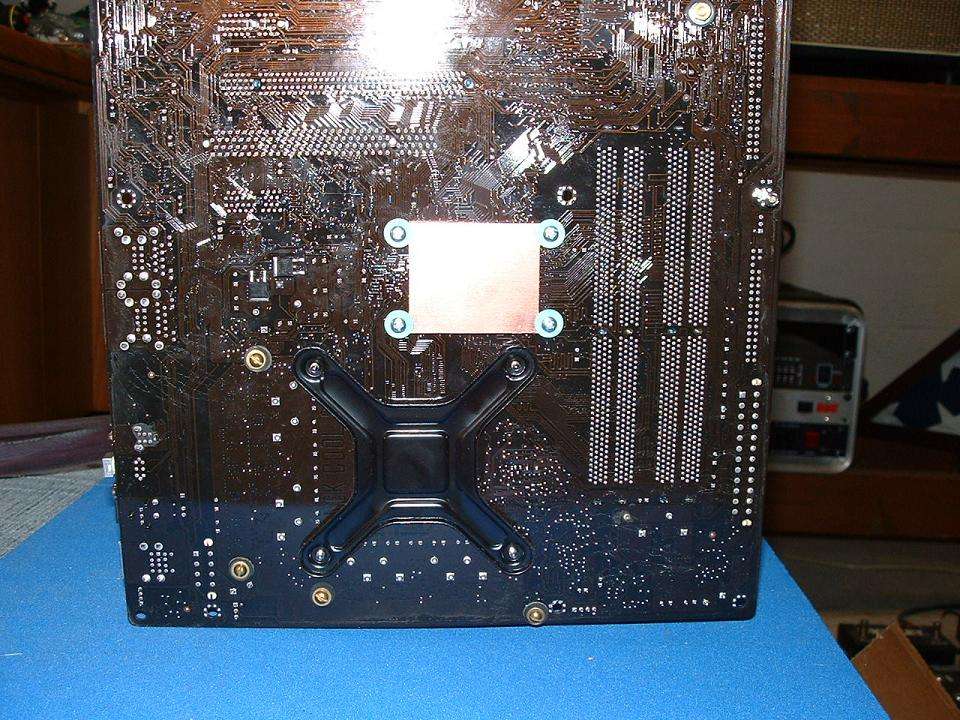


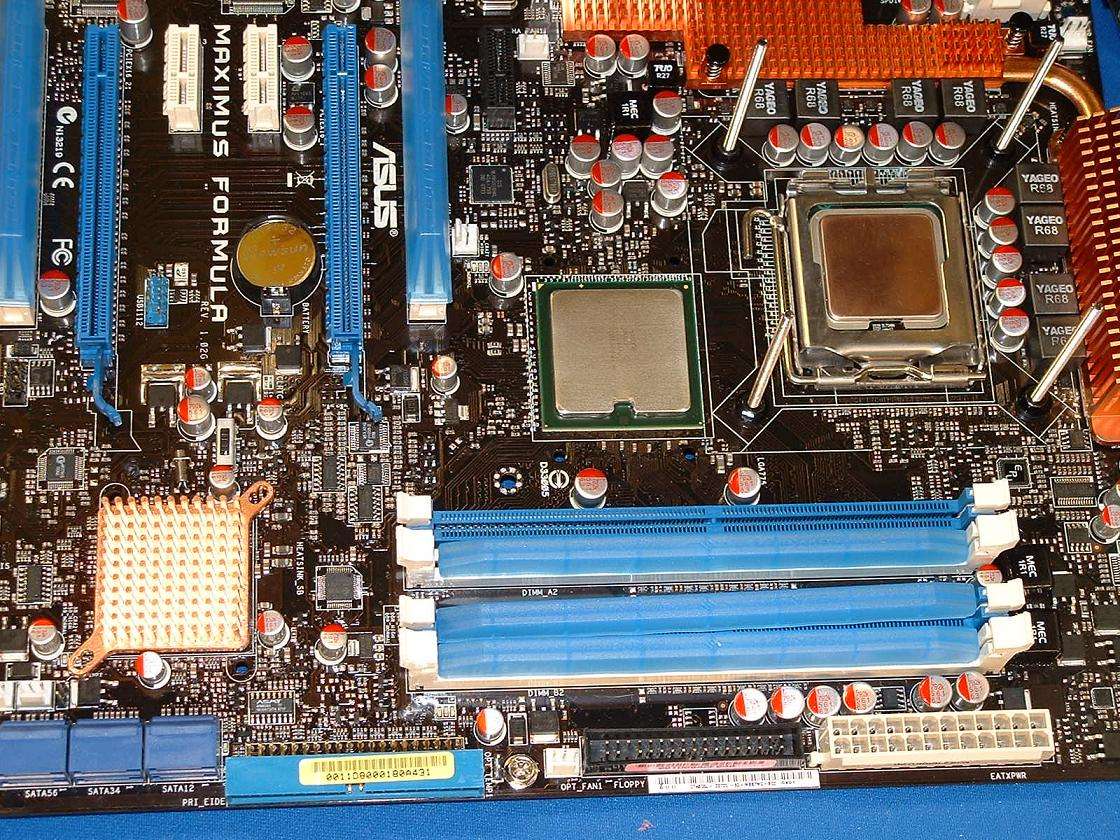









 Reply With Quote
Reply With Quote

Bookmarks