Just bought an RE to play~ mind if I join in this discussion to contribute

Yesterday got some test. Settings as below (briefly)
FSB: 540
Multiplier: 8
divider: 200/667
Voltages:
CPU: 1.35v
CPU VTT: 1.19v
CPU PLL: 1.55v
vDIMM: 2v @ 7-6-5-18
vNB: 1.51v
GTLs:
CPU 0/2: +50mv
CPU 1/3: +10mv
NB: +40mv
1.5v SB: 1.55v
Others on auto
With this strap I was able to boot at tRD = 8 and Pass dual PI 32M
With 1.41v vNB I got BSOD right before I saw the desktop
With 333/1066 divider the machine was bootable but BSOD when loading Windows using tRD = 8
What's interesting is, compare with the anaxxtech's review (Rampage Formula)
It has a formula about the calculation if the machine will be able to POST or not using a certain tRD.
While 333/1066 divider's value is bigger then 200/667 in terms of theory we should be able to boot up and load to windows without a problem using the same tRD value.
The problem is, with 333/1066 divider tRD @ 8 is completely unstable while 200/667 can boot up and pass dual 32M, even memset to tRD = 7 for a memory benchmark (possible to pass PI as well, haven't tried)
Any suggestions and comments on that?
And, I have a problem on overclocking my CPU to 4.5Ghz, will post the problem later. Still looking for assisstance

(Sorry for my bad english

)
EDIT: The scene as below
FSB 500 Multi 9 4500Mhz
vCore: 1.3875v 1.392v Load LLC Enabled
With this setting I can pass OCCT for 2 hrs mixed test
But in ORTHOS I wasn't able to Pass even 1 minute and always get the same error: Final Result Mismatch
It does not make a single difference by rising the vCore to 1.425v. However it do pass dueal PI 32M...that's confusing...please help





 but as you say its probably best to hold onto it for warranty or in case you sell the board in the future as all of the new replacement cooling can be taken off and used again.
but as you say its probably best to hold onto it for warranty or in case you sell the board in the future as all of the new replacement cooling can be taken off and used again.
 Reply With Quote
Reply With Quote

 )
)
 ), the tRD value may be one lower than the CL value with POST still allowable. eg CL7/tRD6 or higher and CL8/tRD7 or higher are allowable for POST using 1:2 divider.
), the tRD value may be one lower than the CL value with POST still allowable. eg CL7/tRD6 or higher and CL8/tRD7 or higher are allowable for POST using 1:2 divider. 

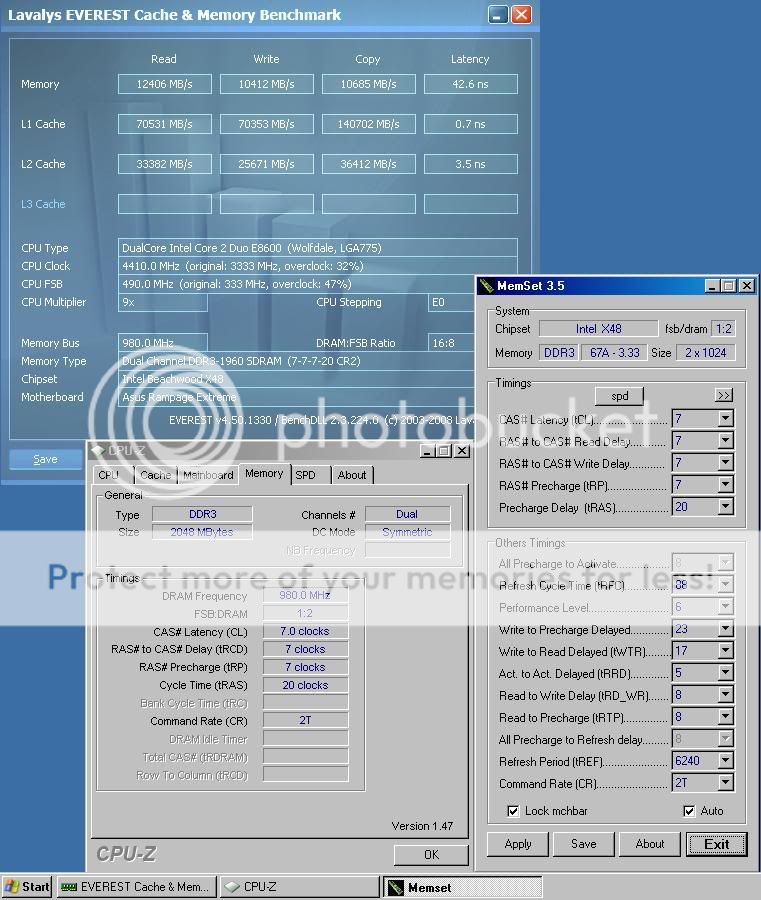
 whilst looking for a PSU & Blue Ray upgrade.
whilst looking for a PSU & Blue Ray upgrade.


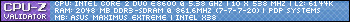
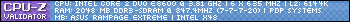






Bookmarks