@cryptik, thanks ill give it a try
@cryptik, thanks ill give it a try
_________________________________________________
............................ImAcOmPuTeRsPoNgE............................
[SIGPIC][/SIGPIC]
MY HEATWARE 76-0-0
thx Cryptik, i've also saw an interesting result by angkies ... 580fsb and also 600fsb on air cooling ... really impressive!
what are the angkies' settings?
Not sure TBH, but Solarfall hit 607 FSB bench stable, and was using ~ 1.3v vFSB and ~1.38v vNB. For total stability though I'd say closer to 1.5v vNB would be needed for 600 FSB. I have seen a M2F hit 670 FSB with the CPU on LN2 or DICE.
Ci7 990X::Rampage III Extreme::12GB Corsair Dominator 1866C7GT::2 x EVGA SC Titans in SLI::Corsair AX1200::TJ07::Watercooled
Ci7 920 3849B018::Rampage II Extreme::6GB GSKILL Trident 2000C9 BBSE::EVGA GTX580::Antec Signature SG850::TJ09::Aircooled w/TRUE 120X
@cryptik, tried your settings and it failed to load windows.but any way heres mem settings on auto,i just upped fsb mem-5/6 pl8.icouldnt get it to boot with same fsb 5/6 w/g.skills.are ozc gold pc-8800 any good?
Last edited by radaja; 10-09-2008 at 06:07 AM.
_________________________________________________
............................ImAcOmPuTeRsPoNgE............................
[SIGPIC][/SIGPIC]
MY HEATWARE 76-0-0
Thanks for the reply CryptiK, I've not actually got the board yet or I'd test myself. I'm just wondering if I'm going to have a decent amount of control over them from the board itself, or if I'm going to have to splash out on a controller.
Hi Cryptik,
Well this is the point I ask for help. I got a Q9550 E0 step (1.18xx VID), put it into the M2F and put in all 8GB (2GB x 4) Mushkin RAM (996580) onto the board with a vanilla 8800GT 512MB...powered up...and NO BOOT. Pulled out 2 sticks of RAM from the white sockets and it POSTED...
I swapped the 2 sticks I pulled out into the blue sockets and posted again, so I guess all 4 sticks are alive...
Vista 64 SP1 loaded onto the 300GB Velociraptor in less than 20 mins
Now could you point me in the direction to my settings; I know you probably have given them before to someone else to get up and running with 8GB of DDR2 but I've started to trawl through from page 1. I'm not sure if I should be trying to get my OC up before getting the 8Gb stable or try to get the CPU up to speed and then add the other 4GB. Any advice at all would be welcome
- Asus Maximus II Formula
- Q9550 E0 + Ximatek HDT-S1283
- 4GB Mushkin DDR2 800
- 8800GT 512MB + AC Accelero S1 Rev.2
- Enermax infiniti 720W
- 1x Velociraptor 300GB
- 2x 1TB Seagate Barracudas
Okay Cryptik I have spent the last 3 hours reading all of the posts and I was just wondering if you can post some 24/7 settings of your rock solid E8400 OC??
I mean with the best acceptable bandwith and processor OC around 4.0...
I am running E8400 CO with (4X1GB) Crucial 1066 D9 and I am plugging in all these settings I can make it into the OS prime for awhile but when I reboot my computer shuts down and hangs....
I was just thinking you have some settings I could plugin and give it a run I saw the posts from earlier page 43 and I can run that set up fine but as soon as I introduce any memory performance I hang or have to reset the CMOS...
Thanks or any settings you might have.....
P.S. Forget my signature this is my back up rig I am referring to Asus Maximus II Formula, E8400, D9 Crucial 1066
Last edited by Guacamole; 10-09-2008 at 08:44 AM.
Current:
Asus P6T-Deluxe
Core i-7 920 (do) at 4.2Ghz
6 GB Kingston 2000
Fatality Titanium X-fi
Antec Quattro Pro 1000W
Diamond 5970
Asus 5870 (reference)
MM Duality-EK-Thermochill
@ Cryptik (and others) just few questions:
1) what's the max voltage that i can give to the NB without any trouble for the mobo?
2) same question for the PLL
thx
This should get those G.Skills beyond 1105MHz with decent bandwidth.
Dont be affraid to take them to 2.20 volts, they can handle it with decent cooling.
Almost have 1200MHz stable, will post my final settings for that once it settles down
Dram Clock Skew CH1 A1 : Advanced 350ps
DRAM Clock Skew CH1 A2 : Normal
Dram Clock Skew CH1 B1 : Advanced 350ps
Dram Clock Skew CH1 B2 : Normal
DRAM Timing Control: Manual
CAS# Latency : 5
RAS# to CAS# Delay : 5
RAS# Precharge : 5
RAS# ActivateTime : 18
RAS# to RAS# Delay : 5
Row Refresh Cycle Time : 65
Write Recovery Time : 6
Read to Precharge Time : 5
Read to Write Delay (S/D) : 10
Write to Read Delay (S) : 4
Write to Read Delay (D) : 5
Read to Read Delay (S) : 6
Read to Read Delay (D) : 6
Write to Write Delay (S) : 5
Write to Write Delay (D) : 6
Write to PRE Delay : 16
Read to PRE Delay : 6
PRE to PRE Delay : 1
ALL PRE to ACT Delay : 6
ALL PRE to REF Delay : 6
DRAM Static Read Control: Disabled
Dram Read Training : Disabled
MEM OC Charger : Enabled
Ai Clock Twister : Moderate
Transaction Booster : Manual
Common Performance Level [8]
Thanks Grin for the suggestions, my system is now stable and Ive got some decent bandwidth.
Do you think its possible to do 4GHz? Everyting Ive tried so far failed prime/intelburn within seconds.
Asus Rampage II Extreme--Core i7 920@4000MHz (191X21)(1.36v HT off)-- 2 OCZ Solid SSDs in RAID 0--2.5TB storage--Asus Xonar D2 Soundcard--Radeon HD 4850--Corsair TWIN3X 1600MHz DDR3@ 1527MHz 8-8-8-22--Corsair TX750W--Mozart Tx--Termochill PA120.3--3X Papst--Clearflex tubing, 12mm ID-- Slightly modified Cuplex HD CPU block--Laing DDC 1Plus with pro top--Swiftech MCRES-Micro Rev.1
XSWCG Disclaimer:
We are not responsible for the large sums of money that you WILL want to spend to upgrade and add additional equipment. This is an addiction and the forum takes no responsibility morally or financially for the equipment and therapy cost. Thank you and have a great day.
Sigmund Freud said... "Failure to CRUNCH is a sign of Sexual Inadequacies".
here try this for a start.
3.9GHz
Extreme Tweaker
Ai Overclock Tuner : Manual
OC From CPU Level Up : AUTO
CPU Ratio Control : Manual
- Ratio CMOS Setting : 8.5
FSB Frequency : 459
CPU Clock Skew : Normal
North Bridge Clock Skew : Normal
FSB Strap to North Bridge : 333
DRAM Frequency: DDR2-1103
Dram Clock Skew CH1 A1 : Advanced 300ps
DRAM Clock Skew CH1 A2 : Advanced 300ps
Dram Clock Skew CH1 B1 : Advanced 300ps
Dram Clock Skew CH1 B2 : Advanced 300ps
DRAM Timing Control: Manual
CAS# Latency : 5
RAS# to CAS# Delay : 5
RAS# Precharge : 5
RAS# ActivateTime : 15
RAS# to RAS# Delay : 3
Row Refresh Cycle Time : 55
Write Recovery Time : 6
Read to Precharge Time : 3
Read to Write Delay (S/D) : 8
Write to Read Delay (S) : 3
Write to Read Delay (D) : 5
Read to Read Delay (S) : 4
Read to Read Delay (D) : 6
Write to Write Delay (S) : 4
Write to Write Delay (D) : 6
Write to PRE Delay : 14
Read to PRE Delay : 5
PRE to PRE Delay : 1
ALL PRE to ACT Delay : 5
ALL PRE to REF Delay : 5
DRAM Static Read Control: Enabled
Dram Read Training : AUTO
MEM OC Charger : AUTO
Ai Clock Twister : Stronger
Transaction Booster : Manual
Common Performance Level [8]
Pull-In of CHA PH1 Disabled
Pull-In of CHA PH2 Disabled
Pull-In of CHA PH3 Disabled
Pull-In of CHA PH4 Disabled
Pull-In of CHA PH5 Disabled
Pull-In of CHB PH1 Disabled
Pull-In of CHB PH2 Disabled
Pull-In of CHB PH3 Disabled
Pull-In of CHB PH4 Disabled
Pull-In of CHB PH5 Disabled
PCIE Frequency : 101
CPU Voltage : 1.3875
CPU PLL Voltage : 1.53975
FSBT : 1.33850
DRAM Voltage : 2.1
North Bridge Voltage : 1.39150
South Bridge Voltage 1.5 : 1.5
South Bridge Voltage 1.1 : 1.1
CPU GTL Reference 0 : +30mv
CPU GTL Reference 1 : +20mv
CPU GTL Reference 2 : +20mv
CPU GTL Reference 3 : +30mv
North Bridge GTL Reference : AUTO
DDR2 Channel A REF Voltage : AUTO
DDR2 Channel B REF Voltage : AUTO
North Bridge DDR Reference : AUTO
Load Line Calabration : Enabled
CPU Sread Spectrum : Disabled
PCIE Spread Spectrum : Disabled
4.0GHz
Extreme Tweaker
Ai Overclock Tuner : Manual
OC From CPU Level Up : AUTO
CPU Ratio Control : Manual
- Ratio CMOS Setting : 8.5
FSB Frequency : 471
CPU Clock Skew : Normal
North Bridge Clock Skew : Normal
FSB Strap to North Bridge : 333
DRAM Frequency: DDR2-1132
Dram Clock Skew CH1 A1 : Advanced 350ps
DRAM Clock Skew CH1 A2 : Normal
Dram Clock Skew CH1 B1 : Advanced 350ps
Dram Clock Skew CH1 B2 : Normal
DRAM Timing Control: Manual
CAS# Latency : 5
RAS# to CAS# Delay : 5
RAS# Precharge : 5
RAS# ActivateTime : 18
RAS# to RAS# Delay : 5
Row Refresh Cycle Time : 65
Write Recovery Time : 6
Read to Precharge Time : 5
Read to Write Delay (S/D) : 10
Write to Read Delay (S) : 4
Write to Read Delay (D) : 5
Read to Read Delay (S) : 6
Read to Read Delay (D) : 6
Write to Write Delay (S) : 5
Write to Write Delay (D) : 6
Write to PRE Delay : 16
Read to PRE Delay : 6
PRE to PRE Delay : 1
ALL PRE to ACT Delay : 6
ALL PRE to REF Delay : 6
DRAM Static Read Control: Disabled
Dram Read Training : Disabled
MEM OC Charger : Enabled
Ai Clock Twister : Moderate
Transaction Booster : Manual
Common Performance Level [8]
Pull-In of CHA PH1 Disabled
Pull-In of CHA PH2 Disabled
Pull-In of CHA PH3 Disabled
Pull-In of CHA PH4 Disabled
Pull-In of CHA PH5 Disabled
Pull-In of CHB PH1 Disabled
Pull-In of CHB PH2 Disabled
Pull-In of CHB PH3 Disabled
Pull-In of CHB PH4 Disabled
Pull-In of CHB PH5 Disabled
PCIE Frequency : 101
CPU Voltage : 1.4375
CPU PLL Voltage : 1.57950
FSBT : 1.36500
DRAM Voltage : 2.19750
North Bridge Voltage : 1.43125
South Bridge Voltage 1.5 : 1.5
South Bridge Voltage 1.1 : 1.1
CPU GTL Reference 0 : Auto
CPU GTL Reference 1 : Auto
CPU GTL Reference 2 : Auto
CPU GTL Reference 3 : Auto
North Bridge GTL Reference : AUTO
DDR2 Channel A REF Voltage : AUTO
DDR2 Channel B REF Voltage : AUTO
North Bridge DDR Reference : AUTO
Load Line Calabration : Enabled
CPU Sread Spectrum : Disabled
PCIE Spread Spectrum : Disabled
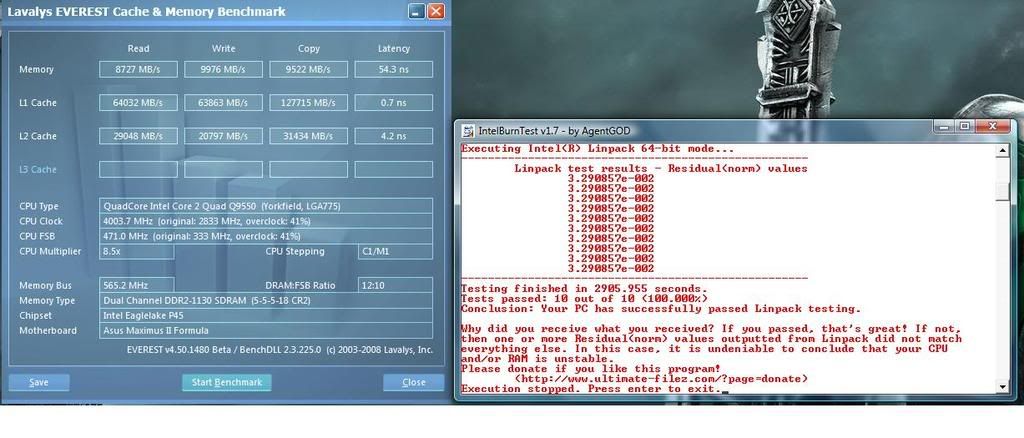
Perhaps you need more vNB to get my timings stable, the tighter the ram timings the harder it is for the MCH and the more vNB you need. Try 5-5-5-15-3-45-6-3 @ 2.01XXX vDimm. Personally I don't like OCZ memory, there's always a better option, like G.Skill, Mushkin, even Corsair.
Try first before you buy a controller, I don't have a need for one, I just use BIOS to control chassis and ram fans, and I use an Antec TriCool 140mm blowhole and 120mm CPU fan.
I used to be very gentle with motherboards until I had my P5B vanilla, I vMCH modded it and ran 1.45v 24/7 through it for 1 year+ and it was fine. Personally I wouldn't hesitate to use 1.4v 24/7 on a P45, 1.5v is about the highest I'd go with vNB on stock cooling. vFSB max is 1.26v, vPLL max is 1.575v, above that is beyond Intel spec and it becomes a guessing game of balancing risk with performance.
Have a look at Grnfingers settings for 4GB, then increase vNB about 0.06v and try again, you may need about 1.4v vNB to get 8GB stable. You may also need to loosen up a lot of your secondary timings to get stability.
Here is my totally stable 4 GHz overclock using C0 e8400 with ram/NB settings yielding highest bandwidth & lowest latency. Also make sure to never have a larger gap than 0.11v between vFSB and vNB, or it will hang on reboot with a cleared CMOS, so if you set 1.2v vFSB do not set more than 1.31v vNB.
I think 1.40v vNB should be fine 24/7 just watch your NB temps.PHP Code:Extreme Tweaker
Ai Overclock Tuner : Manual
OC From CPU Level Up : AUTO
CPU Ratio Control : Manual
- Ratio CMOS Setting : 9
FSB Frequency : 445
CPU Clock Skew : Normal
North Bridge Clock Skew : Normal
FSB Strap to North Bridge : 266
DRAM Frequency: DDR2-1116
Dram Clock Skew CH1 A1 : Auto
DRAM Clock Skew CH1 A2 : Auto
Dram Clock Skew CH1 B1 : Auto
Dram Clock Skew CH1 B2 : Auto
DRAM Timing Control: Manual
CAS# Latency : 5
RAS# to CAS# Delay : 5
RAS# Precharge : 5
RAS# ActivateTime : 12
RAS# to RAS# Delay : 3
Row Refresh Cycle Time : 30
Write Recovery Time : 6
Read to Precharge Time : 3
Read to Write Delay (S/D) : Auto
Write to Read Delay (S) : Auto
Write to Read Delay (D) : Auto
Read to Read Delay (S) : Auto
Read to Read Delay (D) : Auto
Write to Write Delay (S) : Auto
Write to Write Delay (D) : Auto
Write to PRE Delay : Auto
Read to PRE Delay : Auto
PRE to PRE Delay : Auto
ALL PRE to ACT Delay : Auto
ALL PRE to REF Delay : Auto
DRAM Static Read Control: Disabled
Dram Read Training : Disabled
MEM OC Charger : Disabled
Ai Clock Twister : Moderate
Transaction Booster : Manual
Common Performance Level [8]
Pull-In of CHA PH1 Disabled
Pull-In of CHA PH2 Disabled
Pull-In of CHA PH3 Disabled
Pull-In of CHA PH4 Disabled
Pull-In of CHA PH5 Disabled
Pull-In of CHB PH1 Disabled
Pull-In of CHB PH2 Disabled
Pull-In of CHB PH3 Disabled
Pull-In of CHB PH4 Disabled
Pull-In of CHB PH5 Disabled
PCIE Frequency : 100
CPU Voltage : 1.34375
CPU PLL Voltage : 1.5000
FSBT : 1.16XXX
DRAM Voltage : 2.01XXX
North Bridge Voltage : 1.27XXX
South Bridge Voltage 1.5 : 1.5
South Bridge Voltage 1.1 : 1.1
CPU GTL Reference 0 : +30mv
CPU GTL Reference 1 : -10mv
CPU GTL Reference 2 : +30mv
CPU GTL Reference 3 : -10mv
North Bridge GTL Reference : AUTO
DDR2 Channel A REF Voltage : AUTO
DDR2 Channel B REF Voltage : AUTO
North Bridge DDR Reference : AUTO
Load Line Calabration : Enabled
CPU Sread Spectrum : Disabled
PCIE Spread Spectrum : Disabled
vPLL should be fine up to 1.8v or more without damaging the mobo, however that is not good for the CPU, keep it under 1.6v at all times.
Last edited by CryptiK; 10-09-2008 at 03:28 PM.
Ci7 990X::Rampage III Extreme::12GB Corsair Dominator 1866C7GT::2 x EVGA SC Titans in SLI::Corsair AX1200::TJ07::Watercooled
Ci7 920 3849B018::Rampage II Extreme::6GB GSKILL Trident 2000C9 BBSE::EVGA GTX580::Antec Signature SG850::TJ09::Aircooled w/TRUE 120X
Thanks Guys this is an awesome thread everyone is very very helpful...
Current:
Asus P6T-Deluxe
Core i-7 920 (do) at 4.2Ghz
6 GB Kingston 2000
Fatality Titanium X-fi
Antec Quattro Pro 1000W
Diamond 5970
Asus 5870 (reference)
MM Duality-EK-Thermochill
@cryptik, i finally got the timings you gave to work for me. this is the best ive been able to get so far.now that im on xp notice im able to up vnb more, thanks for all your help. much appreciated.

Last edited by radaja; 10-09-2008 at 06:45 PM.
_________________________________________________
............................ImAcOmPuTeRsPoNgE............................
[SIGPIC][/SIGPIC]
MY HEATWARE 76-0-0
sorry for the double post,but here are my bios settingsAi Overclock Tuner: Manual
Ratio CMOS Setting: 9
FSB Frequency: 458
CPU Clock Skew: normal
NB Clock Skew: normal
FSB Strap to North Bridge: auto
DRAM Frequency: DDR2-1100
DRAM Timing Control: manual
5-5-5-12-3-30-6-3 rest auto
DRAM Static Read Control: Disabled
DRAM Read Training: Disable
MEM. OC Charger: enabled
Ai Clock Twister: moderate
Ai Transaction Booster: manual
PCIE Frequency: 100
CPU Voltage: 1.425
CPU PLL Voltage: 1.5
FSB Termination Voltage: 1.16625
DRAM Voltage: 2.01200
North Bridge Voltage: 1.25900
South Bridge 1.5 Voltage: 1.5
South Bridge 1.1 Voltage: 1.1
CPU GTL Reference (0): Auto
CPU GTL Reference (1): Auto
CPU GTL Reference (2): Auto
CPU GTL Reference (3): Auto
NB GTL Reference: Auto
DDR2 ChA Reference Voltage: Auto
DDR2 ChB Reference Voltage: Auto
North Bridge DDR Reference: Auto
Load-Line Calibration: disabled
CPU Spread Spectrum: Disabled
PCIE Spread Spectrum: Disabled
___
_________________________________________________
............................ImAcOmPuTeRsPoNgE............................
[SIGPIC][/SIGPIC]
MY HEATWARE 76-0-0
Ci7 990X::Rampage III Extreme::12GB Corsair Dominator 1866C7GT::2 x EVGA SC Titans in SLI::Corsair AX1200::TJ07::Watercooled
Ci7 920 3849B018::Rampage II Extreme::6GB GSKILL Trident 2000C9 BBSE::EVGA GTX580::Antec Signature SG850::TJ09::Aircooled w/TRUE 120X
Originally Posted by CryptiK
thx mateI think 1.40v vNB should be fine 24/7 just watch your NB temps.
vPLL should be fine up to 1.8v or more without damaging the mobo, however that is not good for the CPU, keep it under 1.6v at all times.
Hi all,
I seem to have come upon an anomaly; just trying to get my 8GB recognized I noticed in the BIOS my NB temps were going into the +70C region
which scared me. I was getting into the BIOS or Vista and then the keyboard or mouse would just freeze. To try and help the temps on the NB I lowered my voltages downward in incremental stages till I hit 1.1V(the lowest it can go). The machine now boots up with no freezes and I'm running a test on idle to check baseline stability @ 2.83GHz. Everest Ultimate is reporting 51C NB and 43C SB on idle, are the temps good or bad for Air and more importantly how long to check stability @ 2.83 before trying to bump up the speed. My worry is that running 8GB of DDR2 6400, I might need to be weary of the slower RAM. Any help with getting the slower RAM timings would be appreciated.
- Asus Maximus II Formula
- Q9550 E0 + Ximatek HDT-S1283
- 4GB Mushkin DDR2 800
- 8800GT 512MB + AC Accelero S1 Rev.2
- Enermax infiniti 720W
- 1x Velociraptor 300GB
- 2x 1TB Seagate Barracudas
You most likely have a badly seated northbridge heatsink - it is a common problem with these boards. You can try pulling out the board and tightening the screws that hold the NB heatsink on (right behind the NB) and if they are loose, that may take care of it. However if they are quite tight, you may need to remove the whole heatpipe setup, remove the 2 little washers that stop the NB heatsink sitting up hard against the NB IHS, and re-do the TIM and put it all back together. Google search it, there's some images I found that show the washers to remove.
I'm thinking of doing it just in case I can improve on my NB temps through doing so. I max out at 51*C on the NB with 1.27v using 2 instances of windows memtest each running 890MB of ram. This app gets the NB hotter than orthos, linpack or gaming.
Ci7 990X::Rampage III Extreme::12GB Corsair Dominator 1866C7GT::2 x EVGA SC Titans in SLI::Corsair AX1200::TJ07::Watercooled
Ci7 920 3849B018::Rampage II Extreme::6GB GSKILL Trident 2000C9 BBSE::EVGA GTX580::Antec Signature SG850::TJ09::Aircooled w/TRUE 120X
XS WCG Rules: #1: don't pull fart_plume's finger #2: Dave aka Movieman, don't give him your phone number if you like your hearing
XS WCG Note: There are 2 sets of points, WCG and Boinc. WCG = 7x Boinc
Project: Dark Matter (<- link) - Asus Maximus II Formula, Intel X3330 3.4ghz @1.32v under load, corsair ddr2 1066 8gigs, evga gtx260 core 216, pc p&c 750W, EK Supreme HF Nickel, iandh 175 res, Swiftech MCP355, Black Ice GTX G2 240, Lian Li v1200b
silverstone tj07 build log
@Cryptik & 64DRAGON,
Sounds like a plan...thanks guys, I'll pick up some AS-Ceramique or Shin Etsu tomorrow and re-seat the NB heatsink and see if the temps get better.
Any ideas on the OC potential of my RAM (8GB Mushkin DDR2 800 6400)..? At the moment I've got it running at 5.5.5.15 2T @400.8 MHz on 5:6, The timings seem to be twitchy and having tried some of the timings I've seen other people use I don't get a boot.
- Asus Maximus II Formula
- Q9550 E0 + Ximatek HDT-S1283
- 4GB Mushkin DDR2 800
- 8800GT 512MB + AC Accelero S1 Rev.2
- Enermax infiniti 720W
- 1x Velociraptor 300GB
- 2x 1TB Seagate Barracudas
Bookmarks