-
Project: Lian Li PC-A70 Core i7 SLI (lots of pictures)
Hello and welcome! 
My first water-cooled build, and my first post at XS. This will be a dual-loop Core i7 SLI rig. I like silver, so I went with the plain aluminum case. Lighting will be green and UV. The CPU loop will be blue, and the GPU loop will be green. Thankfully I don't have to put a M$ logo on the machine, even though they paid for nearly 30% of it 
Hardware:
- Lian Li PC-A70 (with side window)
- Thermaltake W0133RU 1200W
- GA-EX58-UD5P
- Core i7 920
- 2 x EVGA GTX 260 Core 216 SC
- Mushkin 6GB XP3-12800 7-8-7-20
- 300GB WD Velociraptor
- Asus DVD-RW
- Logitech G15v2 and G9
- Toshiba 32RV530 1080p HDTV
Watercooling:
- 2 x MCP-355 with XSPC res top
- D-Tek Fuzion v2 (zip-tie mount, still no 1366 kit)
- 2 x D-Tek Fuzion GFX v2
- Swiftech MCR-220 and MCR-320
- Tygon 7/16" ID tubing
- Hydrix, Pentosin
-----
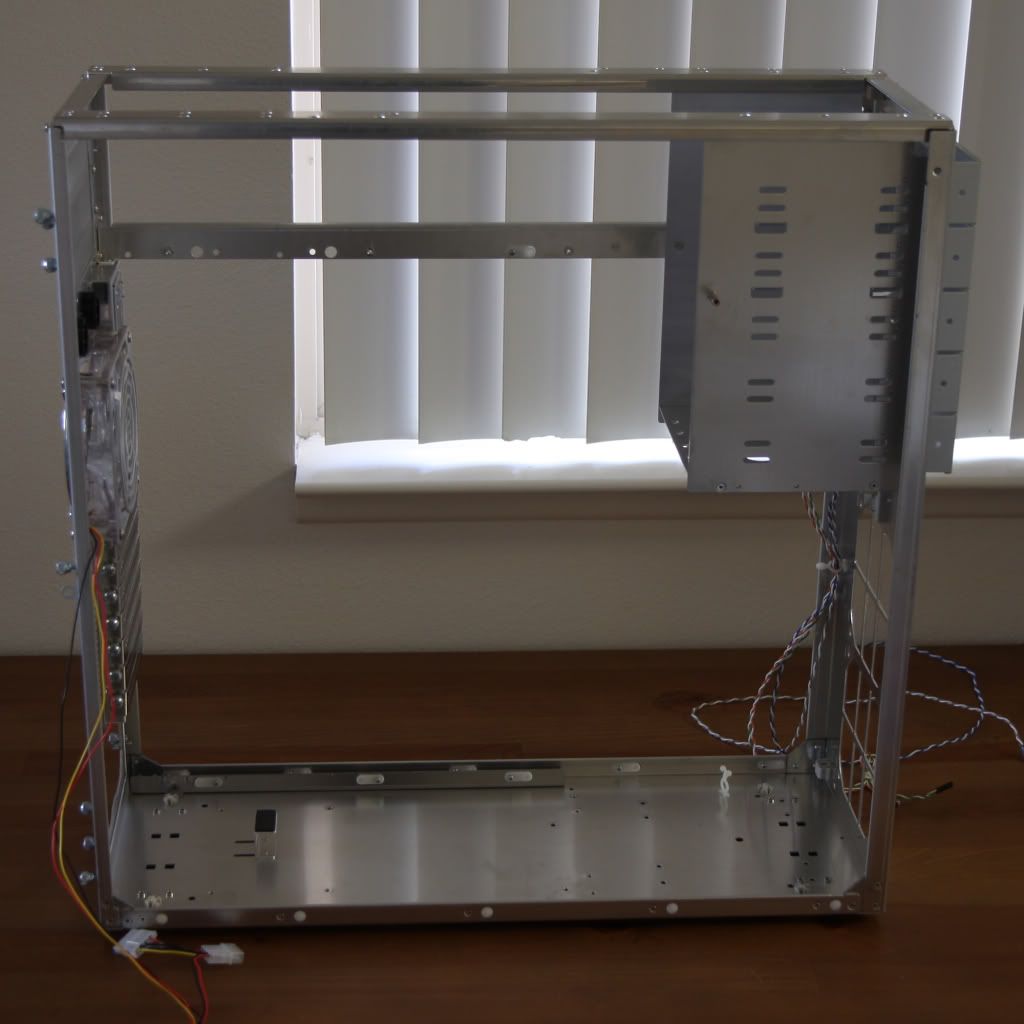
Stripped case after some dremeling... The drive bay looked nice, but there was no place to keep it.

Cleaning the water blocks. Cleaning the radiators was a mess and I did not take pictures...

MCR-220 in place after some dremeling.
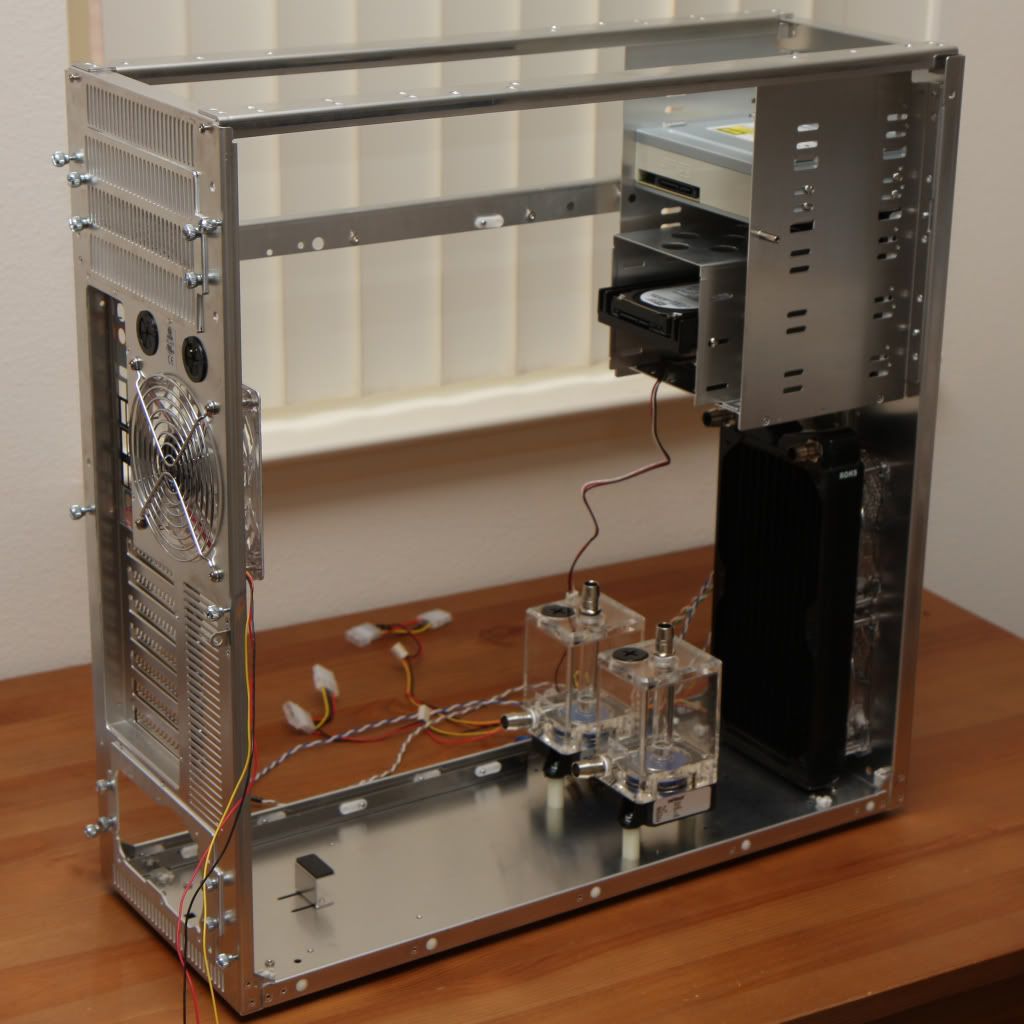
MCP-355s with XSPC res top installed after some drilling. I've used some spacers to lift them up a bit. This way the fans from the front cool the pumps enough so that the bottom is lukewarm instead of the crazy hot default. What's better, the spacer is UV reactive and glows real nice 
I've moved the hard drive bay from the (now removed) placeholder in the back to front. Only had to drill 4 holes. Fan blows air from the front.

MCR-320 installed on the top.

Replacing thermal paste on motherboard.

CPU loop assembled, and on the Pentek filter for leak testing.

Had to mount the Fuzion V2 with zip ties as there is no official 1366 mount yet 

Looks to nice to disassemble...

...but that didn't stop me 

Fuzion GFX installed. I've removed it once the tubing was cut, and then reassembled again when the water blocks were already on the GPU loop.

GPU loop on the filter. Will stay there for the next few days... I've used 2 90 degree turns to connect the video cards, as the tubing developed kinks when I tried to bend it in that tight space. Much neater this way...

Green glow.
-----
This is where I stand now. I did fire up the machine when the CPU loop was on the filter, and it worked OK. I hope that will be the case when I eventually start it again. My plans for now are:
- remove the Pentek filter on the weekend, and fill up the GPU loop with Hydrix-added water.
- cut a hole with my Dremel in the motherboard mounting plate, and hide cables from the PSU completely behind it. Cut another hole in front of the power supply connection on the motherboard. I have not decided yet whether I'll do this, but it's probable.
- Once D-Tek get off their lazy butt and make the 1366 mount, I'll reassemble the water block again, and fill it up with Pentosin-added water.
- Finally, install UV lighting.
One thing that I'm debating is whether I should add an MCR-120 on the fan in the back, and then drive the CPU loop through the MCR-220 and MCR-120. I could also fit another MCR-220 under the MCR-320, but I'm not sure whether that will be necessary in the end. So far I get around 40 degree idle + 80 degree on 100% load on my CPU when overclocked to 3.5GHz + turbo mode + hyperthreading. From what I see my water is quite cold, and does not warm up significantly when the CPU is under stress, so I tend to believe that the zip tie mount is the weak link  Once I get the final 1366 mount, I will evaluate my CPU temps again.
Once I get the final 1366 mount, I will evaluate my CPU temps again.

Last edited by Gabe_CA; 12-17-2008 at 07:10 PM.
 Posting Permissions
Posting Permissions
- You may not post new threads
- You may not post replies
- You may not post attachments
- You may not edit your posts
-
Forum Rules
Once I get the final 1366 mount, I will evaluate my CPU temps again.







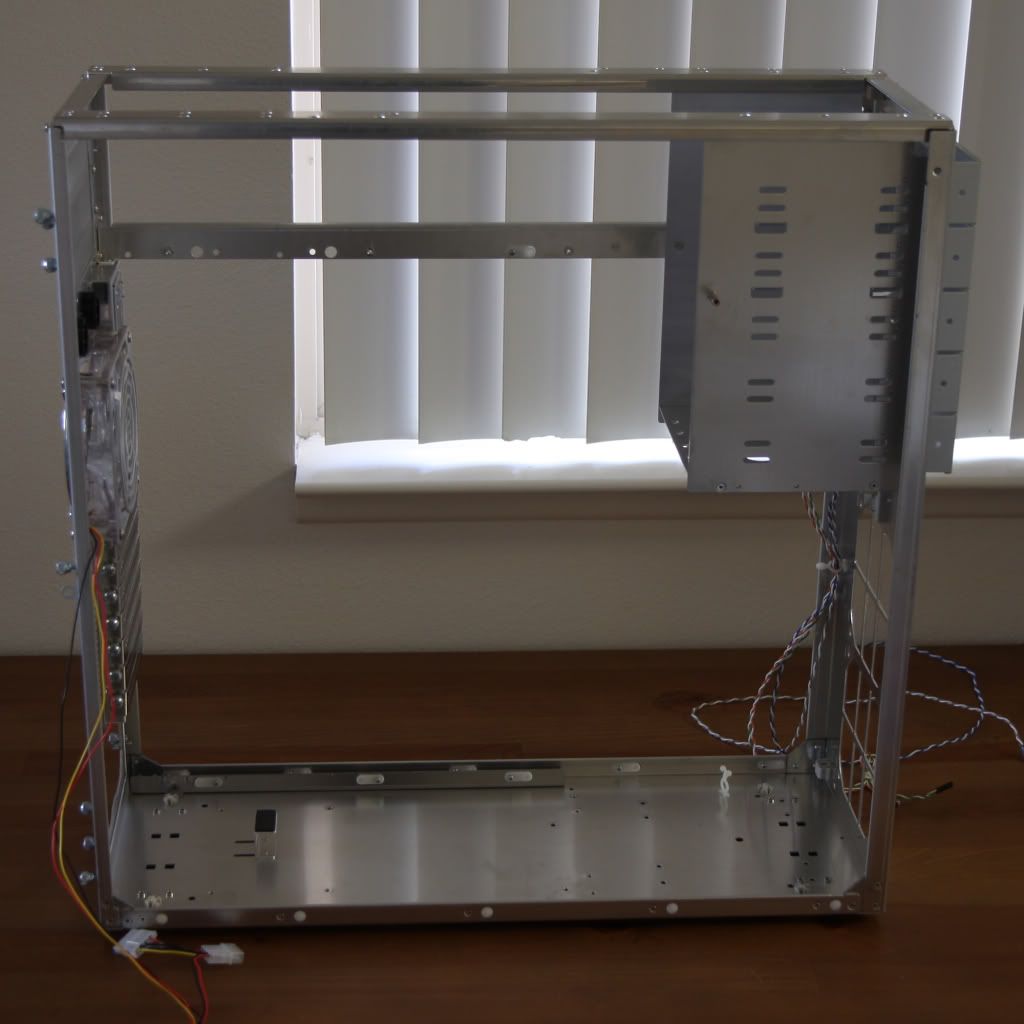


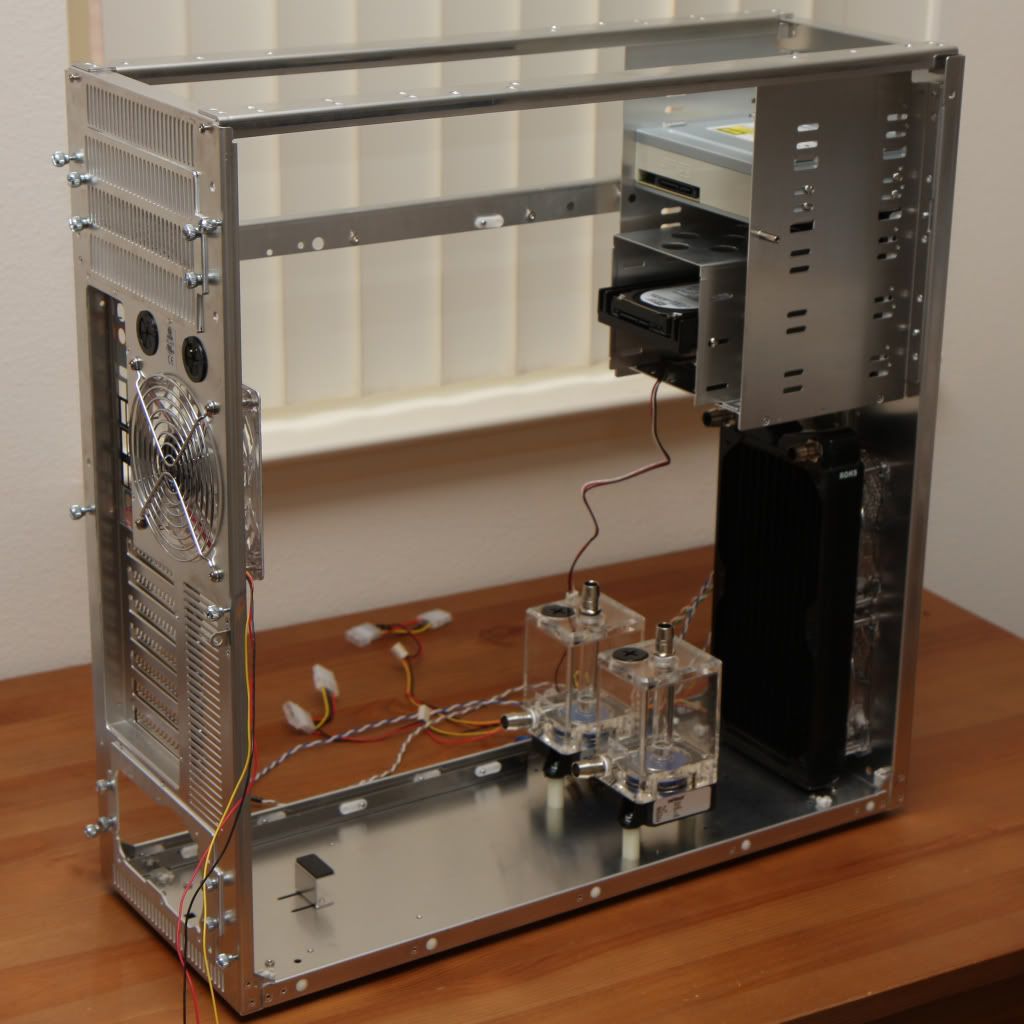












 Reply With Quote
Reply With Quote

Bookmarks