UPDATE :HWMonitor is a hardware monitoring program that reads PC systems main health sensors : voltages, temperatures, fans speed.
Download HWMonitor v1.0.5.9 Here
The program handles the most common sensor chips, like ITE® IT87 series, most Winbond® ICs, and others. In addition, it can read modern CPUs on-die core thermal sensors, as well has hard drives temperature via S.M.A.R.T, and video card GPU temperature.
Special hardware monitors such as abit® uGuru and Gigabyte® ODIN™ power supplies serie are supported too.






 Reply With Quote
Reply With Quote




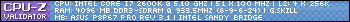




 Samsung LED 3D TV
Samsung LED 3D TV  stupid Winbond sensor
stupid Winbond sensor 
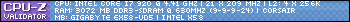
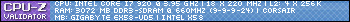







Bookmarks