I just gave it a shot with HWMonitor. My current BIOS is F8e, and my 920-D0 is running at 4011 Mhz/1.30V.
The power consumption is shown as 152W (give or take a little).
Hope that helps for comarisons...
i7-3820 C2 @ 4500 MHz, Batch 3201B130
Corsair H100
GA-X79-UD5, BIOS F10
4x4 GB G.Skill Ripjaws F3-17000CL11Q-16GBXL @ 2100MHz
ASUS ENGTX560Ti 1 GB @ 960 MHz
Coolermaster Silent Pro Gold 700W
60 GB OCZ Vortex 2 SSD
2 TB WD Caviar Black
1 TB Samsung Spinpoint F1 HD103UJ (FW upgraded)
1 TB Samsung Spinpoint F3 HD103SJ
ASUS Xonar D2X
Does anyone know an easy way to share ALL bios settings without having to type them over one by one or without having to take pictures of all screens?
Is there a way to convert the binary backups of the CMOS settings to understandable text or something?
Build in progress:
PSU: Seasonic M12D-850
MOBO: Gigabyte GA-X58A-UD7 | RAM: 6GB OCZ Reaper OCZ3RPR1600LV6GK | CPU: Intel Core i7 920
SSD: Intel Postville X25-M G2 160GB @ ICH10 | HDs: RAID5 of 6x Seagate Barracuda LP 2TB @ LSI MegaRAID SAS 9260-8i KIT
GPU: Gigabyte GV-R587UD-1GD
To order:
Watercooling!
On the first page of this thread there is a template posted, just use that.
Thanks for the advice!
The problem is that this is a template for overclocking settings.
I'm currently trying to debug an issue with my RAID controller which has nothing to do with overclocking settings (I didn't even overclock yet).
So I'm looking for the other settings actually...
Also I was asking for this "easy way" because the person who may be able to help me, understandably, doesn't want to manually go over all settings manually
I was kinda hoping for a tool to exist which could extract these settings from the BIOS itself or from the CMOS settings save files...
Build in progress:
PSU: Seasonic M12D-850
MOBO: Gigabyte GA-X58A-UD7 | RAM: 6GB OCZ Reaper OCZ3RPR1600LV6GK | CPU: Intel Core i7 920
SSD: Intel Postville X25-M G2 160GB @ ICH10 | HDs: RAID5 of 6x Seagate Barracuda LP 2TB @ LSI MegaRAID SAS 9260-8i KIT
GPU: Gigabyte GV-R587UD-1GD
To order:
Watercooling!
Any one had Cold boot issue on F7 bios? i have had this installed for a while (few months) , and now and again i get the M.I.T reset, but if i reboot with same settings everything is fine Benched,gaming in BFC2 for over 3 hours with everything maxed, i have just Updated to Beta F8G as well.
just wondering if this is just a bios issue as the Cold boot is intermittent ,
this is also my second UD7 as well were i had the same issue but every boot i did get the reset even when System was on default values..
GA-X58A-UD7 (24Phase 1.0) Bios F9A, i7 980x ,Corsair H100 with NF-F12 PWM fans ,Dominator GT 24GB, Air flow pro+Fan,Intel 520 240GB SSD, EVGA GTX 680 SC Signature,
Corsair HX850W,Prelude XFI,CoolerMaster Cosmos 2 and other Mods
well... I can't really demand that from someone who has already been very helpful but doesn't feel like manually writing down each setting I'm afraid
Build in progress:
PSU: Seasonic M12D-850
MOBO: Gigabyte GA-X58A-UD7 | RAM: 6GB OCZ Reaper OCZ3RPR1600LV6GK | CPU: Intel Core i7 920
SSD: Intel Postville X25-M G2 160GB @ ICH10 | HDs: RAID5 of 6x Seagate Barracuda LP 2TB @ LSI MegaRAID SAS 9260-8i KIT
GPU: Gigabyte GV-R587UD-1GD
To order:
Watercooling!
Yo, Yo, Yo
you guys and a merry Christmas to everyone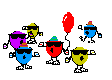
AMD 7800X3D@watercool-Heatkiller IV Pro| ASUS Crosshair X670E Hero | NVidia Founders Edition 4090 @watercool_Waterblock H²O@Mo-Ra3|Seasonic Fokus-GX 1000W| 2*16 GB G.Skill@F5-6000J3038F16GX2-TZ5N | Samsung 990 Pro 2 TB |Gigabyte Aorus NVMe Gen4, Samsung 850 PRO 1 TB| Cooler Master CoSmoS II |LG OLED42C21LA 106 cm (42 Zoll)|Windows 11 Prof. 64 bit
Sound: AVR-X3600H@5.1 Nubert-NuVero70
merry Cristmas
Question i have Eist ,C1e disabled also disabled Virtualization Technology do i really need this enabling for the overclockas not much software is used for it ..
GA-X58A-UD7 (24Phase 1.0) Bios F9A, i7 980x ,Corsair H100 with NF-F12 PWM fans ,Dominator GT 24GB, Air flow pro+Fan,Intel 520 240GB SSD, EVGA GTX 680 SC Signature,
Corsair HX850W,Prelude XFI,CoolerMaster Cosmos 2 and other Mods
I enabled EIST, C1e and oc is working well. You don´t need Virtualization Technology anyway so disable it.
Who is that jewish looking guy on your avatar?
AMD 7800X3D@watercool-Heatkiller IV Pro| ASUS Crosshair X670E Hero | NVidia Founders Edition 4090 @watercool_Waterblock H²O@Mo-Ra3|Seasonic Fokus-GX 1000W| 2*16 GB G.Skill@F5-6000J3038F16GX2-TZ5N | Samsung 990 Pro 2 TB |Gigabyte Aorus NVMe Gen4, Samsung 850 PRO 1 TB| Cooler Master CoSmoS II |LG OLED42C21LA 106 cm (42 Zoll)|Windows 11 Prof. 64 bit
Sound: AVR-X3600H@5.1 Nubert-NuVero70
nice one , just thought if the other Power saving stuff was disabled that had tobe as well, not using virtual desk ect so i will disable it , odd when i did the V-core went up 0.2vi also had no issues running EIST, C1e but i have now disabled them because the 850HX was cap wining on idle due to up and down volts/clock but fine on load, may even been related to cold boot issues.
Avatar is Ron Jeremy Google name
Last edited by Nam-uk; 12-24-2010 at 12:07 PM.
GA-X58A-UD7 (24Phase 1.0) Bios F9A, i7 980x ,Corsair H100 with NF-F12 PWM fans ,Dominator GT 24GB, Air flow pro+Fan,Intel 520 240GB SSD, EVGA GTX 680 SC Signature,
Corsair HX850W,Prelude XFI,CoolerMaster Cosmos 2 and other Mods
Have you tried the F8g BIOS?
It is working well; give it a try!
AMD 7800X3D@watercool-Heatkiller IV Pro| ASUS Crosshair X670E Hero | NVidia Founders Edition 4090 @watercool_Waterblock H²O@Mo-Ra3|Seasonic Fokus-GX 1000W| 2*16 GB G.Skill@F5-6000J3038F16GX2-TZ5N | Samsung 990 Pro 2 TB |Gigabyte Aorus NVMe Gen4, Samsung 850 PRO 1 TB| Cooler Master CoSmoS II |LG OLED42C21LA 106 cm (42 Zoll)|Windows 11 Prof. 64 bit
Sound: AVR-X3600H@5.1 Nubert-NuVero70
that is what i am on now for the last few days mate since Cold boot Reset not had any since but i am just using Default at moment just for testing,
the system also seems to boot faster to windows just on Default clock settings as well, better than clocked, noticed this straight way from the F7 Bios.
been tring to find the Earlier f8 Beta fix's but having no joy, why there is never any change logs is beyond me, it is easier to find the Secrets of the pyramids.
GA-X58A-UD7 (24Phase 1.0) Bios F9A, i7 980x ,Corsair H100 with NF-F12 PWM fans ,Dominator GT 24GB, Air flow pro+Fan,Intel 520 240GB SSD, EVGA GTX 680 SC Signature,
Corsair HX850W,Prelude XFI,CoolerMaster Cosmos 2 and other Mods
GA-X58A-UD7 (24Phase 1.0) Bios F9A, i7 980x ,Corsair H100 with NF-F12 PWM fans ,Dominator GT 24GB, Air flow pro+Fan,Intel 520 240GB SSD, EVGA GTX 680 SC Signature,
Corsair HX850W,Prelude XFI,CoolerMaster Cosmos 2 and other Mods
GA-X58A-UD7 (24Phase 1.0) Bios F9A, i7 980x ,Corsair H100 with NF-F12 PWM fans ,Dominator GT 24GB, Air flow pro+Fan,Intel 520 240GB SSD, EVGA GTX 680 SC Signature,
Corsair HX850W,Prelude XFI,CoolerMaster Cosmos 2 and other Mods
hey guys, im reached my limit with this OC due to tempurature. just wondering if anyone thinks theres anything that could be changed for the better. mainly the voltages. i know i could just use the process of elimination whats holdin me back is i dont understand the relationship that some voltages have with each other. e.g if u use more qpi vtt u might be able to get lower vcore.
Advanced CPU Features:
CPU Clock Ratio ................................ [23]
Intel(R) Turbo Boost Tech ...................... [Disabled]
CPU Cores Enabled .............................. [All]
CPU Multi Threading .............................[Enabled]
CPU Enhanced Halt (C1E) ........................ [Disabled]
C3/C6/C7 State Support ......................... ["]
CPU Thermal Monitor ............................ ["]
CPU EIST Function .............................. [Enabled]
Virtualization Technology ...................... [Disabled]
Bi-Directional PROCHOT ......................... ["]
Uncore & QPI Features:
QPI Link Speed ..............................[36] 7.05 ghz
Uncore Frequency ............................[16]=3136
Isonchronous Frequency ......................[Disabled]
Standard Clock Control:
Base Clock (BCLK) Control .......................... []
BCLK Frequency (MHz) ................................[196]
PCI Express Frequency (MHz) ........................ [100]
C.I.A.2........................................... .. [Disabled]
Advanced Clock Control:
CPU Clock Drive ..............................[800]
PCI Express Clock Drive ................... [900]
CPU Clock Skew ............................. []
IOH Clock Skew ............................. []
Advanced DRAM Features:
Performance Enhance ...................... [Turbo]
Extreme Memory Profile (X.M.P) ........... [Disabled]
System Memory Multiplier (SPD) ........... [8]=1568
DRAM Timing Selectable (SPD) ............. []
Channel A + B + C
Channel A Timing Settings:
##Channel A Standard Timing Control##
CAS Latency Time ......................[8]
tRCD ..................................[7]
tRP ...................................[8]
tRAS ..................................[20]
CR.....................................[2t]
B2B.....................................[]
Advanced Voltage Control:
CPU Intel Core i7 920 D0 Stepping
Load Line Calibration ................. [2]
CPU Vcore ..............................[normal 1.13 + 0.275] cpuz shows 1.408 on load, 1.216 idle
QPI/VTT Voltage 1.150v .................[1.38]
CPU PLL 1.800v .........................[auto]
PCIE 1.500v ...........................[auto]
QPI PLL 1.100v ........................[auto]
IOH Core 1.100v .......................[1.38]
ICH I/O 1.500v ........................[auto]
ICH Core 1.1v .........................[1.34]
DRAM
DRAM Voltage 1.500v .............. [1.66]
DRAM Termination 0.750v.......... [AUTO]
Ch-A Data VRef. 0.750v ...........[AUTO]
Ch-B Data VRef. 0.750v ...........[AUTO]
Ch-C Data VRef. 0.750v ...........[AUTO]
Ch-A Address VRef. 0.750v ........[AUTO]
Ch-B Address VRef. 0.750v ........[AUTO]
Ch-C Address VRef. 0.750v ........[AUTO]
Another thing I find funny is AMD/Intel would snipe any of our Moms on a grocery run if it meant good quarterly results, and you are forever whining about what feser did?
What? Why do you think that?
http://valid.canardpc.com/show_oc.php?id=1295690
And
http://valid.canardpc.com/show_oc.php?id=1213011
Just playing around tonight testing some TRIM configurations for some users @ Crucial and I forgot all about Gigabyte fixing slow mode for Bloomfield until now.
I wish they would hurry up and fix this for 980X!!!
Cooling is Single Stage
251.78 Bclk
http://valid.canardpc.com/show_oc.php?id=1557797
248.99 Bclk
http://valid.canardpc.com/show_oc.php?id=1557800
~ <Mushkin Enhanced Alpha Team ~
GIGABYTE Reviews - X58A-OC ~ P67A-UD7 ~ P67A-UD4 ~ 5870 SOC
<Mushkin Reviews - 998966 Radioactive ~ 998826 Ridgeback ~ 998679 Blackline
Crucial Reviews - C300 SSD ~ Blue Tacer DDR3
Nice bclk. Ill have to break out the UD7 and try slowmode, it didnt help bclk before.
Thanks!
That's because it didn't work before, only looked like it. Previously when set it would still use x36 QPI, just not many people noticed.
The fixed it a few months ago, but I've been using and waiting for them to fix it for Gulftown, so hadn't really tested it except for at 133 Bclk just to see it was working... until now
So ya, it should be working on all X58's I think, for Bloomfield only
Last edited by Lsdmeasap; 12-27-2010 at 05:10 AM.
~ <Mushkin Enhanced Alpha Team ~
GIGABYTE Reviews - X58A-OC ~ P67A-UD7 ~ P67A-UD4 ~ 5870 SOC
<Mushkin Reviews - 998966 Radioactive ~ 998826 Ridgeback ~ 998679 Blackline
Crucial Reviews - C300 SSD ~ Blue Tacer DDR3
thanks heaps man, did everything u said and its sweet at 4.6. im just workin on lowering the cpu vcore now.
one thing i thought was strange is that in Intel Burn Test it says my speed is around the 52 gflops, and my time(s) are arounf 16 senconds. tho on my old OC i was getting speeds at around 60 and times at 14. do lower voltages effect system speed and performance?
Bookmarks