Thanks Dave. I've been following your tests and I'm looking forward to some more. This MSI doesn't like the 1/4 memory divider very well at least not when clocking up the HTT. What is the max HTT you can get it to boot (using the lowest memory divider and relaxed timings of course)?
Thanks wutts. Interesting game test results. Great work
I hope to get started on some game benches today if all goes well.
I don't think that is it, since it was a problem before he made the change. My board did the same thing, it is off to RMA.
Did anyone see my post a few pages back with the screen shot that looked like Titan7171's? I think it is a Gigabyte issue. I even tried a newer bios with same issue. Now the board doesn't even POST. I never even got to touch settings.
Last edited by charged3800z24; 03-27-2010 at 05:54 AM.
~1~
AMD Ryzen 9 3900X
GigaByte X570 AORUS LITE
Trident-Z 3200 CL14 16GB
AMD Radeon VII
~2~
AMD Ryzen ThreadRipper 2950x
Asus Prime X399-A
GSkill Flare-X 3200mhz, CAS14, 64GB
AMD RX 5700 XT
Hah yea guys sorry it wasnt arctic silver 5 it was Arctic silver ceramique the white one. Even so, I put so little on its not enough to go anywhere. Even if I used as5, I know how to apply thermal pasteI squeezed the hs on to make sure of contact, checked the bottom of the hs, checked the core again then reinstalled the heatsink. I did this after the problems started thinking it was bad contact/heat issue on the hs though.
Even so when I apply the theramal paste is only on the center core and nothing is touching the resistors around it.
AMD 1090T@4.0ghz
Enzotech sapphire/Mo-Ra extreme rad
Asus Crosshair IV Formula
ht 2400mhz / nb 2400mhz
12gb Gskill 1300mhz
HIS HD5970
Enermax Evo Galaxy 1250
case: XCLIO A380PLUS-BK
4.61ghz water
4.5ghz superpi 1M 15.585
http://i271.photobucket.com/albums/j...rpi4500mhz.jpg
25,396 06 Phenom 965@ 4.4ghz HIS 5970@960/1260
21,893 Vantage, Phenom 965 4.2ghz HIS 5970 @960/1260
Phenom 2 125w 965 test results
http://futuremark.yougamers.com/foru...d.php?t=117414
Phenom 2 140w 965 test results
http://futuremark.yougamers.com/foru...d.php?t=109214
Phenom 2 AM2+ 940 cold air results
http://futuremark.yougamers.com/foru...ad.php?t=97430
If I dont get every single drop out of my cpu I feel like someone is stealing from me
I tested the HT a little more today. I had to drop the memory divider to 1:2 and then the HT cranked on up a bit more.
At 4312MHz 14x308 the system ran wPrime 32m, SPI- 32M and Cinebench 10 repeatedly but it wouldnít run any 3D tests as the GFX driver would stop working. I lowered the IGP memory speed from 667 to 533 and then the system would run the 3D tests at the above bios settings of 14x308. The 3D scores suffered though I assume from the lower IGP memory speed.
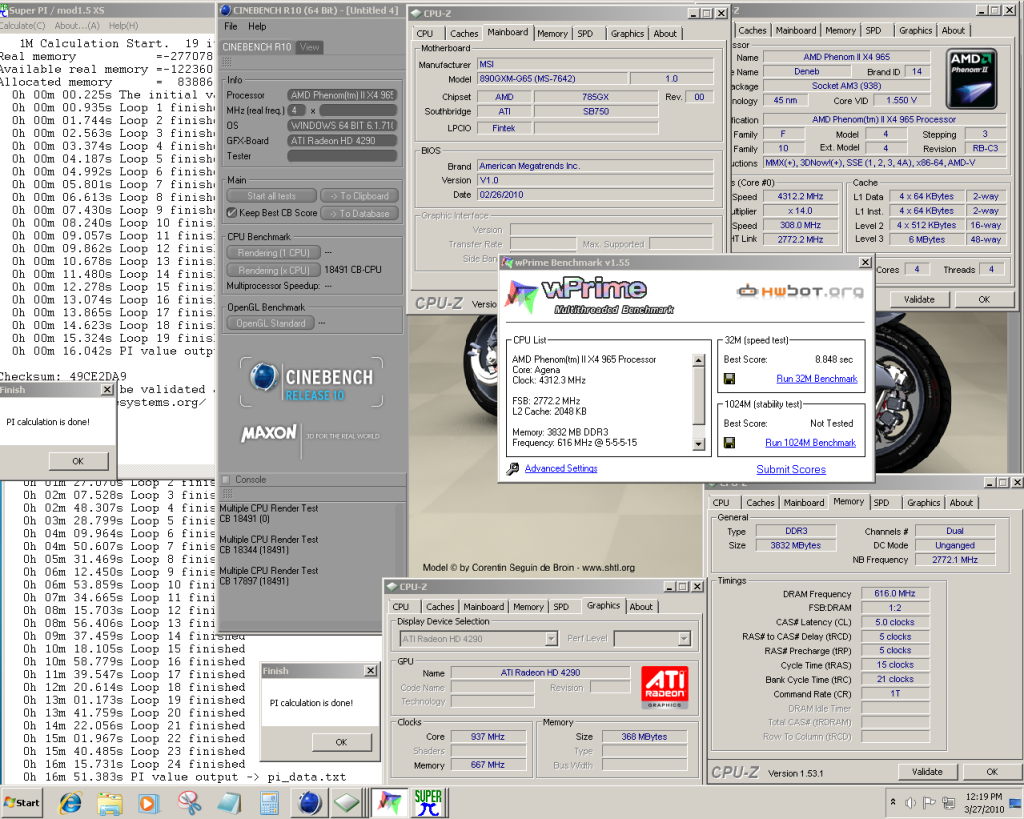
Thanks for the advice man! I get a little impatient sometimes...
Anyway, the problem doesn't seem to be with the board's HTRef clock.
I'm still trying to narrow it down, but it's either my RAM or IMC (still weak).
With everything else in a known good range it will post and boot with the HT @ 300 in bios.
I'd rather not run it that high, but at least it's one thing I can take out of the equation...
Heres a SS:
(set from bios)
I may double post, I'm going to run some SSD comparisons at different HTRef clocks... What can I say, I'm curious...
AMD FX-8350 (1237 PGN) | Asus Crosshair V Formula (bios 1703) | G.Skill 2133 CL9 @ 2230 9-11-10 | Sapphire HD 6870 | Samsung 830 128Gb SSD / 2 WD 1Tb Black SATA3 storage | Corsair TX750 PSU
Watercooled ST 120.3 & TC 120.1 / MCP35X XSPC Top / Apogee HD Block | WIN7 64 Bit HP | Corsair 800D Obsidian Case
First Computer: Commodore Vic 20 (circa 1981).
Warned you all I might double post!
These test are not scientific, just a single HDTune run with different HTRef clocks.
I tried to keep CPU, RAM and IMC as close as possible.
This wasn't a tweaked run or anything, all services and sidebar running (real world kinda thing)...
Actually, I'm kind of surprised there wasn't a difference, nothing that couldn't be attributed to normal variances anyway...
HDTune @ 240 HTRef:
HDTune @ 300 HTRef:
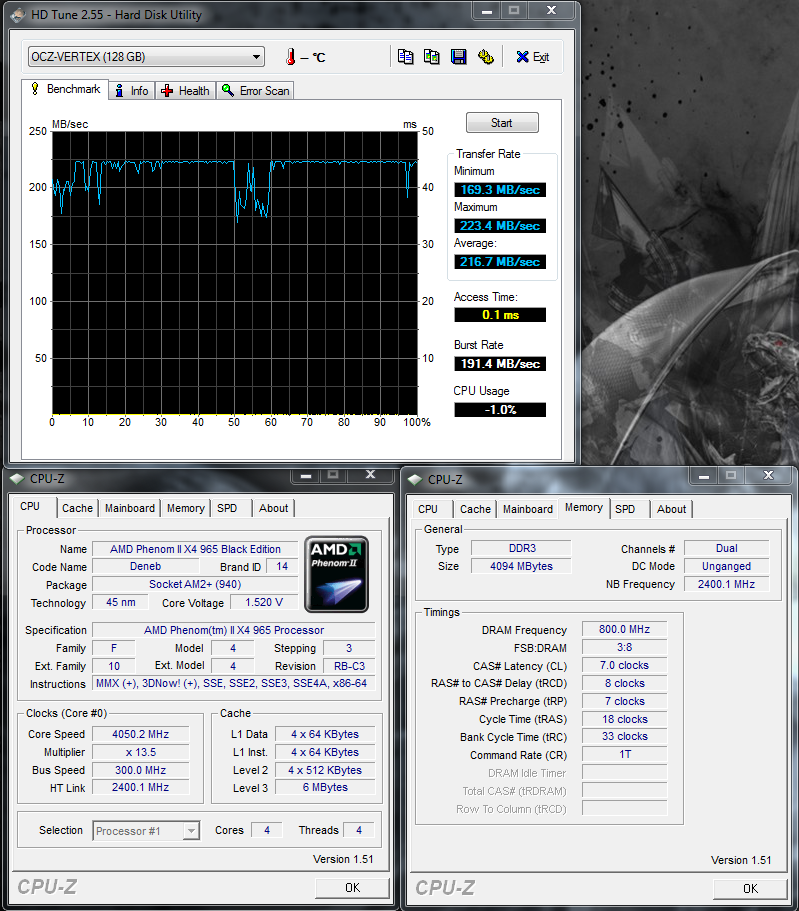
AMD FX-8350 (1237 PGN) | Asus Crosshair V Formula (bios 1703) | G.Skill 2133 CL9 @ 2230 9-11-10 | Sapphire HD 6870 | Samsung 830 128Gb SSD / 2 WD 1Tb Black SATA3 storage | Corsair TX750 PSU
Watercooled ST 120.3 & TC 120.1 / MCP35X XSPC Top / Apogee HD Block | WIN7 64 Bit HP | Corsair 800D Obsidian Case
First Computer: Commodore Vic 20 (circa 1981).
Interesting SSD tests. It looks like your MB handles HT alright Dave. How well does your MB take changes in the bios? This MSI doesnít like too many changes at one time because if I change say HT and NB bios settings it may not reboot. Where as if I just change the HT bios setting then reboot then reenter the bios and change the NB speed it reboots the next time just fine.
I ran a few tests with the NB @3000+/- today but I used the 32-bit OS. I didnít need that much vcore I just forgot to lower it when I changed the bios settings.
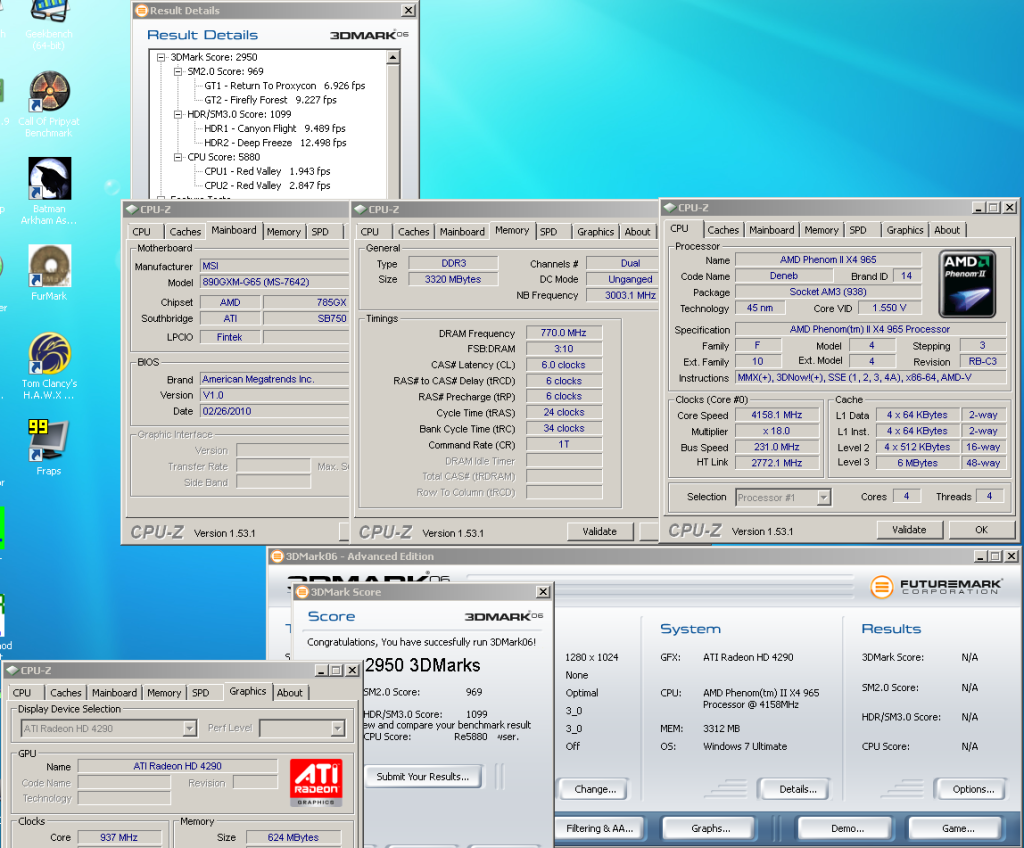
I haven't dug into it too far yet OT, but yeah, it seems to have post problems sometimes... I was blaming it on the high HTRef clocks, but now that you mention it, multiple changes may be the problem...
I think you have a better chip than me man, then again, I'm running on ambient water and your running on chilled...
This is a fun chipset...
It's different, but part of the adventure is finding out what stuff likes.
In the end, I'm pretty sure this board will give me better performance than the UD4P...
AMD FX-8350 (1237 PGN) | Asus Crosshair V Formula (bios 1703) | G.Skill 2133 CL9 @ 2230 9-11-10 | Sapphire HD 6870 | Samsung 830 128Gb SSD / 2 WD 1Tb Black SATA3 storage | Corsair TX750 PSU
Watercooled ST 120.3 & TC 120.1 / MCP35X XSPC Top / Apogee HD Block | WIN7 64 Bit HP | Corsair 800D Obsidian Case
First Computer: Commodore Vic 20 (circa 1981).
Ok I ran AquaMark3 today and it test fine but I canít get a screen capture in order to add all the CPUz system info to a full screen shot. AquaMark runs in full screen and when I do a printscreen the paste into paint all I get is a black image. Iíve also tried Alt+printscreen and control+printscreen with the same results in paint a black image.
Do I need to buy the full bench test in order to capture a screen shot?
I finally just used a camera to take a picture of the screen which is posted below.
I ran some Stalker bench tests also plus I posted my best CrystalMark score so far on this MB. All these tests were on Windows 7 RC.
Stalker Static lighting
Stalker Full dynamic lighting
CrystalMark
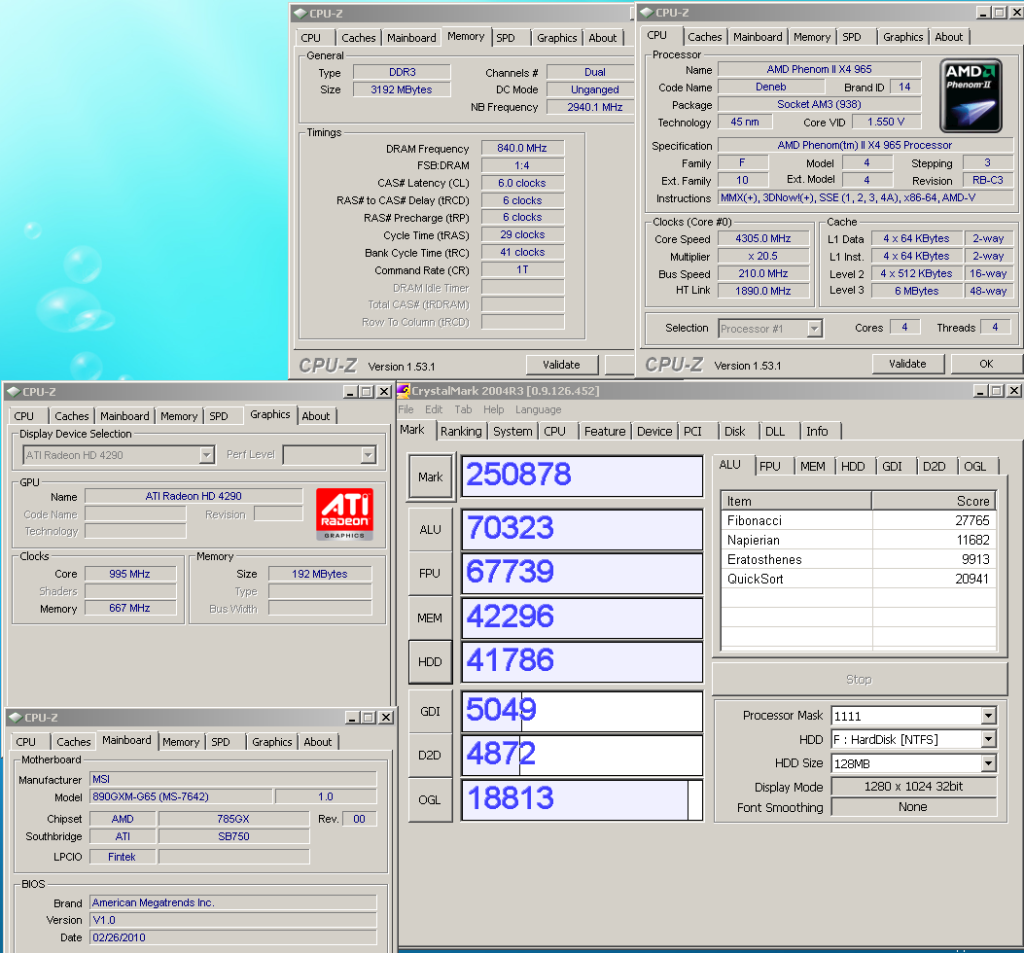
Last edited by chew*; 03-28-2010 at 07:09 PM.
heatware chew*
I've got no strings to hold me down.
To make me fret, or make me frown.
I had strings but now I'm free.
There are no strings on me
~1~
AMD Ryzen 9 3900X
GigaByte X570 AORUS LITE
Trident-Z 3200 CL14 16GB
AMD Radeon VII
~2~
AMD Ryzen ThreadRipper 2950x
Asus Prime X399-A
GSkill Flare-X 3200mhz, CAS14, 64GB
AMD RX 5700 XT
OK since you guys can use the "tips" it seems.....
Depending on driver/version of 3dmark your using......
06 add space -nosysteminfo to the end of the executable on desktop.
Vantage remove/rename direct3d.dll in winnt/system32
AM3 rename direct3d.dll to anything else so it will use the dll file in system32 that you correctly renamed after running vantage.
For reference -nosysteminfo is preety taboo once the benches get the correct systeminfo patch updates to identify the hardware properly and the drivers are "updated".
Charged, alt tab will not fix the issues he is having
BTW this is just since the hd4290 is new......shouldn't be a problem in a month or so.....
Last edited by chew*; 03-28-2010 at 09:59 PM.
heatware chew*
I've got no strings to hold me down.
To make me fret, or make me frown.
I had strings but now I'm free.
There are no strings on me
Thanks Chew* for the info. I can't wait to get back to testing. I do have the Gigabyte running, well kinda. The onboard video is dead. As long as I keep it off in the bios and use the 5850 it kinda works. It isn't stable much, crashes randomly. While I am waiting on the MSI to return, I ordered this water block for the Egg. I have an Apogee GT and it doesn't like voltage. I was trying to find comparisons between the 2 but only found some vs the Apogee GTZ on Intell systems. It seem to do pretty good.

~1~
AMD Ryzen 9 3900X
GigaByte X570 AORUS LITE
Trident-Z 3200 CL14 16GB
AMD Radeon VII
~2~
AMD Ryzen ThreadRipper 2950x
Asus Prime X399-A
GSkill Flare-X 3200mhz, CAS14, 64GB
AMD RX 5700 XT
AMD 1090T@4.0ghz
Enzotech sapphire/Mo-Ra extreme rad
Asus Crosshair IV Formula
ht 2400mhz / nb 2400mhz
12gb Gskill 1300mhz
HIS HD5970
Enermax Evo Galaxy 1250
case: XCLIO A380PLUS-BK
4.61ghz water
4.5ghz superpi 1M 15.585
http://i271.photobucket.com/albums/j...rpi4500mhz.jpg
25,396 06 Phenom 965@ 4.4ghz HIS 5970@960/1260
21,893 Vantage, Phenom 965 4.2ghz HIS 5970 @960/1260
Phenom 2 125w 965 test results
http://futuremark.yougamers.com/foru...d.php?t=117414
Phenom 2 140w 965 test results
http://futuremark.yougamers.com/foru...d.php?t=109214
Phenom 2 AM2+ 940 cold air results
http://futuremark.yougamers.com/foru...ad.php?t=97430
If I dont get every single drop out of my cpu I feel like someone is stealing from me
Asus Crosshair V Formula-Z | FX 8350 | 2x4GB Trident-X 2600 C10 | 2x ATI HD5870 Crossfire | Enermax Revo 1050watt | OCZ Vertex 3 60GB | Samsung F1 1TB
Watercooling: XSPC Raystorm | EK 5870 Delrin fullcover | TFC X-changer 480 w/ 4x Gentle Typhoon | DDC2+ Delrin top | EK 200mm res | Primochill LRT 3/8 tubing
Case: Murdermodded TJ-07
sub 9 sec. SPi1M 940BE 955BE 965BE 1090T
Thanks for the suggestion chew but I searched for a direct3d.dll without success. This being windows 7 rc may be part of the problem. I've been having trouble with both the 32 and 64-bit versions this time around and I'm not sure why. The 32 snd 64-bit versions refuses to run UT3 even patched plus AquaMark3 won't start on the 64-bit version. I've enjoyed testing Windows7 RC but I guess it's time to move on. I'm installing Vista 32-bit on the MSI right now.
I did find a fix for the AquaMark3 problem though.
AquaMark3 creates a folder in the pictures library and saves the pictures as files with.tga file extension in that folder. Gimp will open these files as seen in the posted screen shot of the AquaMark3 test below.
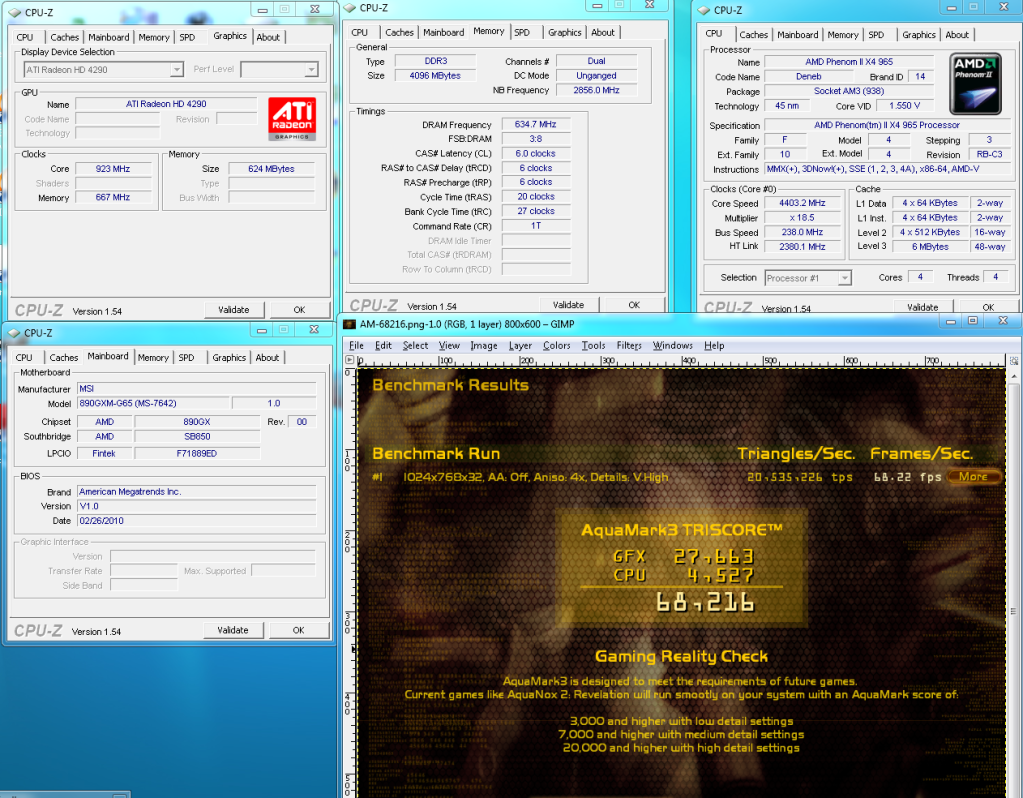
Anyone else had problems with the onboard LAN?
4th time I've lost connectivity is today. Every other PC is fine. It says the cable is disconnected.
Safe mode, I get connectivity and in windows it just doesn't work. I have to reinstall drivers like once a week. I was thinking about RMA...
Smile
Gigabyte is being a pain in my arse trying to get the RMA going lol. MSI just need the problem discription and the serial number
~1~
AMD Ryzen 9 3900X
GigaByte X570 AORUS LITE
Trident-Z 3200 CL14 16GB
AMD Radeon VII
~2~
AMD Ryzen ThreadRipper 2950x
Asus Prime X399-A
GSkill Flare-X 3200mhz, CAS14, 64GB
AMD RX 5700 XT
Have a facebook page?
Add them and message them:
http://www.facebook.com/gigabyteusa#...SA/28864403694
Smile
Vantage wouldnít start but the direcpll.dll fix was all that was needed. 3D06 needed the 1.2 patch, if I remember correctly 3d03 or 05 was also fixed by the direcpll.dll fix.
I did a fresh install of Vista 32 today and then installed all the 3dís 01, 03, 05, 06 and Vantage then tested. Everyone started and ran first try. Iíve had trouble getting one or the other to run on the first try (usually 06) in the past but the direcpll.dll was usually all it would take to get it to move past the splash screen.
Bookmarks