Hey guys, just found this thread and I was wondering a few things...
I have a Q6700 (searched for that term in this thread but got no results

) and am having trouble getting it stable. I had a UD3R and ran 3.33GHz daily (thought that was pretty good until reading this thread :p) and got to 3.5GHz long enough for a 3DMark Vantage run with all voltage settings set to AUTO. Then I decided to go ATi + PhysX and sold the UD3R for a UD3P. Now, I am having trouble with stability on anything over 3.0GHz. I learned that I must've been lucky using all AUTO settings, so I changed the voltages myself to the values that were already suggested and upped the CPU VCore but I get Overvoltage/Overclock errors often.
Could my board be bad? I was so impressed by how stable the UD3R was out of the box, that I'm considering getting one again and ditching the dual GFX card idea. All my components are in my sig and if I can answer anything just ask.
Also, can I just plug in some of the settings that some of you are using, or do I need a successful set of Q6700 numbers?
Is it bad that I'm using 4 sticks of RAM?
My temps (right now) for my 4 cores are 45 44 38 42, and I've got Firefox and Windows Media Center (HDTV) open, and the room is somewhat warm (thanks to the computer and HDTV projector). GFX cards are at 58* C each.
HALP!






 Reply With Quote
Reply With Quote

 Thanks Eagle101
Thanks Eagle101 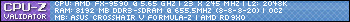
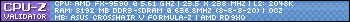





 1240mhz@2.02v
1240mhz@2.02v 
 ) and am having trouble getting it stable. I had a UD3R and ran 3.33GHz daily (thought that was pretty good until reading this thread :p) and got to 3.5GHz long enough for a 3DMark Vantage run with all voltage settings set to AUTO. Then I decided to go ATi + PhysX and sold the UD3R for a UD3P. Now, I am having trouble with stability on anything over 3.0GHz. I learned that I must've been lucky using all AUTO settings, so I changed the voltages myself to the values that were already suggested and upped the CPU VCore but I get Overvoltage/Overclock errors often.
) and am having trouble getting it stable. I had a UD3R and ran 3.33GHz daily (thought that was pretty good until reading this thread :p) and got to 3.5GHz long enough for a 3DMark Vantage run with all voltage settings set to AUTO. Then I decided to go ATi + PhysX and sold the UD3R for a UD3P. Now, I am having trouble with stability on anything over 3.0GHz. I learned that I must've been lucky using all AUTO settings, so I changed the voltages myself to the values that were already suggested and upped the CPU VCore but I get Overvoltage/Overclock errors often.





Bookmarks