64Dragon - Try finding your CPU & NB Skews, they're quite a lot easier than the GTLs. In most settings I've seen posted in this thread, the NB is normally delayed by 100-300ps more than the CPU (although mine prefers normal/400 which I haven't seen much). If you try setting the highest fsb that you can boot from and get a short period of prime blend before failing, then try setting CPU & NB skews to normal/normal, then normal/100, normal,200....100/100,100/200 etc, making note of stability times, one or two settings should stand out a lot more
Some won't boot at all or even post, others will give you 5-10 ins stability, and 1 or 2 may give you a lot more, perhaps even completey stabilise it! This is how it worked for me anyway. GTLs are a PITA to find though, but do help a lot once you've found a sweet spot.
Hi LHA, not sure about that - it makes no real difference on my 8600GTS with an E6600 or a Q6600, but that's a tad puny in comparison! It might depend on the game, but I rekon the bottleneck would only really start to show on SLI/Xfire setups. I'm sure someone else here could answer you better






 Reply With Quote
Reply With Quote







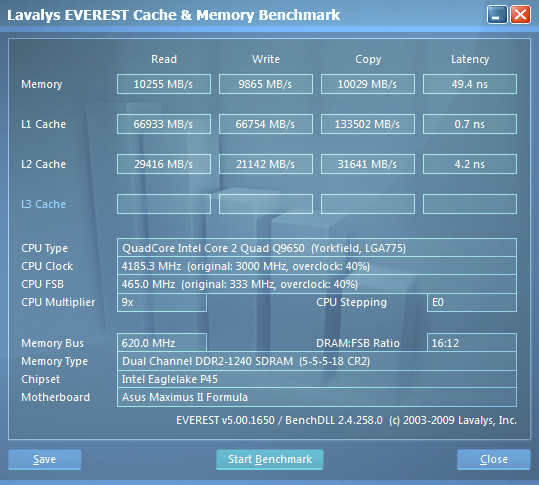

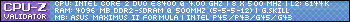


 Saaya yupp, I agree
Saaya yupp, I agree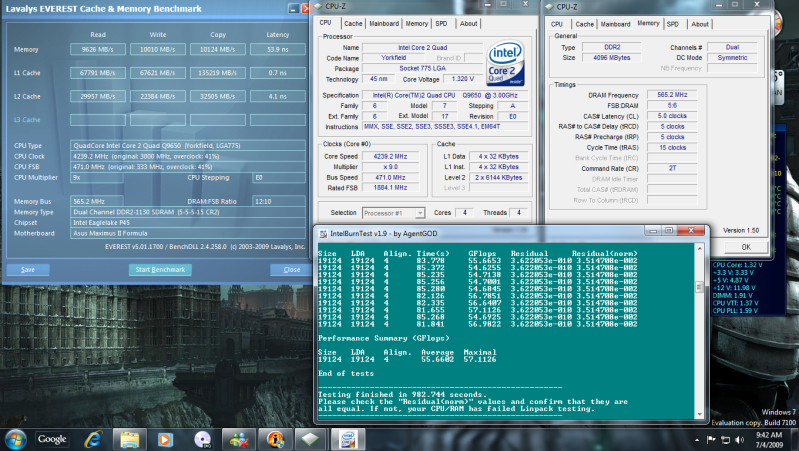

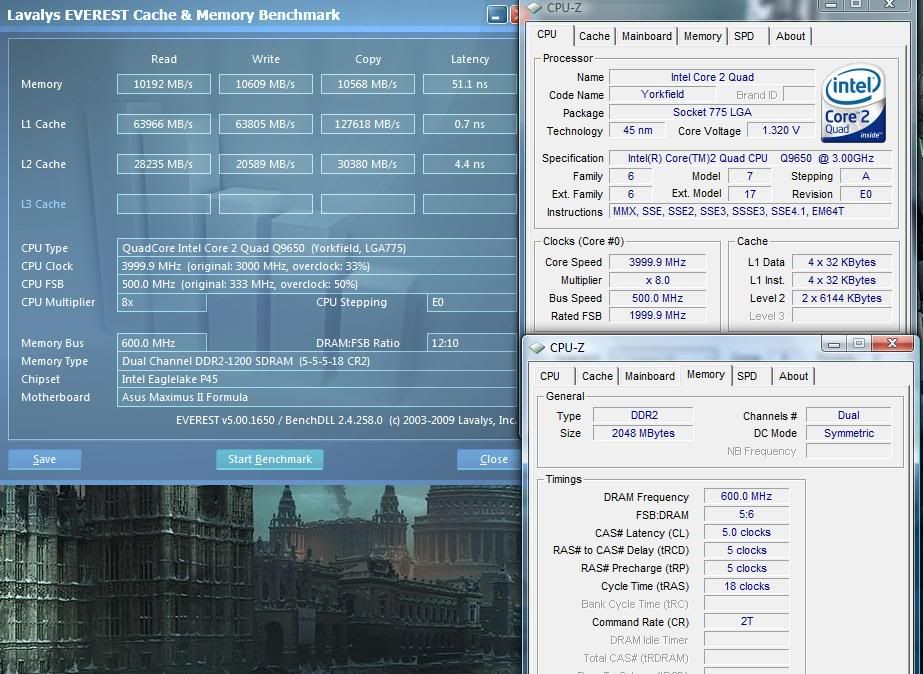
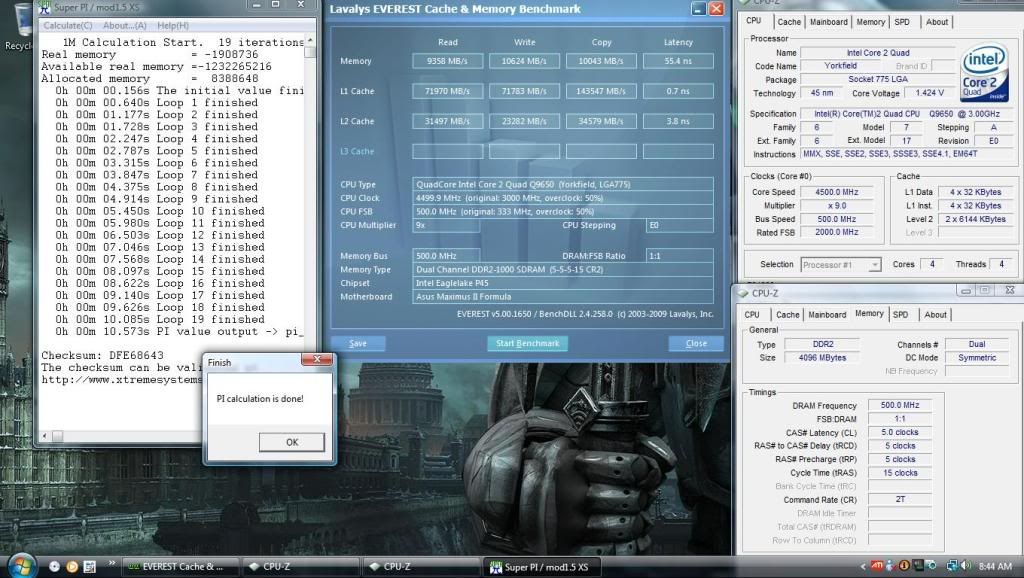



Bookmarks