Hi guys.
I'm haveing serious problems to oc my EP45 UD3P. I've tried every that i tought and was possible for me and nothing tought 450FSB!
Once i got 500FSB but unstable, just for few mins!
The maximum stable that i got was 450FSB/1.41v/5:8 1080Mhz 5-5-5-15.
Once i got 3.8Ghz(475*8 ) 1.43v with an ASUS P5Q Deluxe. So, my problem wasn't CPU!!!
To get 4.0Ghz(500*8 ) i need 1.55vCORE and everything @ AUTO, but just for few mins and crash!!!!
Can anyone help me?
Thanks
4Ghz(500*8 )

3.6Ghz(450*8 MEMO 5:6 1080Mhz 5-5-5-15).
IDLE

FULL

Intel Core 2 Quad Q8400S (ES)
Gigabyte EP345 UD3P (BIOS F9)
G.Skill 2x2Gb DDR2 1066Mhz 5-5-5-15
MB Intelligent Tweaker (M.I.T.)
Robust Graphics Booster------------------------------------[Auto]
CPU Clock Ratio--------------------------------------------[8x]
Fine CPU clock ratio---------------------------------------[+0.0]
CPU Frequency----------------------------------------------3.6GHz (450x8)
******************** Clock Chip Control********************
CPU Host Clock Control-------------------------------------[Disabled]
CPU Host Frequency(MHz)------------------------------------[450]
PCI Express Frequency(MHz)---------------------------------[101]
C.I.A.2----------------------------------------------------[Disabled]
******************** Advanced Clock Control ******************
CPU Clock Drive--------------------------------------------[800mV]
PCI Express Clock Drive------------------------------------[900mV]
CPU Clock Skew---------------------------------------------[0ps]
MCH Clock Skew---------------------------------------------[0ps]
******************** DRAM Perforamnce Control********************
Performance Enahnce----------------------------------------[Standard]
Extreme Memory Profile (X.M.P.)----------------------------[Disabled]
(G)MCH Frequency Latch-------------------------------------[NORMAL]
System Memory Muliplier(SPD)-------------------------------[2.40B]
DRAM Timing Selectable-------------------------------------[MANUAL](5-5-5-15)
********************Mother Board Voltage Control******************
Load-Line Calibration--------------------------------------[Disabled]
CPU Vcore--------------------------------------------------[1.4V]
CPU Termination--------------------------------------------[1.4v]
CPU PLL----------------------------------------------------[NORMAL]
CPU Reference----------------------------------------------[NORMAL]
MCH Core---------------------------------------------------[NORMAL]
MCH Reference----------------------------------------------[NORMAL]
ICH I/O----------------------------------------------------[NORMAL]
ICH Core---------------------------------------------------[NORMAL]
DRAM Voltage-----------------------------------------------[2.100V]








 Reply With Quote
Reply With Quote






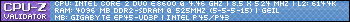


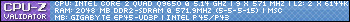
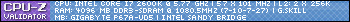





Bookmarks