Last edited by LifeDrainer; 08-19-2009 at 01:50 AM.
| E8500 E0 @ 3.8GHz (1.184V) - Cooler Master Z600 fanless / Gigabyte EP45-UD3P (F9 BIOS|Rev 1.0) / 2x2GB Mushkin Radioactive / HIS IceQ4 HD4850 512MB / Samsung 320GB NCQ SpinPoint F1 + Samsung 500GB NCQ SpinPoint F3 / Corsair CMPSU-400CX / Antec P182 (Scythe Gentle Typhoon @ 900 RPM + NoiseBlocker Multiframe @ 900 RPM) / Philips 220CW / Razer DiamondBack3G + Razer eXactMat / Microlab FM-6662 5.1 - Plantronics Gamecom 377 / Creative X-Fi Xtreme Audio |
Although my 9550's a C1, i use :





 Reply With Quote
Reply With Quote





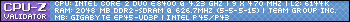
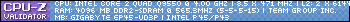


 [/IMG]
[/IMG]
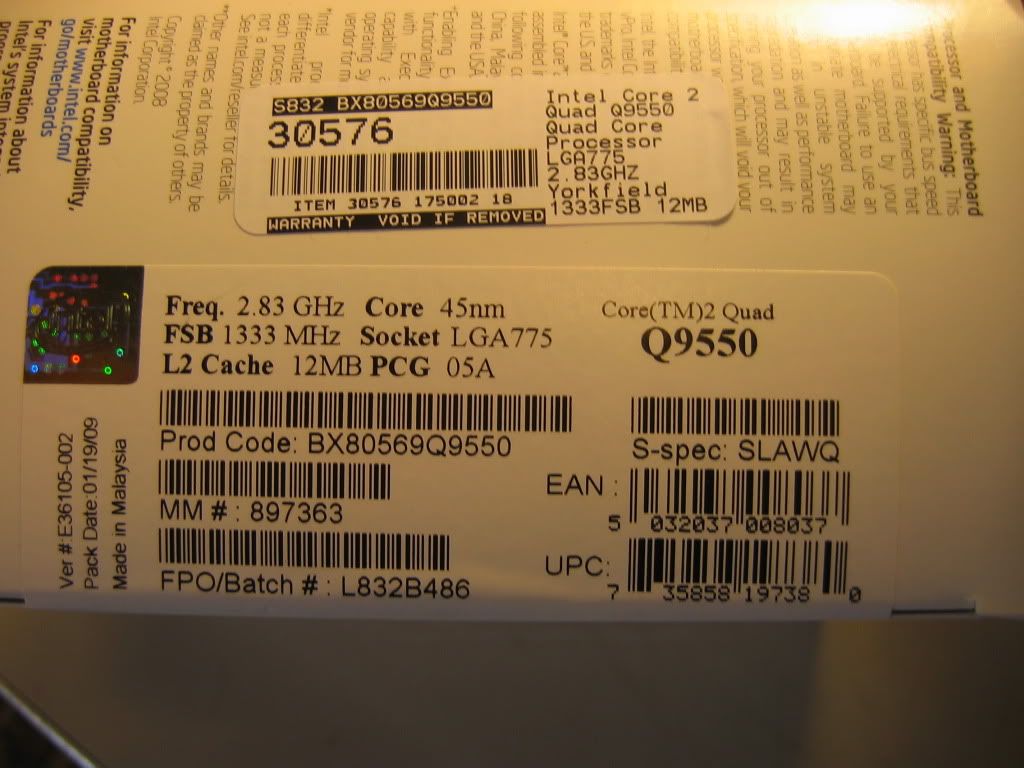
 )
)






Bookmarks