I had some lazy (and too little TIM paste) when i installed the FLAME FREEZER first time. And it wasn't doing much good. I reinstalled it with a decent TIM paste (a good portion of it), and my system-temp drooped 3'C at Idle, and with a good fan over NB, now it holding under 60'C under primeload.
It is still dangling there, and moves around on the touch, but a good portion av decent TIM paste is doing a good job for keeping the contact and transferring the heat, i believe.





 Reply With Quote
Reply With Quote

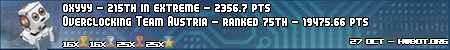
 .
. 









 . Getting your BCLK over 200 is tough. Very tough to get anything over 210 for anyone. Good luck with your bios tweaking, I would guess at this point you would need to address timings and other values to squeeze those last few BLCKs out.
. Getting your BCLK over 200 is tough. Very tough to get anything over 210 for anyone. Good luck with your bios tweaking, I would guess at this point you would need to address timings and other values to squeeze those last few BLCKs out.











Bookmarks