Because I often have to leave my computer and I don't want it to unnecessarily use electricity. It could be doing some work so I can't put it to sleep manually and/or I wan't it to be ready instantly when I come back. S3 uses less power than S1 and shuts down the fans, which is a plus during the night.
HTPC needs it even more, as I can have it in S3 while not in use and it wakes itself up when scheduled recording is due, and is instantly ready when I want to use it manually.
And even if you or I never use it, it's something that just should work!







 Reply With Quote
Reply With Quote






 Saaya yupp, I agree
Saaya yupp, I agree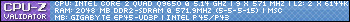
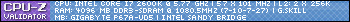










 ) and I can't stand the slow 2,83 Ghz of my Q9550 ...
) and I can't stand the slow 2,83 Ghz of my Q9550 ...

 :
:






Bookmarks