scoobie dave bios F8a doesnt play well with ET6.so if you have ET6 installed to monitor you volt and temps you will get an annoying message everytime ET6 is started stating your application has found some update.
scoobie dave bios F8a doesnt play well with ET6.so if you have ET6 installed to monitor you volt and temps you will get an annoying message everytime ET6 is started stating your application has found some update.
_________________________________________________
............................ImAcOmPuTeRsPoNgE............................
[SIGPIC][/SIGPIC]
MY HEATWARE 76-0-0
Anybody else tried or running 2x2GB DDR2-1066 Corsair Dominators. Label on RAM say 2.1V v1.1. Just curious as to what they are capable of OCing as I'd like to do 545 FSB x 8 with RAM at 1:1. Thanks!
24/7 Cruncher #1
Crosshair VII Hero, Ryzen 3900X, 4.0 GHz @ 1.225v, Arctic Liquid Freezer II 420 AIO, 4x8GB GSKILL 3600MHz C15, ASUS TUF 3090 OC
Samsung 980 1TB NVMe, Samsung 870 QVO 1TB, 2x10TB WD Red RAID1, Win 10 Pro, Enthoo Luxe TG, EVGA SuperNOVA 1200W P2
24/7 Cruncher #2
ASRock X470 Taichi, Ryzen 3900X, 4.0 GHz @ 1.225v, Arctic Liquid Freezer 280 AIO, 2x16GB GSKILL NEO 3600MHz C16, EVGA 3080ti FTW3 Ultra
Samsung 970 EVO 250GB NVMe, Samsung 870 EVO 500GBWin 10 Ent, Enthoo Pro, Seasonic FOCUS Plus 850W
24/7 Cruncher #3
GA-P67A-UD4-B3 BIOS F8 mod, 2600k (L051B138) @ 4.5 GHz, 1.260v full load, Arctic Liquid 120, (Boots Win @ 5.6 GHz per Massman binning)
Samsung Green 4x4GB @2133 C10, EVGA 2080ti FTW3 Hybrid, Samsung 870 EVO 500GB, 2x1TB WD Red RAID1, Win10 Ent, Rosewill Rise, EVGA SuperNOVA 1300W G2
24/7 Cruncher #4 ... Crucial M225 64GB SSD Donated to Endurance Testing (Died at 968 TB of writes...no that is not a typo!)
GA-EP45T-UD3LR BIOS F10 modded, Q6600 G0 VID 1.212 (L731B536), 3.6 GHz 9x400 @ 1.312v full load, Zerotherm Zen FZ120
OCZ 2x2GB DDR3-1600MHz C7, Gigabyte 7950 @1200/1250, Crucial MX100 128GB, 2x1TB WD Red RAID1, Win10 Ent, Centurion 590, XFX PRO650W
Music System
SB Server->SB Touch w/Android Tablet as a remote->Denon AVR-X3300W->JBL Studio Series Floorstanding Speakers, JBL LS Center, 2x SVS SB-2000 Subs
The following settings been working for me:
400x9
Load-Line Calibration..................: [Enable]
CPU Vcore..............................: 1.375v
CPU Termination........................: 1.2
CPU PLL................................: 1.5
CPU Reference..........................: [AUTO]
MCH Core...............................: 1.1V
MCH Reference..........................: [Auto]
MCH/DRAM Ref...........................: [AUTO]
ICH I/O................................: [Auto]
ICH Core...............................: [Auto]
450x8
Load-Line Calibration..................: [Enable]
CPU Vcore..............................: 1.375v
CPU Termination........................: 1.3
CPU PLL................................: 1.5
CPU Reference..........................: [AUTO]
MCH Core...............................: 1.2V
MCH Reference..........................: [Auto]
MCH/DRAM Ref...........................: [AUTO]
ICH I/O................................: [Auto]
ICH Core...............................: [Auto]
You'll of course need to find the right vcore for your chip.
BTW, I am running 2-1G modules. If you are running 2x2G, you may need more MCH Core.
EP45-UD3P, QX9650, 8800GTS, KHX9200
You have all my respect, you know that, you have helped my a lot in past.
Should be nice if you can find the time to check that.
I have run my 2x2 Dominator v1.1 at bus 550 ram 1100 with my E8400, it was just a short test so I have no screenie or setup that I can share with you, it was stable enough to boot into Windows but I didnīt run any test.
I ran the same ram at 1140 on my Rampage Formula and it was stable so 545 1090 shouldnīt be any problem to get stable with UD3P, little bit of tweaking and you should make it.
Asus P8Z68 Deluxe / i7 2600K / 2x4GB G.Skill RipjawsX 1600C8 / EVGA GTX 580 SC SLI
Asus Crosshair V Formula-Z / FX8350 / G.Skill TridentX 2400C10 / GTX690
@Ghostleader, Stock volts on those Dominator OC's?
24/7 Cruncher #1
Crosshair VII Hero, Ryzen 3900X, 4.0 GHz @ 1.225v, Arctic Liquid Freezer II 420 AIO, 4x8GB GSKILL 3600MHz C15, ASUS TUF 3090 OC
Samsung 980 1TB NVMe, Samsung 870 QVO 1TB, 2x10TB WD Red RAID1, Win 10 Pro, Enthoo Luxe TG, EVGA SuperNOVA 1200W P2
24/7 Cruncher #2
ASRock X470 Taichi, Ryzen 3900X, 4.0 GHz @ 1.225v, Arctic Liquid Freezer 280 AIO, 2x16GB GSKILL NEO 3600MHz C16, EVGA 3080ti FTW3 Ultra
Samsung 970 EVO 250GB NVMe, Samsung 870 EVO 500GBWin 10 Ent, Enthoo Pro, Seasonic FOCUS Plus 850W
24/7 Cruncher #3
GA-P67A-UD4-B3 BIOS F8 mod, 2600k (L051B138) @ 4.5 GHz, 1.260v full load, Arctic Liquid 120, (Boots Win @ 5.6 GHz per Massman binning)
Samsung Green 4x4GB @2133 C10, EVGA 2080ti FTW3 Hybrid, Samsung 870 EVO 500GB, 2x1TB WD Red RAID1, Win10 Ent, Rosewill Rise, EVGA SuperNOVA 1300W G2
24/7 Cruncher #4 ... Crucial M225 64GB SSD Donated to Endurance Testing (Died at 968 TB of writes...no that is not a typo!)
GA-EP45T-UD3LR BIOS F10 modded, Q6600 G0 VID 1.212 (L731B536), 3.6 GHz 9x400 @ 1.312v full load, Zerotherm Zen FZ120
OCZ 2x2GB DDR3-1600MHz C7, Gigabyte 7950 @1200/1250, Crucial MX100 128GB, 2x1TB WD Red RAID1, Win10 Ent, Centurion 590, XFX PRO650W
Music System
SB Server->SB Touch w/Android Tablet as a remote->Denon AVR-X3300W->JBL Studio Series Floorstanding Speakers, JBL LS Center, 2x SVS SB-2000 Subs
it seems okay to me for booting 435fsb strap 333mhz memory multi 2.4B,
this's my BIOS set (for this testing purposes only).
could you also try something similar to this voltage setting in your BIOS and see if you can boot your system this time?
CPU Term...........................: 1.22
CPU PLL.............................: [Normal]
CPU Reference....................: [Normal]
MCH Core...............................: 1.20
MCH Reference...................: [Normal]
MCH/DRAM Ref....................:[Normal]
ICH I/O..............................: [Normal]
ICH Core............................: [Normal]
Dram Term.........................: [Normal]
Ch A Ref............................: [Normal]
Ch B Ref.............................: [Normal]

Asus P8Z68 Deluxe / i7 2600K / 2x4GB G.Skill RipjawsX 1600C8 / EVGA GTX 580 SC SLI
Asus Crosshair V Formula-Z / FX8350 / G.Skill TridentX 2400C10 / GTX690
You're welcome.
and i'm not quite understand your question.
if you mean whether or not i can run 450fsb with the same BIOS voltage setting above?
then my answer is, sure i can, with the above voltage setting my system will boot into Windows fine at 450fsb, but the system may not stable due to 450x7.5 it will certainly needs more volts and some other tuning in BIOS.
anyways, all of these following BIOS set worked for my E8400 and Q9300, 4x1GB HyperX 9600's (and 4x1GB HyperX 9600+Gskill 8500 HK)...
450fsb, Turbo or Standard (Extreme mode never worked for my ram kits), strap 333mhz, memory multi 2.4B, , 5-5-5-15 DDR-1080, tRD 8,
450fsb, Turbo or Standard, strap 400mhz, memory multi 2.66D, 4x1GB, 5-5-5-15 DDR-1200, tRD 7,
450fsb, Turbo or Standard, strap 266mhz, memory multi 2.50A, 4x1GB, 5-5-5-15 DDR-1125, tRD 8.
so today i woke up and was just about to start OCing when i notice that my airconditioner wouldnt start up,instead it just hummed.i was so upset.been looking forward to pushing my new 9650.so i got dressed went outside with a little stick and shoved it into the area where the fan is and gave it little nudge(it was frozen stuck -7c outside) came back in and turned it on and bingo im ready to start OCing.well i decided that since im pretty stable at 482x8.5=4097,i would try to change dividers to 5:6 but no go.no matter what i try it will not boot using stap 2.04B.tried different ram no go,tried mch up to 1.5 no go,tried upping vdimm to 2.3 no go.do you think my memory controller is flaking out on me here?any ways i decided to go for 490 fsb w/mem@1:1 and got this.
_________________________________________________
............................ImAcOmPuTeRsPoNgE............................
[SIGPIC][/SIGPIC]
MY HEATWARE 76-0-0
Gaming/Rendering rig:
eVGA X58 Tri-SLI
Intel i7-970 w/ Corsair H100
24gigs Corsair 2000s
eVGA GTX580 3GB
Too many HDD's
LG Blu-ray player
Corsair hx1050 psu
Corsair 800D case
tonight before you go to bad remove board's battery and also set bios's jumper pins, tomorrow remove the bios's jumper reinstall the battery and then try again fresh with the 5:6, try starting from 450fsb, maybe this might help. and, just a reminder don't forget to save your 482x8.5 1:1 bios setting.
the 2.4b strap doesn't work with mch core >1.2v it is a bug. But only if you go over 1042 Mhz mem clock
OCZ Reaper HPC Edition DIMM Kit 4GB PC2-8500U CL5-5-5-18 (DDR2-1066) (OCZ2RPR10664GK)
E8400
Gigabyte P45 UD3R
pangingIII,ill give that a try.heres my latest,still priming as i post this.
_________________________________________________
............................ImAcOmPuTeRsPoNgE............................
[SIGPIC][/SIGPIC]
MY HEATWARE 76-0-0
2hrs prime95 at 500fsb with my Q9650.going to try and lower some volts now.UPDATE.UPDATE,this board and this cpu just love each other ok,after i went and lowered some of the voltages i was still able to up the fsb to 506x8.5=4300.

Last edited by radaja; 01-31-2009 at 11:33 PM.
_________________________________________________
............................ImAcOmPuTeRsPoNgE............................
[SIGPIC][/SIGPIC]
MY HEATWARE 76-0-0
You cant run 5;6 probally just to tight with that fsb, more than likely a bios issue, , 5:6 is 266 strap right ? try the 333 strap, its the next best thing, very nice clocks, im realy like this 9650 quad think its time to get one, but 1:1 is killing your bandwidth, i would try to get 333 you should be able to make that work, keep up the good work
MSI 790FX GD-70
965 BE C3
4Gigs Corsair GTS 2000 Cas 8
Noctua U12P Push Pull
mike thats the problem i cant get it to run 5:6,which is the 333 strap. even if i lower the fsb to 480 no go.i dont get it ive tried 2GB cellshocks and now im using 2GB teamsand still no go.its weird cause that was the strap ive always used with my dual cores and never had a problem it always seemed to be the best strap to use(556fsb was no problem with dualcore using 5:6 333strap)thats why im wondering if my memory controller is borked.when i try 480fsb and use the 333 strap 5:6 divider it does this weird boot thing where it boots then shuts down real quick then starts up and shuts down quick again and then keeps doing this till i turn it off at the psu switch.it doesnt do the three boots and reset to default thing.so im kind of stumped here
Last edited by radaja; 01-31-2009 at 11:59 PM.
_________________________________________________
............................ImAcOmPuTeRsPoNgE............................
[SIGPIC][/SIGPIC]
MY HEATWARE 76-0-0
You could get it with dual core ? then it has to have something to do with its a quad, is only thing i can think, if dual core works same fsb on 5.6, then switch to quad, must be wont go with a quad, thats sad. Have you tried the 400, i guess 266 aint going to go if 333 wont go, i always like to clock on the 266 strap, but of course on my nvidia 790i the straps are way different, there is no 266,200,400,333, so its kinda weird. Must be its a quad thing, or just this board with a quad, to bad, but still very smoking clocks you got, must be pretty dam fast, im looking to get this chip.
Comes a point Raja when you have to just say thats it, you have a great overclock, and enjoy your board, i was clocking my board always trying for more, more, then reached as far as air cooling would take me, thought about watercooling, but thats a no go, dont trust it, or want to drop the cash on it, found a stable point that was acceptable for me, now im just enjoying it. Now im saving for nice video card, tv card, im done.
Last edited by neo mike; 02-01-2009 at 12:18 AM.
MSI 790FX GD-70
965 BE C3
4Gigs Corsair GTS 2000 Cas 8
Noctua U12P Push Pull
5:6/4:5 may be a bit harder to deal with than 1:1 since you're running a high fsb on quad, well i'm not quite sure which one is harder til i try it myself.
it seems to me it's mostly about your bios dram setting, voltage and reference voltage settings are also important, but it doesn't seem you have this problem.
and this's happened to be an easier said than done and i'll want to sit in front of your computer screen and try a few changes in your bios and a few system boots before i give this up.
Was I wonder was if you could run 450 1080 with strap 333 2.4B, I see that you can. Sorry for not be that clear.
Thank you, much apprecieted.
Iīm speachless, I donīt know what to say, it seems like some UD3P have problems.
Iīm doing some runs with my E6600 at 450 3150 ram 2x1 1200 555 15 tRD7, I have stable throu 50 loop LinX and 3 hours Prime95 blend.
Next step are 450 3600 1200 and try to lower some volts.
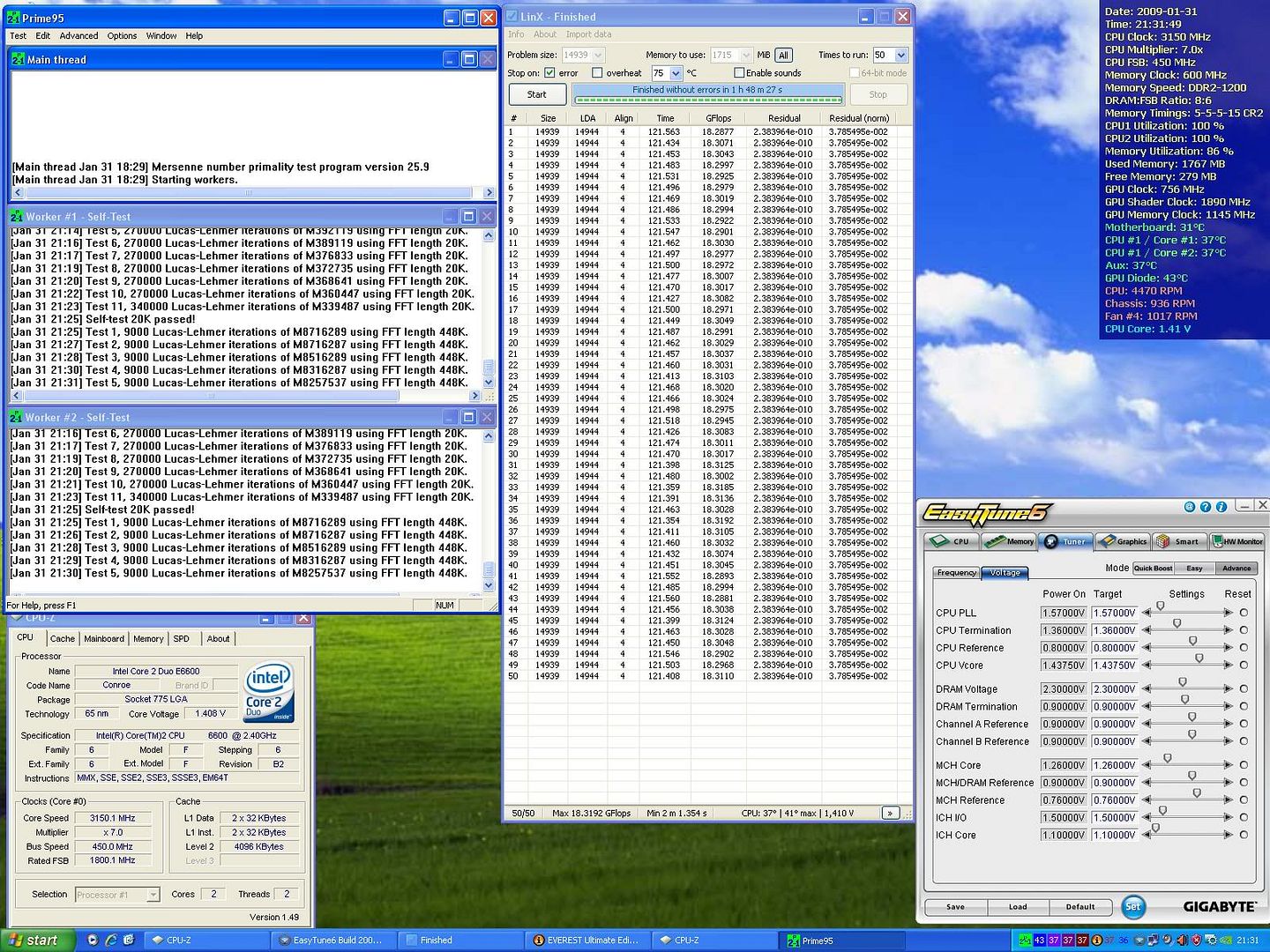
Asus P8Z68 Deluxe / i7 2600K / 2x4GB G.Skill RipjawsX 1600C8 / EVGA GTX 580 SC SLI
Asus Crosshair V Formula-Z / FX8350 / G.Skill TridentX 2400C10 / GTX690
ok,i got it to boot with 266strap 4:5 at 500fsb with ddr 1250 pl8,then i tried 506 fsb 266 strap 4:5 ddr at 1263,these worked fine but were not that stable needed to add more mch and vdimm(too much for my liking).so i then i noticed when scrolling through the dividers that if strap is on auto and memory speed is auto it defaults to ddr1200 the 5:6 divider.so i tried it with both on auto and it booted up just fine.it just doesnt boot when i manually set it.very weird.anyways my everest scores arent much better using the 5:6 or 4:5 divider with pl8 compared to what i get using 1:1 pl 9.if i used the 5:6 or 4:5 at pl9 it would almost be the same as 1:1 pl9.
Last edited by radaja; 02-01-2009 at 01:45 AM.
_________________________________________________
............................ImAcOmPuTeRsPoNgE............................
[SIGPIC][/SIGPIC]
MY HEATWARE 76-0-0
@ Ghostleader
Any chance of your bios settings mate?
[QUOTE=Ghostleader;3619420]
Iīm doing some runs with my E6600 at 450 3150 ram 2x1 1200 555 15 tRD7, I have stable throu 50 loop LinX and 3 hours Prime95 blend.
Next step are 450 3600 1200 and try to lower some volts.
@pangingIII
Sorry but thereīs no luck for me to run 400 1066 or 450 1080 with my 2x1 Kingston HyperX PC9600, I can run 450 1200 with them thou, kind of wierd, donīt you agree.
I have the same with all the official BIOS (F4, F5, F6, F7).
Well I have to see what to do, anyway thank you again for all your help.
@radja
Nice OC on that quad.
I got one myself after the price drop, shall drop it in my UD3P next week, kind of excited.
Of course, here you are.
I have a hard time to get it stable at 450 3600, it wonīt run stable at 400 3600 neither, I know it can do it, I ran it on my good old Striker Extreme.Code:GIGABYTE GA-EP45-UD3P BIOS F7 E6600 2x1 Kingston HyperX PC9600 Micron D9GKX MB Intelligent Tweaker(M.I.T.) Robust Graphics Booster ..................: Auto CPU Clock Ratio ..........................: 7 Fine CPU Clock Ratio......................: 0 CPU Frequency ............................: 3,15GHz (450x7) Clock Chip Control Standard Clock Control CPU Host Clock Control....................: Enabled CPU Host Frequency (Mhz) .................: 450 PCI Express Frequency (Mhz) ..............: 100 C.I.A. 2..................................: Disabled Advanced Clock Control CPU Clock Drive...........................: 800mv PCI Express Clock Drive...................: 900mv CPU Clock Skew (ps).......................: 0ps MCH Clock Skew (ps).......................: 0ps DRAM Performance Control Performance Enhance......................: Turbo MCH Frequency Latch......................: 333MHz System Memory Multiplier ................: 2.40B Memory Frequency (Mhz) ..................: 1200 DRAM Timing Selectable ..................: Manual Standard Timing Control CAS Latency Time.........................: 5 tRCD ....................................: 5 tRP......................................: 5 tRAS.....................................: 15 Advanced Timing Control [Press Enter] tRRD.....................................: 3 [Auto] tWTR.....................................: 3 [Auto] tWR......................................: 6 [Auto] tRFC.....................................: 42 [Auto] tRTP.....................................: 3 [Auto] Command Rate (CMD) ......................: 0 [Auto] Channel A Channel A Timings Settings Static tRead Value......................: 7 Channel B Channel B Timings Settings Static tRead Value......................: 7 Motherboard Voltage Control Load-Line Calibration.....................: Enabled CPU Vcore...............1.32500V..........: 1.43750 CPU Termination.........1.200V............: 1.360 CPU PLL.................1.500V............: 1.570 CPU Reference...........0.760V............: 0,800 (66,7%) MCH/ICH MCH Core................1.100V............: 1.260 MCH Reference...........0.760V............: 0,760 (63,5%) MCH/DRAM Reference......0.900V............: Auto ICH I/O.................1.500V............: 1,500 ICH Core................1.100V............: 1,100 DRAM DRAM Voltage............1.800V............: 2,300 DRAM Termination........0.900V............: Auto Channel A Address Vref..0.900V............: Auto Channel B Address Vref..0.900V............: Auto Advanced Settings Limit CPUID Max. to 3.....................: Disabled No-Execute Memory Protect.................: Enabled CPU Enhanced Halt (C1E)...................: Disabled C2/C2E State Support......................: Disabled x C4/C4E State Support....................: Disabled CPU Thermal Monitor 2(TM2) ...............: Enabled CPU EIST Function.........................: Disabled Virtualization Technology.................: Disabled
Well, I try it a other day, run 500 3500 ram 1000 555 15 right now, just finished 50 loop LinX, running Prime95 blend right now, have to wait and see if it can pass it, if itīs okey then I start to work on lower volts.
Asus P8Z68 Deluxe / i7 2600K / 2x4GB G.Skill RipjawsX 1600C8 / EVGA GTX 580 SC SLI
Asus Crosshair V Formula-Z / FX8350 / G.Skill TridentX 2400C10 / GTX690
Ghostleader: i actually have a UD3R.
I took out the cmos battery and shorted the CMOS over night. Tried 2 sticks again and no post. pull one out, it boots right up. I am seriously pissed!!! I have spent $230 on two identical boards,one rev1.0 and one rev 1.1. Both boards have the same exact issue!!!!
Gaming/Rendering rig:
eVGA X58 Tri-SLI
Intel i7-970 w/ Corsair H100
24gigs Corsair 2000s
eVGA GTX580 3GB
Too many HDD's
LG Blu-ray player
Corsair hx1050 psu
Corsair 800D case
Bookmarks