Dont know for certain, but it might be to do with your divider? And FSB Term Voltage, i set 1.40v, my bios/everest report 1.46-147v, i set 1.47v Vnb reports about the same.
I'm about to start considering that my board might be a female, I could swear it's that time of the month

I gotta stop pulling my comp apart because every time I do I end up spending 1/2-1 day fixing problems that I dont know how to fix by moving cables around and playing musical chairs with pci-e power and fan headers till eventually after a while it stops acting like a child that didn't get its toy it wanted and works normally again. Dont know if its my board or not. I would only imagine it is, because the problem it self appears as many fluctuating voltages in hardware monitor, by fluctuating i mean 0.05-0.1v, bouncing around like a pogo stick. Then during the exorcism I perform it does all kinds of evil things like corrupting and wiping my cmos!
Argh I can fix most things but this one has me baffled, it's been on going for 2 - 3 months and as many times as Ive fixed it up I still don't know how exactly I fixed it.
The only thing positive to come out of it is my CPU temps have plummeted from high 50s to high 40s and all I did was replace the thermal paste I replaced recently, and shimmed down my TRUE so it clamps better. Even Linpack temps are amazing now, 65c full load!







 Reply With Quote
Reply With Quote
 8gb + quad core + 1:1 + high fsb == blow up? heh well no but it's way too much strain on the NB I see why you use 1:1 even though it strains the NB, it's much less than the equivalent of using 12:10 would be. 1:1 only has a single phase to worry about, 12:10 has 5 mch and 6 dram phases to time.
8gb + quad core + 1:1 + high fsb == blow up? heh well no but it's way too much strain on the NB I see why you use 1:1 even though it strains the NB, it's much less than the equivalent of using 12:10 would be. 1:1 only has a single phase to worry about, 12:10 has 5 mch and 6 dram phases to time.
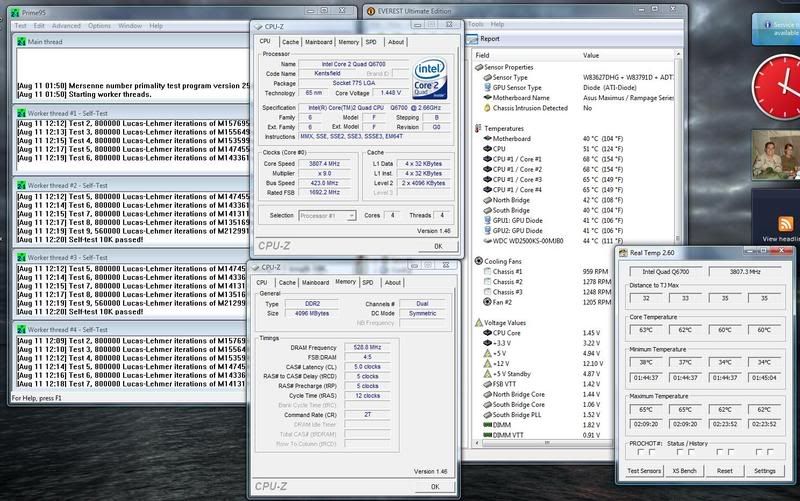
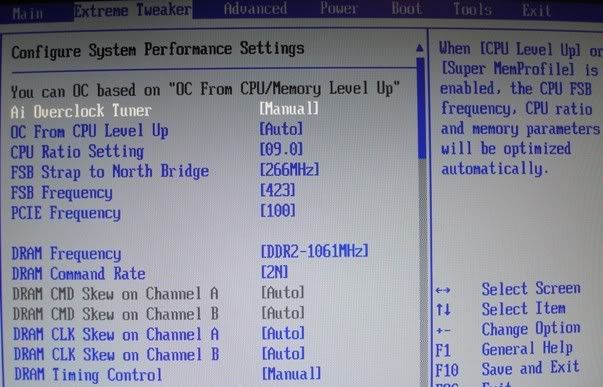
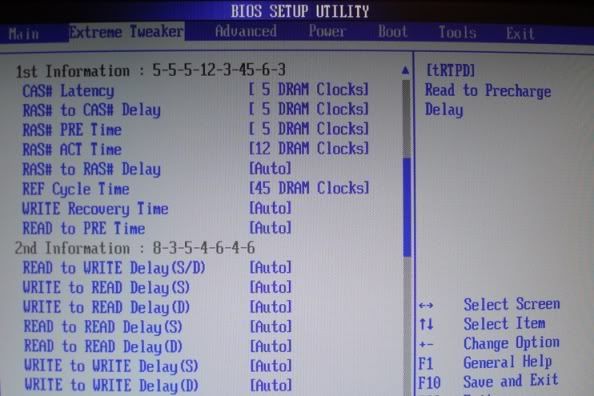
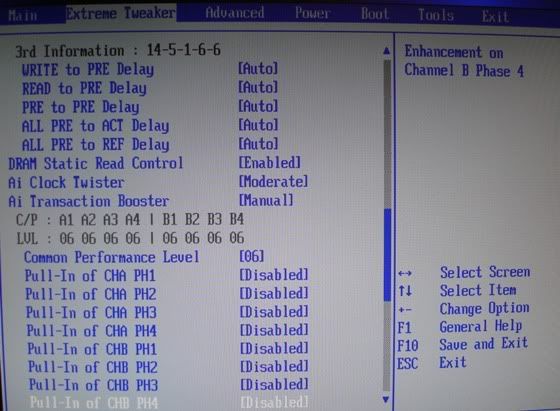
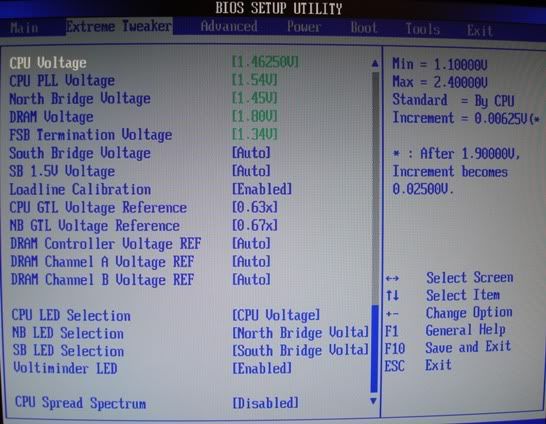



 qx9650 or is there a problem
qx9650 or is there a problem  - 3770K Testing.... - G.SKILL 16gb F3-17000CL9Q-16GBZH @ 2133 - ASUS 7970 MATRIX Platinum - Corsair AX 1200w
- 3770K Testing.... - G.SKILL 16gb F3-17000CL9Q-16GBZH @ 2133 - ASUS 7970 MATRIX Platinum - Corsair AX 1200w
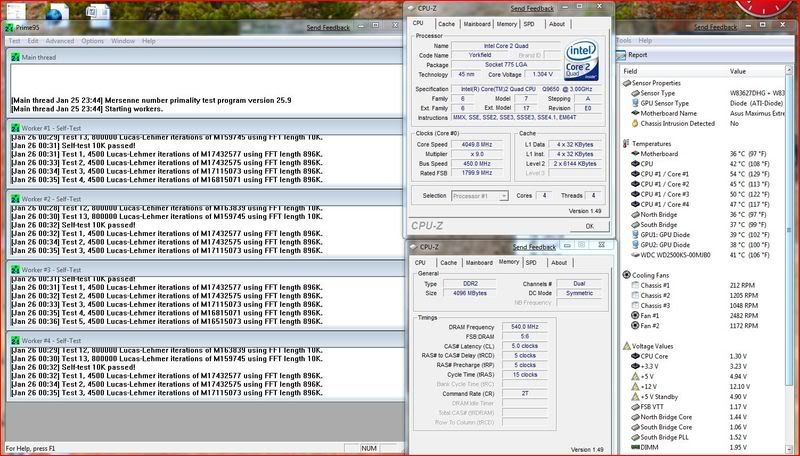




Bookmarks