Sorry let me clarify...22 is the only multiplier I can select, no less, so I cannot try say, 21x200. I have not seen anyone else having this problem. The moment I change it in the bios it flips right back to 22. So I have only a 22 or 23(with turbo) multi right now.
I agree, I meant I was looking to them to see how high some of their voltages were without frying their cpus, so I could freely work within those ranges.overclocking nehalem in particular is a LOT more complicated than just mimicing other users
185 bclck x22 (turbo on), vcore @ 1.525, qpi/vtt @ 1.54 = no post (all other settings same as above)i would suggest higher QPI/VTT >> somewhere 1.5 or 1.55 particularly if you are going to run vdimm at 1.8v or more
for high NB speeds you will have to jack up uncore and RAM volts even more
Settings are 9-9-9-24 with trc at 34 and the rest on auto. Running a bit loose on timings to get the cpu squared away first. Memset annoys me since it only runs at 96 dpi, which is really tiny at 1600x1200 reshow are you setting RAM timings in bios....try auto and manual set...use latest Memset for nehalem to check values >> there are some issues with reading subtimings properly...software will read them out +2 on most timingsRam is 4x1 Corsair TWIN3X2048-1600C7DHXIN 7-7-7-20 @1600 1.8v ...loading the xmp profile sets the vdimm down to 1.55 I think.
BTW Dinos, as far as I am concered you are THE authority on OCing GB boards. Thank you for your advice.







 Reply With Quote
Reply With Quote






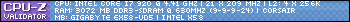
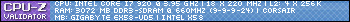






 and I am not a stupid guy, really
and I am not a stupid guy, really 





Bookmarks