AMD Ryzen 7 7800X3D // ASUS ROG Crosshair X670E Hero // ARCTIC Liquid Freezer III 360 A-RGB // G.SKILL Trident Z5 Neo RGB Series (AMD Expo) DDR5 RAM 32GB (2x16GB) 6000MT/s CL30 // ZOTAC Gaming GeForce RTX 4090 AMP Extreme AIRO // Samsung Pro 980 2TB NVMe (OS and Games) // WD Black 10TB HDD (Storage)
You can test the ram by booting into memtest. But since you are using AOD I think you may have to set your bios to your AOD configuration for 3.2, thus booting to your overclocked settings. I admit I don't really know how AOD works at bootup, I have always thought it only calibrates at the windows bootup session not the bios boot session. I say this because my bios startup screen shows 2.6 not 3.2.
Personally, I'd monitor heat during the Prime95 run. In my case, I see a rise from 37C to 47.5C with Prime95. Since my prime version shows each core's run, I can visually see which core bombs first and then each in succession. With my 3.2 run, Core#3 always bombed in Task#1 while the rest ran just fine. In your case, you may see a quick cascade of cores failing then lockup then reboot.
Also, ACC adjustment helped my 3.2 run. While very, very time consuming, it helped me attain 3.2. BTW, I can confirm ACC does goose the voltage. In my case - the AOD voltage setting is 1.35 and it gooses to 1.39 under very heavy load (OCCT load).
Phenom 9950BE (125w) 3.2 ghz| ASUS M3A79-T Deluxe | 4 Gig Corsair XMS2 (DDR2 800 Mhz) | NV 8800 GTS 512 (G92) | SATA2: 2-SGTE 350; 2-WD 250 | SeaSonic M12 SS-700HM| Apogee GTZ; MCP355; Feser 240 | Creative X-Fi Xtremegamer | VISTA 32-bit |
[/QUOTE]
Also, ACC adjustment helped my 3.2 run. While very, very time consuming, it helped me attain 3.2. BTW, I can confirm ACC does goose the voltage. In my case - the AOD voltage setting is 1.35 and it gooses to 1.39 under very heavy load (OCCT load).
I noticed the same thing on my rig, same setup as yours.
AMD Ryzen 7 7800X3D // ASUS ROG Crosshair X670E Hero // ARCTIC Liquid Freezer III 360 A-RGB // G.SKILL Trident Z5 Neo RGB Series (AMD Expo) DDR5 RAM 32GB (2x16GB) 6000MT/s CL30 // ZOTAC Gaming GeForce RTX 4090 AMP Extreme AIRO // Samsung Pro 980 2TB NVMe (OS and Games) // WD Black 10TB HDD (Storage)
i tested my ram with the windows version of memtest (4 instances with 1gb of ram dedicated to each instance) and got no errors.
to test the settings with memtest in dos mode i have to set everything up in bios, thatīs right. aod doesnīt change bios settings. iīm booting into windows at default settings. all i changed in bios was 1066 mem speed and the primary 5-5-5-15 timings in unganged mode.
when setting up unganged mode i can adjust timings for both dimm banks seperately, just noticed that today.
i noticed a higher temperature with prime95 too. with aod stability test highest temp is around 40°C and with prime95 its 43°C.
funny thing is, that i canīt see which core craps out...
i just get a bluescreen with irq_not_less_or_equal and it reboots.
to be honest, i wasnīt really paying attention to the monitor till it turned blue. so i might see a core crapping out before the bsod if i stare at the screen all the time.
acc adds about 0.04v under 100%load on my system too.
MSI 790FX-GD70 (BIOS 1.D4)//PhenomII 1090T
2x 2GB G.Skill F3-12800CL7D-4GBRH//ASUS EAH5970
OCZ Agility 120GB//2x Hitachi Deskstar (2x500GB) RAID0//ZALMAN ZM850-HP 850W
DFI LanpartyUT RDX200 CF-DR (BIOS 12/23/05)//AMD Opteron 165 CCBBE 0616 XPMW 334x9 1.375Vx112%
2x 1024 MB G.SKILL F1-4000BIU2-2GBHV PC4000//2x Sapphire HD2900PRO(modded bios 845/950) 512mb CrossFire
2x WD Caviar RE2 WD4000YR (400 GB) RAID0//OCZ GameXStream 700W
Motorola Milestone CyanogenMOD 6.1.0 RC0 Android2.2.1
Thank you both for your answers
Currently at 3.3 witn 1,35 volts
Ram is not pushed at all, so I keep them at 1,9 for the time being.
CPU NB voltage at 1,35 is ok with stock cooling?
Ek supreme is at it's way, so don't worry about that!
+2 at ACC helped a lot with 15 multi.Still haven't done much research as I was for 4 days at an overclocing event, but I will try more settings when I have more spare time.
But for sure the first thing is to put everything inside the HAF and start running the water.Then I will start real business!
9950@3760mhz 125TDP, VCORE 1,55, 2x1GB CELLSHOCK PC8000 4-4-4-12, VDIMM 2,1, ASUS M3A79-T, SAPPHIRE 4850 ,CORSAIR 750w, COOLERMASTER HAF 932,Watercooled by EK SUPREME, ΝΟΚΙΑ Ν95-GRAPHITE
3.760mhz in CPUz
I just installed my 79-T ,, I will have results of the 140watt phenom that clocked 3.5ghz on my TA770// SB600...Well see if theres more left to sqeeze and funny you say HAF.
I just ordered the HAF.My long awaited TJ09 which actually came in, i decided to return. After looking it over ,, i realized two tripples would fit nicer in the HAF...Plus i wont mind painting the Steel vs aluminun.
The HAF iii post in Liquid cooling when i get everything together at the end of the week(two tripples will be nice and snuggled INSIDE) ...I like to mod things.
P.s If this mobo dosnt make my 9950 happy,, i have dibs on the new 790fx/sb750 DFI
Last edited by gOtVoltage; 10-20-2008 at 01:35 AM.
Well I believe that HAF will serve my whole system well.
I like the RED-BLACK combination and the SUPREME is black too.
My HAF arrived 2 days ago at GREECE and I was one of the first to get it.
Excellent choice for waterccoling systems and I believe that there is absolutely no need for adding any extra fans.Especially the 23cm fan on the side will keep chipset and ram quite cool.Maybe a fan regulator will be good as an extra for bench time and I plan to use my old good akasa front panel.Also with black plate in front!
9950@3760mhz 125TDP, VCORE 1,55, 2x1GB CELLSHOCK PC8000 4-4-4-12, VDIMM 2,1, ASUS M3A79-T, SAPPHIRE 4850 ,CORSAIR 750w, COOLERMASTER HAF 932,Watercooled by EK SUPREME, ΝΟΚΙΑ Ν95-GRAPHITE
3.760mhz in CPUz
9950@3760mhz 125TDP, VCORE 1,55, 2x1GB CELLSHOCK PC8000 4-4-4-12, VDIMM 2,1, ASUS M3A79-T, SAPPHIRE 4850 ,CORSAIR 750w, COOLERMASTER HAF 932,Watercooled by EK SUPREME, ΝΟΚΙΑ Ν95-GRAPHITE
3.760mhz in CPUz
hey guys...im running custom water with 3 rads so temps are no issue, im running 100% load on prime atm with 1.4v in bios on the cpu and at 3.2ghz. my max loads dont pass 49-50 deg .
my question is whats regarded as "safe" max volts for 125w phenoms.
cheers
Ninjagordy.
A+ Blockbuster case (full acryan mesh conversion), Asus Maximus III Gene, Intel Core I5 @ 4ghz (watch this space!!) , scythe zipang 2 cooler, 2 x 2gb gskill ripjaw 1600mhz ddr3, Powercolor HD 5770 1gb , tagan pipe rock 1100w bz psu, dvdrw, 1 x 320 ,1 x 750 ,1 x 1tb hdd's, 1 x shuttle sg55 server c/w 2 x 1tb green power hdd's.
damn prime95...
seems to be my vista ultimate 64 that doesnīt work well with prime.
iīm on winxp now and itīs priming at 3.2ghz/2.4ghz nb 1.3875v+2%acc.
crazy thing... and i almost thought i had bad ram.
is there a 64bit version of prime95? the mersenne.org site seems to be down.
MSI 790FX-GD70 (BIOS 1.D4)//PhenomII 1090T
2x 2GB G.Skill F3-12800CL7D-4GBRH//ASUS EAH5970
OCZ Agility 120GB//2x Hitachi Deskstar (2x500GB) RAID0//ZALMAN ZM850-HP 850W
DFI LanpartyUT RDX200 CF-DR (BIOS 12/23/05)//AMD Opteron 165 CCBBE 0616 XPMW 334x9 1.375Vx112%
2x 1024 MB G.SKILL F1-4000BIU2-2GBHV PC4000//2x Sapphire HD2900PRO(modded bios 845/950) 512mb CrossFire
2x WD Caviar RE2 WD4000YR (400 GB) RAID0//OCZ GameXStream 700W
Motorola Milestone CyanogenMOD 6.1.0 RC0 Android2.2.1
Testing-
---
DFI LP DK 790FXB-M2RSH - 1/16 Beta
---
Phenom II X4 940 (CACVC AC 0850BPDW), 3.82GHZ (19x201) @ 1.46v (+150mv), NB: 2.61GHZ (x13) @ 1.3375v (11), HT: 2.61GHZ, PCI-E: 101MHZ, CPU: P-1 state
---
OCZ Reaper, 2x2GB @ 2.015v, MaxMemClk-1066-5-5-5-15-20-195x4, DDR2-536, Tony's 1066 Phenom SPD
---
Corsair HX620, Swiftech 2xMCR120-QP + MCRES-Micro, MCP-655, Vortex XP (D-tek Fuzion v1), 1/2"
Nbvoltage on 79-T is 1.325v this is the Chip set volts...Im testing 1.61v CPUvid and 1.55NBvid as i type @ 3.4ghz
@same voltage i used on the TA770 this 79-T has my chip 2c higher temp wise for CPU.. The Vcore is 100% stable with almost no vdroop for VIDs..The TA770 i had to give 1.64v to get 1.61v.. The 79-T overvolts a little 1.587v = 1.61v
So far ASUS 79-T with 140watt 9950 @ 3.4ghz//2000mhzNB @ 1.61vCPUvid 1.55vNBvid and NO ACC yet.. Im testing the limits before i try ACC...My ram is @ 1067mhz ganged .. Using origanal BIOS..After some more tweaks ill update BIos and see what she really has
Havnt tried HTT yet ...I like to see limit with out using first.
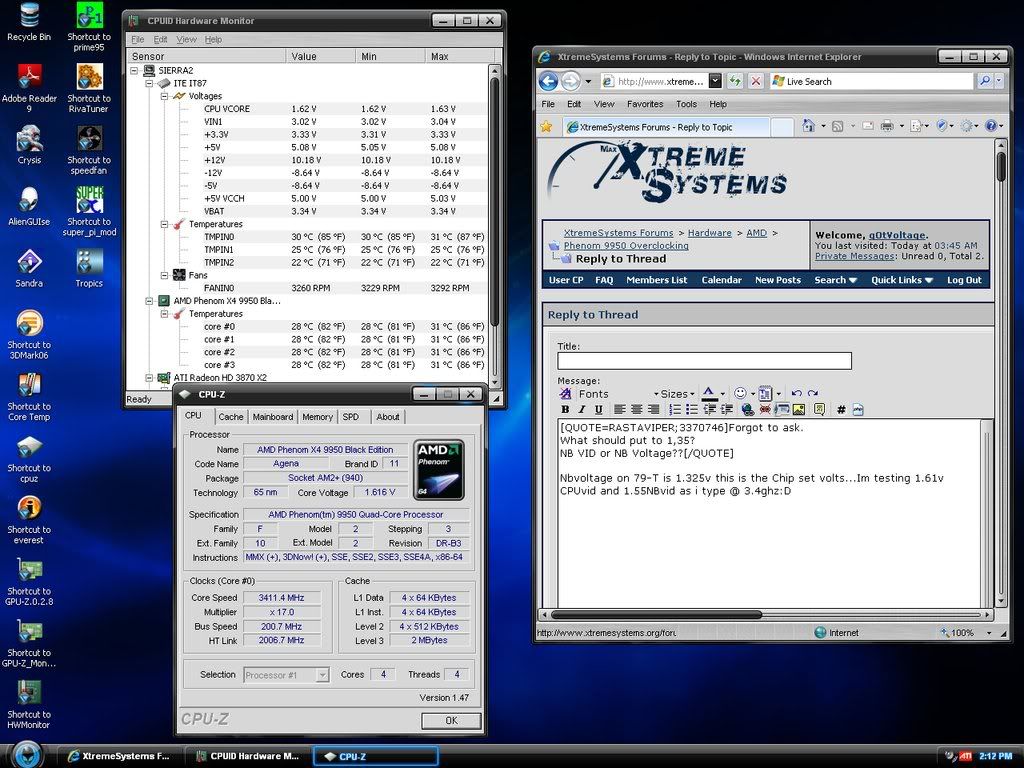
Last edited by gOtVoltage; 10-20-2008 at 01:25 PM.
^^^nice clocks bro, I tried to do 1.3v for 3.5 but it wouldnt go. However I can do 3.4Ghz with 1.5v. But with ACC on, can't wait to see your results with it on.
AMD Ryzen 7 7800X3D // ASUS ROG Crosshair X670E Hero // ARCTIC Liquid Freezer III 360 A-RGB // G.SKILL Trident Z5 Neo RGB Series (AMD Expo) DDR5 RAM 32GB (2x16GB) 6000MT/s CL30 // ZOTAC Gaming GeForce RTX 4090 AMP Extreme AIRO // Samsung Pro 980 2TB NVMe (OS and Games) // WD Black 10TB HDD (Storage)
ive settled for 3.1cpu/2.16nb/860mem...i think on vista x64 and stock cooling, its great haha!
i7 920@4.34 | Rampage II GENE | 6GB OCZ Reaper 1866 | 8800GT (zzz) | Corsair AX750 | Xonar Essence ST w/ 3x LME49720 | HiFiMAN EF2 Amplifier | Shure SRH840 | EK Supreme HF | Thermochill PA 120.3 | MCP355 | XSPC Reservoir | 3/8" ID Tubing
Phenom 9950BE @ 3400/2000 (CPU/NB) | Gigabyte MA790GP-DS4H | HD4850 | 4GB Corsair DHX @850 | Corsair TX650W | T.R.U.E Push-Pull
E2160 @3.06 | ASUS P5K-Pro | BFG 8800GT | 4GB G.Skill @ 1040 | 600W Tt PP
A64 3000+ @2.87 | DFI-NF4 | 7800 GTX | Patriot 1GB DDR @610 | 550W FSP
^^not bad, right now my best daily setting that is `00% stable is 3.2Ghz @ 1.4v
AMD Ryzen 7 7800X3D // ASUS ROG Crosshair X670E Hero // ARCTIC Liquid Freezer III 360 A-RGB // G.SKILL Trident Z5 Neo RGB Series (AMD Expo) DDR5 RAM 32GB (2x16GB) 6000MT/s CL30 // ZOTAC Gaming GeForce RTX 4090 AMP Extreme AIRO // Samsung Pro 980 2TB NVMe (OS and Games) // WD Black 10TB HDD (Storage)
Hmmm for some reason the MOBO kepps the CPUVID @ 4.87v...I want 1.55v but i see no setting to Change CPUVID on this thing...I have Vcore set @ 1.61v and CPUVID still reads 1.48v in CORETEMP.
Even the old TA770 let me set 1.55vid for both CPU and NB? When i set ACC it dosnt Raise or lower the CPUVID either...Only CPUvolts which is totally different..VID is very important for me to achieve 3500//2600 in which both CPU/NB needs to be set @1.55vid..Then I add the Vcore..
looks like i have some ASUS reading to do ,, ill see if Polygon has a MOD BIOS yet hahaaa.
Update: Update: Update:,,
3.5ghz @ 1.6v but the VID dropped down to 1.462v with ACC auto? im so confused right now haaaaha.. But its making progress..Just working on the CPU with out NB for now ...Then ill change the Ram then ill work on NB...My Bios is a little Buggy with 1066 so its taking me time to get used to it. For the Most part to do 3.5 on the TA it took 1.65+ So ACC is working for the Most part on Auto.
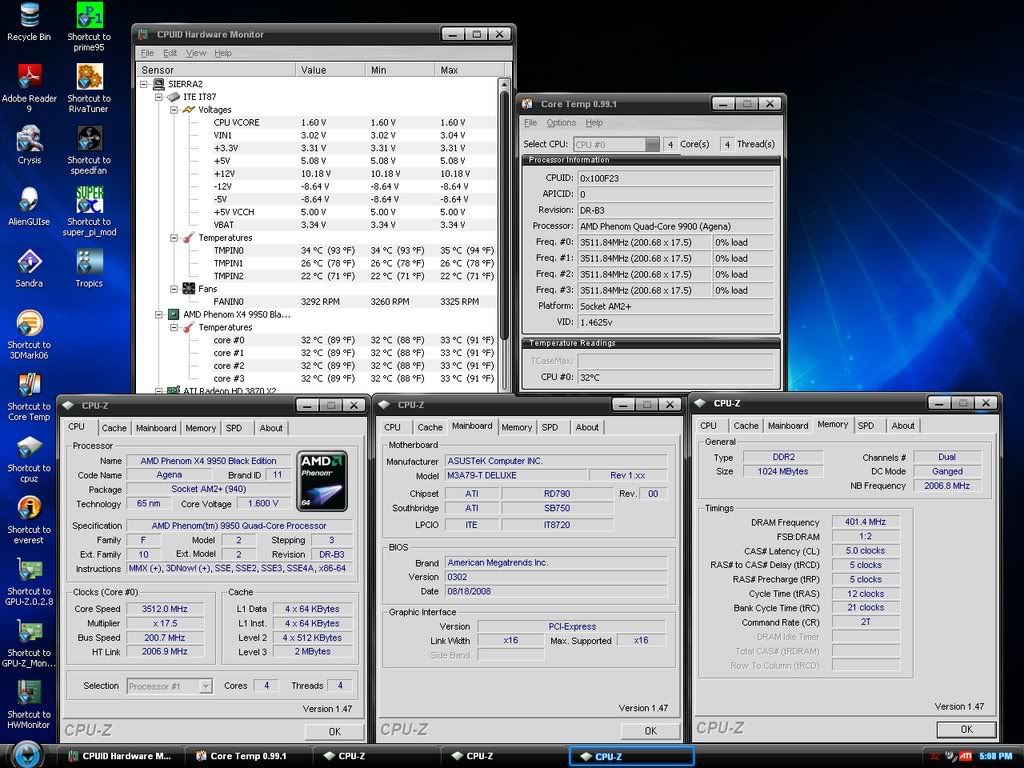
Last edited by gOtVoltage; 10-20-2008 at 04:20 PM.
hey you guys should try this little generic CPU benchmark that was found over at TPU. Its pretty interesting, and this way we can compare scores
The forced 32 bit version yields better scores, but feel free to try both
http://forums.techpowerup.com/showthread.php?t=73579
I'll start it off

AMD Ryzen 7 7800X3D // ASUS ROG Crosshair X670E Hero // ARCTIC Liquid Freezer III 360 A-RGB // G.SKILL Trident Z5 Neo RGB Series (AMD Expo) DDR5 RAM 32GB (2x16GB) 6000MT/s CL30 // ZOTAC Gaming GeForce RTX 4090 AMP Extreme AIRO // Samsung Pro 980 2TB NVMe (OS and Games) // WD Black 10TB HDD (Storage)
you dont find that a little warm for water cooling?? Im running 1.48v (sb600 and vista) for 3.2ghz and only hit 50c using prime95 on air. room temp is 22c
On a side note I lost 100mhz going from XP to vista (3.3ghz to 3.2ghz) and had to increase voltage .03 from 1.45 at 3.2 in xp to 1.48v in vista at the same speed.
Last edited by Titan7171; 10-20-2008 at 04:48 PM.
AMD 1090T@4.0ghz
Enzotech sapphire/Mo-Ra extreme rad
Asus Crosshair IV Formula
ht 2400mhz / nb 2400mhz
12gb Gskill 1300mhz
HIS HD5970
Enermax Evo Galaxy 1250
case: XCLIO A380PLUS-BK
4.61ghz water
4.5ghz superpi 1M 15.585
http://i271.photobucket.com/albums/j...rpi4500mhz.jpg
25,396 06 Phenom 965@ 4.4ghz HIS 5970@960/1260
21,893 Vantage, Phenom 965 4.2ghz HIS 5970 @960/1260
Phenom 2 125w 965 test results
http://futuremark.yougamers.com/foru...d.php?t=117414
Phenom 2 140w 965 test results
http://futuremark.yougamers.com/foru...d.php?t=109214
Phenom 2 AM2+ 940 cold air results
http://futuremark.yougamers.com/foru...ad.php?t=97430
If I dont get every single drop out of my cpu I feel like someone is stealing from me
That bench was written by a dude from this forum,Particle i believe.
9950@3760mhz 125TDP, VCORE 1,55, 2x1GB CELLSHOCK PC8000 4-4-4-12, VDIMM 2,1, ASUS M3A79-T, SAPPHIRE 4850 ,CORSAIR 750w, COOLERMASTER HAF 932,Watercooled by EK SUPREME, ΝΟΚΙΑ Ν95-GRAPHITE
3.760mhz in CPUz
how did you get 1.6V in the BIOS??? I thought the motherboard as CPU over volt protection above 1.55V
MSI 790FX-GD70 (BIOS 1.D4)//PhenomII 1090T
2x 2GB G.Skill F3-12800CL7D-4GBRH//ASUS EAH5970
OCZ Agility 120GB//2x Hitachi Deskstar (2x500GB) RAID0//ZALMAN ZM850-HP 850W
DFI LanpartyUT RDX200 CF-DR (BIOS 12/23/05)//AMD Opteron 165 CCBBE 0616 XPMW 334x9 1.375Vx112%
2x 1024 MB G.SKILL F1-4000BIU2-2GBHV PC4000//2x Sapphire HD2900PRO(modded bios 845/950) 512mb CrossFire
2x WD Caviar RE2 WD4000YR (400 GB) RAID0//OCZ GameXStream 700W
Motorola Milestone CyanogenMOD 6.1.0 RC0 Android2.2.1
KTE has posted some overclocking advice regarding memory on another forum HERE that I thought you all might want to see. Since the relationship between the IMC and CPU is so important, he gives some insight on memory latency settings that could be helpful for those of us hitting a wall at a very high clock. His example below is for someone struggling with a 9850 on an EVGA mobo. I'm testing the memory tweaks today to see if I can breakthru the wall. (BTW: MAL=MaxAsyncLatency)
Hold on, take it slowly or you'll crash again.
Set your HT Ref. to 200MHz, your HT-Link to 10x, keep your MEM stock. Now set 1.375v (or closest to it), 13.5x CPU Multiplier and try booting. If it boots fine increase tRFC to 127ns and MaxAsyncLatency (in MEMSET) to 3 values above what you get at boot. Then check voltage in some tools like Everest, HWMonitor and what CPU-Z shows (they don't always show correct and your board especially will not read K10 voltage correctly). If things seem fine, run some light stability test and that will give you an indication if its extremely unstable or slightly unstable. Don't try 2k6, it's too heavy and will crash the system if its unstable. Try something like SuperPi 1M first on 1-core. If that passes, then try wPrime 32M (set to 4-threads). If that passes fine then run 2k6 CPU tests. If that does fine then you can move up to Linpack 3 trials. Now this is very heavy load, probably the max you'll ever see, so any instability and it may suddenly crash. If 3 trials run fine, then go for more. If you can get 30mins worth of runs of that stable, then you should be fully stable in CPU/IMC and MEM, definitely load stable anyway.
That's a start.
Check your tRFC is above 105ns for all DIMMs, vDIMM can be kept to stock and check the MAL setting I mentioned in Memset above. If things are still unstable, first move is to move the MAL up 2 notches at a time. Once you've moved up 6 values/thrice and you still don't gain any stability, start to move up "NB VID" in AOD. Stay below 1.375VID and in most cases you should certainly find stability.
Its just like running on Intel setups. Once 2GB DIMMs are in you have to bump MCH voltage up and loosen MCH Performance settings. Many times vDIMM also has to be increased to gain any stability. They're much heavier load on the MEM controller by nature and even worse if in a x64 environement.
Last edited by Jazzman; 10-21-2008 at 09:22 AM. Reason: added url
Phenom 9950BE (125w) 3.2 ghz| ASUS M3A79-T Deluxe | 4 Gig Corsair XMS2 (DDR2 800 Mhz) | NV 8800 GTS 512 (G92) | SATA2: 2-SGTE 350; 2-WD 250 | SeaSonic M12 SS-700HM| Apogee GTZ; MCP355; Feser 240 | Creative X-Fi Xtremegamer | VISTA 32-bit |
Bookmarks