I got my Team Xtreem from an Australian etailer, but I got my CellShock here:
http://www.memoryc.com/computermemor...ands=CellShock
A3 revision seems to clock a bit better, but the A2 rev is fine, I have seen it do 670 FSB and can do 600 FSB on air pretty easily if your cpu can do it. No harm in waiting though if you don't need a board soon but I'm not sure when/if the A3 M2F's will be out.
The board has been great, and has no issues like the P5Q-Deluxe. There is some ram incompatibility (some OCZ models IIRC) but most popular brands/models of ram seems to work fine.
BIOS 1307 (the latest one) has been the best for me. It's stable, and has the most ram compatibility.





 . well i'm interested in getting the M2F and i dunno whether i should get it now or wait till it hits the shelves with the P45 Rev A3 in? and is it that reliable or it does suffer from the same P5Q D problems, if i get it now what Bios do u suggest, Thanks again !
. well i'm interested in getting the M2F and i dunno whether i should get it now or wait till it hits the shelves with the P45 Rev A3 in? and is it that reliable or it does suffer from the same P5Q D problems, if i get it now what Bios do u suggest, Thanks again !
 Reply With Quote
Reply With Quote

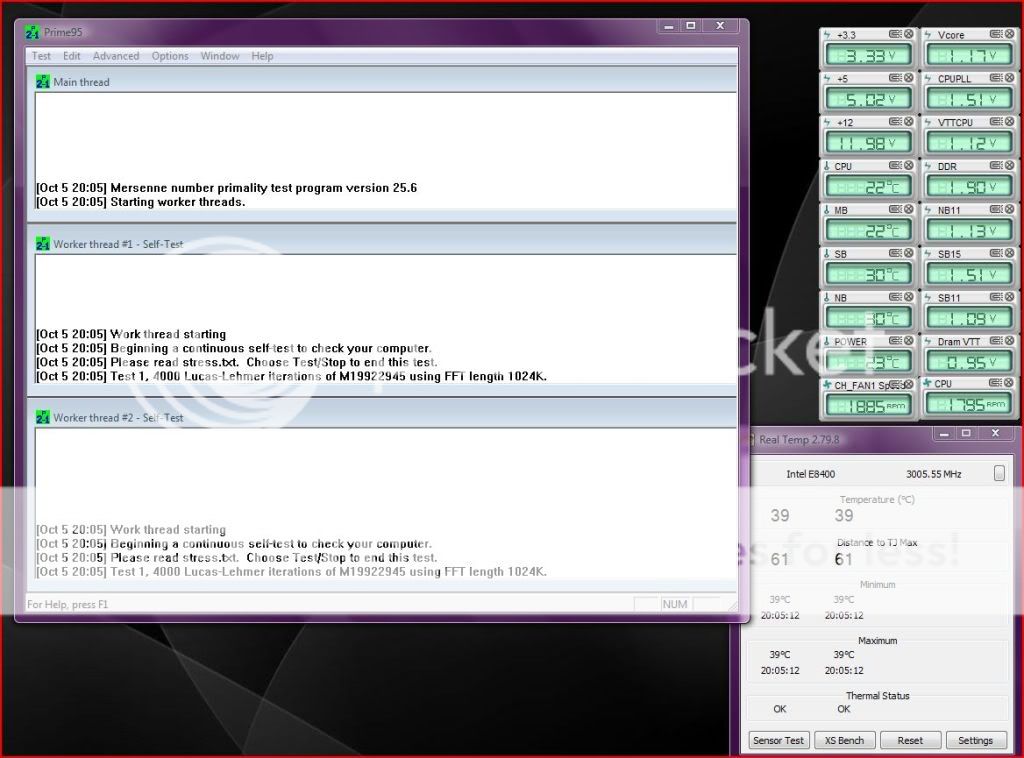


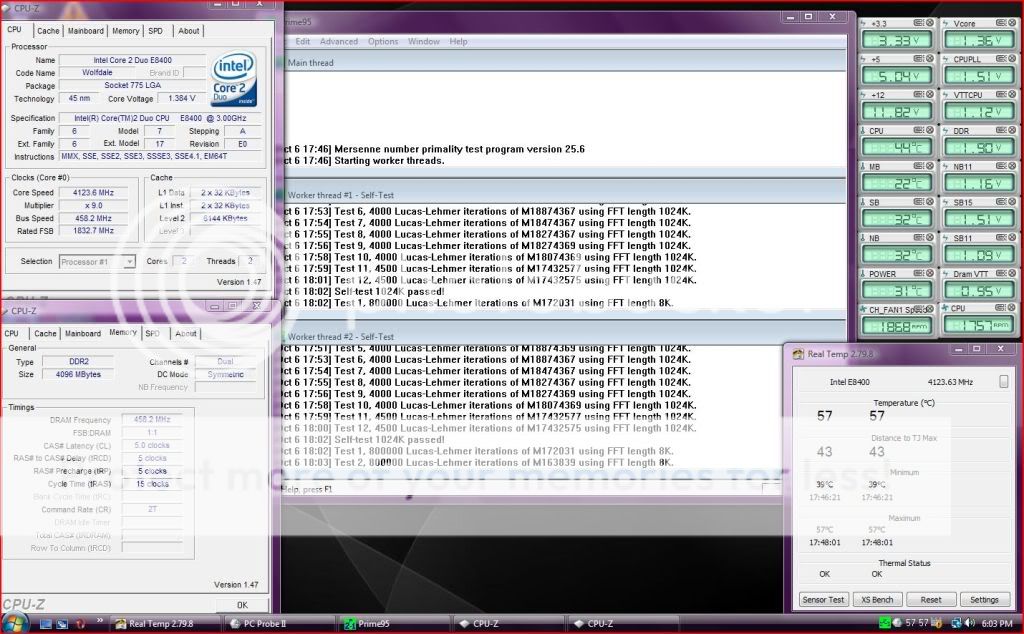


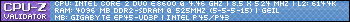





Bookmarks