well I just flashed my new gecube 4870 with the techpowerup fix
after doin 790 easy @ ddr5 1100,
changed the gpu to 830 on clock info 3 only (RBE v1.11)
flashed (Ati Winflash 2012)
no display
connect my 8800gts 320
but now cannot get ati winflash2012 to load in vista or xp
RBE v1.11 gives me "YOU HAVE NOT CONNECTED ONE OF YOUR VIDEO CARD POWER CONNECTORS TO THE POWER SUPPLY"
help me obi wan
I better powerdown and check those cables as I am using a modular psu
edit: cables are not the problem triple check
critisisms, jokes and suggestions welcome




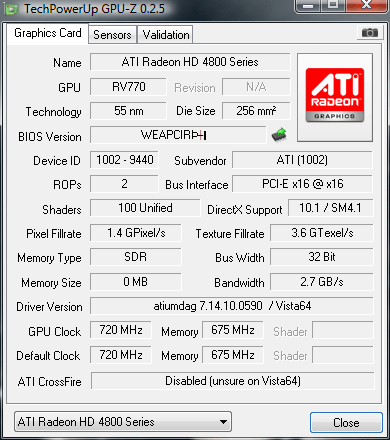
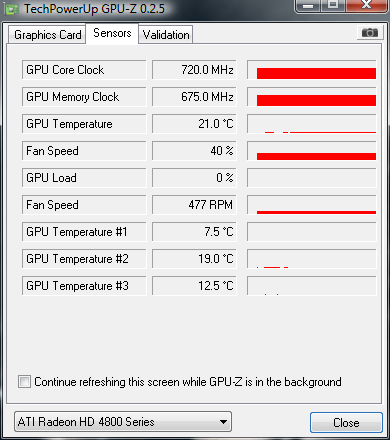

 Reply With Quote
Reply With Quote

Bookmarks