Yeah, that is my setup. Problem is that after it is installed, I cannot use the 2 sticks (4GB), because it will still lock up on boot. Once I got it to run stable until I could get SP1 installed, then nothing I did would get it to boot again.
Yes, I lowered it, relaxed the timings, used other people's profiles, tried defaults, used other bios versions all the way down to 0402, and adjusted voltage on the RAM, NB, CPU, etc...
..
I just wish I knew if someone else has this same RAM working in this board. I'd like to know if it is worth my time to swap the RAM, or swap the board (again). Maybe I shouldn't be trying with the Asus.
I have to make good decisions if I am to swap, because the longer I take to replace things, the less likely it is that I can exchange the motherboard or ram for a different vendor.






 Reply With Quote
Reply With Quote

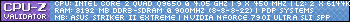








Bookmarks