Regards
Tyke
___________
CPU: QX9770 @ 4.05GHz (9 X 450MHz) MB: Striker II Extreme Bios 1104 OS: VISTA ULTIMATE SP1 X64
GRAPHICS: 3 X Zotac GTX 280 Amp! SLi Watercooled @ 740/1500/1400 MONITOR: 30" NEC MultiSync LCD3090WQXi
SOUND: Creative Titanium Fatality PCI-E STORAGE: 2X 300GB VelociRaptor Raid 0, Hitachi Deskstar 7K100 750GB
MEMORY: 2 x 2GB Corsair 1600MHz DDR3 @ 1800MHz 8-7-6-18 2T P1 & P2 Enabled POWER: PC Power & Cooling Turbo Cool 1200W
Single 1/2" loop watercooling on CPU and S2E : Swiftech Laing D5 Vario MCP655, DTek Fuzion V2 with Quad Core plate, EK Blocks on NB and Mosfets, Evercool VGA Cooler on SB, TFC Exchanger Triple Rad with shrouds & 3X Yate Loon D12SH-12.
Single 1/2" loop watercooling on Graphics : DD Tieton Water Blocks with Copper Ram Plates, DLaing DDC-1Plus 18W Ultra with OCLabs Plexi Top, TFC Exchanger Quad Rad with shrouds & 4X Scythe S-FLEX 1600RPM.
BIOS: VCore=1.375 NB=1.55 SB=1.60 VTT/PLL=AUTO Memory=1.90 LOAD TEMPS: CPU 60ºC, NB 45ºC, SB 42ºC, GPU 58ºC.








 Reply With Quote
Reply With Quote

 . Nvidia should just make the thing work, like it SHOULD have at release.
. Nvidia should just make the thing work, like it SHOULD have at release.




 , I used to get around 30-40FPS in all tests, now the FPSs were all the way in 100-120!
, I used to get around 30-40FPS in all tests, now the FPSs were all the way in 100-120! 



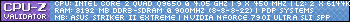


Bookmarks