Today we will be looking at the Visiontek HD 4850 512MB Video card.
First off I would like to thank FXvideocards for supplying me with a review unit, as you can imagine it hasn't been easy, but they never let that stop them before.
The card: Radeon HD 4850
The site: http://fxvideocards.com/
Reseller ratings (platinum): http://www.resellerratings.com/store/FxVideoCards
As you probably already know from the news and leaks around the web, this card is code named "Makedon " presumably after Terry Makedon who heads up the Catalyst driver team. This is a good omen for having driver support, as it would be a bad move to have a card named for you and have the drivers not work well. So far I have no way of confirming the shader count or rops, tmu's etc. so that info will be updated as it becomes avaiable.
First off some pictures:
The VisionTek box, My favorite part is on the back where it says Lifetime Warranty!!!They have really stepped up where most board partners have adopted the 1 YR policy of ATI.
[IMG][/IMG]
What's inside the box, VisionTek doesn't bundle any games or Benchmark discs nor is there any DVD trial offers like other board partners, What you do get is a clean reference design card without the often tacky stickers of the other makers. which I find to be a better look. they do however include all the connectors you would need like the DVI to HDMI adapter, as well as a component out cable. and the usual DVI to VGA adapter. Also included is the crossfirex interconnect bridge. They also Include a PCI-E power adapter plug for the cards six pin power plug.
[IMG]
[/IMG]
Now onto the card itself. If you saw the HD3850 reference design this should look familiar to you, it is essentially the same card with a slightly different cooler,( and of course a truckload more power). It comes with UVD-2 the second generation on-chip video decoder.
[IMG][/IMG]
On to the back, again pretty familiar stuff here nothing earthshaking, It does BTW use the same mounting pattern as the reference 3850 so most coolers should fit fine
[IMG]
[/IMG]
Now onto the pron...lol here is the obligatory Die shot. The actually quite large chip is once again surrounded by a shield but this one looks to pose no issues with most coolers I have seen, the possible exceptions being the full cover waterblocks, but as the layout is very similar they may possible fit with some slight modification or with little contact on some ramchips.( which shouldn't affect performance)
[IMG][/IMG]
The main difference between the 3850 and 4850 visually is this vent which exits the side. to allow better airflow. instead of just bouncing the hot air off of the i/o plate.
[IMG][/IMG]
The sticker of course, and this is also the area that hide the volt mod...more on that in the overclocking sectionor you can look here http://www.xtremesystems.org/forums/...d.php?t=190990
[IMG][/IMG]








 [/IMG]
[/IMG] [/IMG]
[/IMG] [/IMG]
[/IMG] [/IMG]
[/IMG] [/IMG]
[/IMG] [/IMG]
[/IMG] [/IMG]
[/IMG] [/IMG]
[/IMG] [/IMG]
[/IMG] [/IMG]
[/IMG] [/IMG]
[/IMG] [/IMG]
[/IMG] [/IMG]
[/IMG] [/IMG]
[/IMG] [/IMG]
[/IMG] [/IMG]
[/IMG] [/IMG]
[/IMG] [/IMG]
[/IMG] [/IMG]
[/IMG] [/IMG]
[/IMG]
 [/IMG]
[/IMG] [/IMG]
[/IMG] [/IMG]
[/IMG] [/IMG]
[/IMG] [/IMG]
[/IMG] [/IMG]
[/IMG]





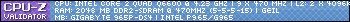



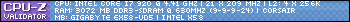
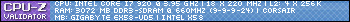



Bookmarks