The sticker on the ram sticks say that it is 5-4-4-15. OCZ's website says it needs 2.10V, but I put 2.15V just in case. The ram is fine, because it's been used in an athlon64 X2 system before, with higher clocks at the same timings. CPU tweak is indeed on, and microcode is now disabled.
By the way, what does the microcode update do?
Unfortunately I don't have 2x1gb of ram to test the system with, so I guess 2x2gb will have to do lol. I will definitely take your advice with using cinebench to test for stability. However, I'm not sure what 'slower than normal' means... is a score of 9529 on the "Multiple CPU Render Test" good?
Thank you all so much for helping me out! you guys are great






 Reply With Quote
Reply With Quote
 .
.
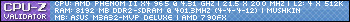
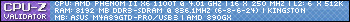









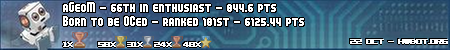
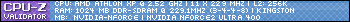
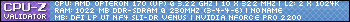
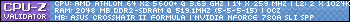
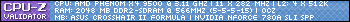
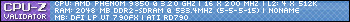
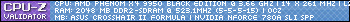
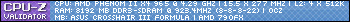
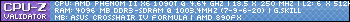
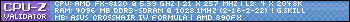



Bookmarks