Well being the IP35-Pro has the P35 chipset, and me having already baught 2 Raptor WD1500ADFD 150GB Drives, it is a fair bet that I would have that latest Raptor revision.
Do you think it might be pritty good odds that the Pro and the WD1500ADFD combo might not be a smart choice for me?
X38 replaces P35 correct?
Abits X38 boards might be better for me? I am currently eyeballing that Q9450 Penryn chip for $316.00 Q1 2008. I think i'm going to run my C2D processor until then in whatever mobo I end up selecting.
Thanks for the help.





 Reply With Quote
Reply With Quote



 (
(




 ), Juan J. Guerrero
), Juan J. Guerrero

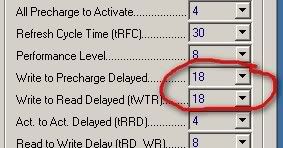


 MS Is Getting Better...
MS Is Getting Better... Well my board comes in tommorrow so glad to be aboard
Well my board comes in tommorrow so glad to be aboard  at your failure to re-read the guide and see that the whole guide stresses flashing with floppy disks...i mention USB in passing as the other alternative but i did not want to get into the "how to"...
at your failure to re-read the guide and see that the whole guide stresses flashing with floppy disks...i mention USB in passing as the other alternative but i did not want to get into the "how to"...


Bookmarks