amazing i'll try thisI don't mean to spam or anything, but this is simply too huge of news and I figured I'd try to spread the word as fast as possible. I noticed something interesting yesterday. When I had misc. voltages bumped up beyond stock (vmch at 1.6v for example), I noticed that even without a fan connected to the cpu header, I'd get an rpm reading of 42. I figured this must have meant there's a lot of electrical noise in the motherboard. Also, I noticed I wasn't able to pass beyond 460fsb stably, and at 460fsb, I could use all stock voltages.
So that got me to thinking about what spread spectrum did. I've always been told to turn it off and always have. But after thinking about it, I decided to turn it on and try fsb500 with all voltages at stock. Holy mothering
. It posted. I reset it several times (at 460fsb, it'd randomly not post when I had spread spectrum disabled) and it came one each and every time. I'm running memtest #5 and it's passed 4 iterations already. This is simply unbelievable.
My p5b (vanilla mind you) which has never seen beyond 460fsb despite misc. voltage bumps is now sailing at 500fsb with stock voltages across the board.





 Reply With Quote
Reply With Quote


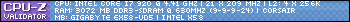
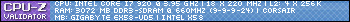





 Thanks
Thanks


Bookmarks