Koolance TMS-200 Thermal Management System
Manufacturer:
Product Pages:
Software and Manuals:
Thermal Management Software v2.2.1
TMS-200 Program & Drivers v2.1.2 (Windows 7 or Vista 32/64-bit) - v2.1.2 released May 28, 2009
TMS-200 Program & Drivers v2.1.2 (Windows XP 32/64-bit) - v2.1.2 reelased May 28, 2009
v2.1.2 Additions:
-120dpi resolution support.
-User-definable pump and fan speed levels. These can be accessed via the "Adjust" option beneath any fan or pump's drop-down menu.
-A new debugging log feature. If there are issues in the software that cause an error or crash, information should be posted to the debug log file in the TMS root directory. Debug logs can be disabled under "Settings".
-Color code indicators have been added to all devices on the main screen (temperature, fans, pump, flow meters, etc.) to make the display graph more legible.
-The option to disable the TMS tray icon hover menu was added. To access, right click and select "Disable Mouseover Menu".
-Additional fixes for stability.
Thermal Management Software v2.0
Known Keyboard Shortcuts:
"CTRL+S" = open Settings Dialogue Screen
"CTRL+A" = open Alarm Functions Screen
"CTRL+D" = open Shutdown Functions Screen
"CTRL+F" = open Fan Settings Menu
"CTRL+P" = open Pump Settings Menu
"CTRL+L" = open Log Functions Screen
"CTRL+V" = open Log Viewer


After purchasing a TMS-200 and expansion board, I went over to the koolance forums and discovered this troublesome thread:
http://forums.koolance.com/viewtopic.php?f=11&t=576
Seems some folks are having some problems with this controller. I got a little worried initially so I thought i should test mine out somewhat. A few hours later I am happy to report that I am pleasantly surprised. 8) My controller did not exhibit any of the of the known bugs listed in the koolance thread, not even one. I just recently recieved my controller so perhaps i have a new version. I cleaned and flushed out my rads, mounted the fans and hooked everything up to the TMS-200 and began experimenting.
TMS-200 with EB200 installed and mounted into the bay bracket:

6 fan channels, 2 pump channels, 4 flowmeter channels(INS-FMS17 or INS-FMS16), Led control for INS-FMS16, Shutdown switch header, and 10 thermal probe channels on a sexy black PCB. Not bad!!
TMS-200 and EB200 Vital Stats
-Fan and pump connectors have a rating of 2A/24W per channel
-The total current limit for the TMS-200 board is 6.5A.
-Pump Speed control is analog
-Fan Speed Control is PWM.
-Accepts 2 style of flowmeter (
INS-FMS17 or
INS-FMS16 w/LED control)
-Internal/external USB interface
-4 Pin Molex power
TMS-200 Main Board Features:
-Temperature monitoring of up to 5 sensors, each with individual alarm and power shutdown settings
-User-defined pump "auto" settings: set the min/max temperature values and speed for one 12V DC pump
-User-defined fan "auto" settings: set the min/max temperature values and speed for three 12V DC fans
-Coolant flow rate reporting for one Koolance flow meter
-Pump and fan RPM reporting
-Pump performance test mode
-Logging and playback of: temperatures, fan speed, pump speed, and coolant flow rate (creates raw text file)
-Option for hardware or software safety shutdown with adjustable delay period, based on any temperature
-Allows custom alarm sounds through an available sound card.
Optional TMS-EB200 Expansion Board Features:
-Adds 1 additional pump
-Adds 1 additional flow meter
-Adds 3 additional fans
-Adds 5 additional temperature sensors
Whats included in the box:

First off I would like to thank Koolance for including EVERYTHING needed with this controller, unlike other products that just include one or 2 and you have to buy extra.
The Koolance controller comes with the full package to MAX OUT the controller with the exception of the flowmeter, which makes sense because some poeple may not want the restriction. However, to fully maximize the abilities of the controller I would highly recommend installing the optional flowmeter(s). Some highlights of the package include PCB/pump/fan power extension cables, internal and external USB cables, ATX pass-through wire for hardware shutdown functions, 5 temp probes, 2 mounting brackets (one for PCI slot, or 5 1/4 bay). The EB200 comes with similar fare and all in all, its more than most will need.
Installation:
To get things rolling took literally about 15 minutes... and all in all a complete no brainer. Just screw it together, connect the usb cable and your desired peripherals. Then download and install latest version of TMS software from koolance website (see top of post) Be sure to check the install driver option when going through the setup...reboot and all set to go! It seems as though the TMS-200 runs on a USB to serial driver. Very likely if someone could get ahold of the HEX code list of commands that the controller can accept, an alternative software app could be written for this, or plugins could be added to the existing software app. The software puts a little Koolance icon in your system tray, very much like speedfan. If you hover over it, it gives a pop window of vital system temps, double clicking opens up the main console screen.

Test Scenario 1 - Basic Functionality.
Yup. it all works, no bugs for me like others reported.
I tested all fan, thermal and pump channels with multiple probes etc. on the main board and the expansion. They can be hot plugged in real time, although there is probably a Koolance disclaimer against that...still, the peripherals were easily hot swapped while the unit was live and powered up with no immediate adverse effects. The software will detect and update peripherals accordingly. This can make identifying temp probes/fans a snap.
Software details....

-Refresh rate is roughly about 1 tick per second on the graph, similar to task manager in windows.
- 2.5 - 3 second delay before a physical response from the pump or fan occurs from the time a MANUAL command is intiated in the software.
- 1.5 - 2 second delay for the auto monitoring software to respond to a change in temp/flow rate/alarm etc.
The auto monitoring definately responds faster than if you manually initiate commands.

Peripheral Reporting Characteristics
-temperature is displayed in 1 degree units, no decimal places in celsius or farenheight
-flow rate is displayed in GPM to two decimal places (i.e. 2.74 GPM) or LPM to one decimal place (i.e. 6.4 LPM)
-Pump voltage is displayed to one decimal place
-Pump RPM's are rounded to nearest ten, (i.e. 2640 RPM)
-Fan speed is displayed in percentage..not voltage due to PWM control
-Fan Speed rounded to nearest ten (i.e. 760 RPM)
-probes are fairly sensitive. the Coolant temperature plug successfulyl detected a 2 degree change above ambient from the pump's heat dump when the fans were disabled.
The real time graph can monitor temps, fan speed, pump or flow meter, or be set to cycle through them at 5, 10, 20 or 30 second intervals. All colors can be adjusted (background and individual monitoring colors)

Pump Benchmark:
There is a mini "Benchmark" built into the software app called pump characteristics. It will cycle and monitor your flow rates based on voltage throughout the entire spectrum of the controller. Definately useful for testing different loop configurations and pumping power. It dumps the results to a nice bitmap screenshot:
**be sure not to run this while benching or heavy thermal usage**

The data is useful in the sense that it lets you know the optimal voltages to run at..as you can see with this example test loop, there are basically 3 settings worth using..level 5, level 12 and level 15. Not much difference in between those. Also this test will let you know the point at which your pump will fail, in this case it was on the second lowest setting so you can be sure to not go below this voltage when setting up your auto control thresholds.. As loop restriction increases, the minimum voltage required will go up and you can test again. Pretty handy!
Fan Control
A note on the PWM fan control..no howls, clicks or buzzing on my fans at any setting or RPM, I verified it is IDENTICAL acoustically to an analog controller (at least with these fans), by hotswapping in real time.. i could not tell the difference. Plus the fans can start spinning from the lowest setting. For these particular yate loons, my mini setting was 720 RPM, and the max was 1440 RPM there are 16 settings in between at 5% increments.

Very well done Koolance.
INS-FMS17 flowmeter testing

The flowmeter is very simple to install, just pipe it into your loop, plug in the wire and set your tubing diameter in the software. One minor complaint is that the cable on the flowmeter is quite short, you will have to have your controller within a foot or so of the flowmeter. Data can be displayed in GPM to two decimal places or LPM to one decimal place. Is it restrictive? thats hard to say because accuracy of this flowmeter is unknown, here are the results I obtained:
My mini loop was as so:
[INDENT]
-1/2 ID tygon tubing.
-1 x INS-FMS17 flowmeter
-1 x Koolance coolant temperature plug
-1 x HK rev 3.0 LT waterblock
-1 x DDC2 18w pump w/EK rev 2 top.
-1 x Feser Monsta Rad
-1 x Koolance 3/8 ID high flow QDC panel barb male/female
DDC-2 18W on max voltage (12.7V) flow meter measured the empty loop at 2.86 GPM.
addition of one 3/8 ID Koolance VL3 QDC (male and female) = 2.38 GPM
addition of one HK 3.0 LT CPU block = 1.61.GPM
addition of another 3/8 ID Koolance VL3 QDC (male and female) = 1.45 GPM
Remove all QDC and install one HK 3.0 LT CPU Block on 3/8barbs = 2.09 GPM
it seems the HK 3.0 is more restrictive than a koolance QDC interestingly enough. Perhaps Martin or skinee can comment if these values seem in line....
Scenario 2 - Thermal Cycling and logging.

**note on temperature plugs***
i also tested the TMS-200 with a black sparkle Bitspower g1/4 threaded Thermal plug...although the bitspower was successfully detected and able to physically connect to the controller...it reported temperatures 30 C above ambient. As such I recommend only using Koolance thermal probes/plugs with this product.
I set up the failsafe settings to monitor from a probe that i heated up by holding it between my fingers. the probes are fairly sensitive, even placing one near my finger but not touching does actually register a change....for reference it is a toasty max temp of 34 degrees Celsius in between my thumb and index finger 8-)
Setting up the Log...

logging is a no brainer, just choose the peripherals you'd like to monitor and then the time interval (1 min, 10 min, 30 min, one hour) The software dumps the log to a filename/folder of your choosing. To view, launch the viewer and open your desired log. The log viewer allows you to get a precise measurement of any peripheral at any specific moment in the time interval by dragging a slider across the graph..Furthermore, for easy access it also displays the max and min temperatures recorded during the logs duration for each probe. You can also disable/enable the individual peripherals to make reading the log easier. Two minor shortcomings of the log are that it doesnt record pump voltage, only pump RPM...and more importantly it does not read the user specified peripheral names.
i.e. If you name Temp Channel 1 to "CPU" or "Ambient"...it is still listed as CH.1 in the log. So you will have to remember what channel you set to what when viewing the log..a minor nitpick but room for improvement nonetheless.
The Log Viewer:

Overall the log is extremely easy to use, and gives access to the pertinate data in an easy to read format,
Peripheral Controls...
The TMS-200 Supports manual and Auto pump and fan voltages. Auto setting is completely user defined.
Manual Control:
Very straight forward...just select the desired setting from a drop down menu and the rest happens as it should. As mentioned before it is roughly a 3 second delay until your command is realized by the peripheral.
Auto Control:
Setting the fans or Pump to the Auto setting brings up a small and very intuitive graph to set your voltage limits and ramping for both the high and low end of the temp spectrum for the respective peripheral(s). Temperature response is roughly 2 seconds before the change is registered, 15 seconds before the temperature stabilizes.

Fans/Pump speeds ramp up and down accordingly with each registered temp change. Flow rate,fan RPM's and temps are updated in the realtime graph/log over the duration. Overall Koolance has implemented a very nice and smooth transition from cool -> warm -> cool again. I would describe it as logarithmic in nature.
Scenario 3 - OS Dependant Testing
The controller supports alarm functions and hardware or software shutdown with optional delay based on temperature or flow measurements/limits.The safety features of this controller are fairly robust. With the optional flowmeter(s) installed the TMS-200 offers triple redundancy for your loop:
1) If a tempearature exceeds a threshold, tms-200 maxes out fans and pump until desired thermal limits are reached.
2) If flow drops too much, tms-200 maxes out fans and pump until thermally controlled.
3) If all else fails, tms-200 initiates a shutdown.
Also if a shutdown sequence is intitated, but temps are recovered before the timer expires..the shutdown is cancelled. A minor bug is that once this occurs, no settings in the software can be modified untill you restart the app. ***this has been fixed as of 2.1.2***
Configuring your failsafes...
Again the software is a pleasure to use here.

One minor nitpick, I wish the alarm and shutdown temp settings were all located on the same page. Initially i thought something was messed up because I could not lower my shutdown temp below 57 degress. Turns out, you cannot lower the shutdown temp below the alarm temp (which make sense) but because they are on seperate pages, you have no idea what the thresholds are initially.
Alarm Function...
The alarm function basically maxes out all fans and pumps combined with an audible alarm that can be individually customized to any wav file until the thermal or flowrate thresholds are restored. The default sound is two periodic beeps from a speaker on the controller. This is a good failsafe in the event your sound is not working during an OS freeze up...the default beeps are not overly annoying/intrusive, but definately lets you know you need to check your system out...Once thermal limits are restored..the controller resumes to the auto setting or last setting you manually specified.
Shutdown Function...
If the temperatures/flow exceeed the alarm function and go beyond its limit to the shutdown threshold....okay now the sound gets annoying with a solid loud tone...but if your RIG is burning you want to be able to hear it over the hockey game LOL....
The shutdown Function works exactly the same as the Alarm function, except in addition to maxing out all fans and pumps it initiates a hardware or software shutdown with an optional delay of your choosing from 10 to 60 seconds. For the hardware shutdown to work you need to install the included ATX pass-through wire on your motherboard, very straightforward. Its just a simple Y splitter. All OS based shutdowns and alarms work according to how the user defines them and are fully functional.
Scenario 4 - OS Independant Testing Results
Initially when inviestigating this controller there seemed to be somewhat of a grey area in regards to whether the card was semi intelligent or not...I can now with 100% certainty say that this controller
IS FOR THE MOST PART OS/SOFTWARE INDEPENDANT...
To clarify specifically:
Controller settings must be set up and changed through the TMS software initially, after that the settings are saved and the controller is software/OS independant.
On system boot the controller launches all peripherals to a full setting for about 3-4 seconds..this is important especially due to the analog nature of the Pump control, so that it gets everything spinning. Soon after it returns to the last configured settings you saved...including fan speeds, alarm failsafes and shutdowns.
However, OS independant shutdowns are only semi functional with the current software/firmware.To test and verify I set up shutdown/alarm parameters in windows, then heated up a probe or stopped flow to create a fail condition. I then also tested while booted in the BIOS.
Thermal Shutdown Testing:
As expected in both the windows and BIOS, alarm function kicked in...all fans pumps went to high...then once the shutdown threshold was reached.....the system just turned off! This is great news because that means in the event of a system freezeup..your machine should still be protected. And linux users can rejoice too.... Insert penguin clap here...I also unplugged the TMS from USB and power and let it sit for a few minutes then ran the test again...success.....The only tangible difference I found outside the OS was that you get single beeps instead of double beeps at the alarm threshold... big woop.
Flowrate / Pump Shutdown Testing:
A shutdown sequence IS initiated if a low flow threshold is reached within windows, so the TMS-200 can detect flow based pump failures from the installed flowmeter.Unfortunately the controller DOES NOT initiate an OS independant shutdown in the event a flowrate threshold is exceeded.
Also, the software does not have any implementation for a shutdown based on pump RPMs, even in windows. This is a big no no in my opinion. Koolance should address this shortcoming, especially since RPM are being monitored to begin with. Pump RPM shutdown thresholds would also enable users without a flowmeter to have pump failure protection.
This is the first true chink in the TMS-200's armor I have found and the first thing about this controller I am truly disatisfied with. At the minimum, pump rpm based shutdown is needed. Hopefully Koolance can address this with a software update or perhaps a firmware flash. I am going to call in and offer to work with the software devs on this one, or at least make them aware of it. For the time being if you have this controller, make sure to set your CPU thermal probe shutdown thresholds to ensure OS independant security.
SYSTEM PROTECTION SUMMARY:
-Controller is OS independant once configured, but needs more coding.
-Controller settings are saved and non volatile/OS independant.
-Thermal shutdowns occur inside and outside the OS
-Flow based shutdowns are currently malfunctioning outside the OS. ***koolance is aware and working to fix***
-Pump RPM based shutdowns are not implemented in any fashion at all, and are sorely needed. This has been submitted for development.
Overall it needs LCD capabilities and some software fixes for it to be the feature competitive/superior controller on the market.
Thermal Management Software v 2.1 Update
•120dpi resolution support.
•User-definable pump and fan speed levels. These can be accessed via the "Adjust" option beneath any fan or pump's drop-down menu.
•A new debugging log feature. If there are issues in the software that cause an error or crash, information should be posted to the debug log file in the TMS root directory. Debug logs can be disabled under "Settings".
•Color code indicators have been added to all devices on the main screen (temperature, fans, pump, flow meters, etc.) to make the display graph more legible.
•The option to disable the TMS tray icon hover menu was added. To access, right click and select "Disable Mouseover Menu".
•Additional fixes for stability.
I got ahold of the much antipcipated TMS v2.1.2 Update and ran some tests tonight. Alot of people are hedging their bets on this one, so I was hopeful alot of problems could be solved or improved. One bug I noticed that was fixed right away was the fact that if you cancel a shutdown, you couldnt change any settings afterwards...this has been fixed, if you cancel now no adverse effects occur.
Software Update Procedure... Important!!
In order for the software to be updated correctly, you have to completely uninstall BOTH the original TMS software, AND the PL-2303 driver and reboot before running the new installer package. Uninstalling the original software isn't good enough...it doesn't take care of the driver for you. Failure to do so, can result in a "cross installed" setup..where the software gets updated, but the driver gets uninstalled. I experienced the "Array does not exist error" people were complaining about when this scenario happened to me. Its because the software is trying to access the hardware through the driver..which does not exist in this case.
To fix the problem, as stated completlely uninstall then reinstall both the software and the driver before updating. Koolance should streamiline this by automatically doing a complete uninstall and reinstall of the driver on any removal or update of the software. I suspect many of the bugs reported in the Koolance thread are as a result of this exact scenario.
If you are still experiencing bugs after this:
1) Exit the TMS program
2) Go to the directory that the TMS software was intalled in ( typically \Program Files\Koolance TMSv2\) and delete the file tmssys.bin
3) Restart the TMS program
you should be good to go now.
Some New Features & improved peripheral controll.
Once I had completely removed and updated the software, I plugged the controller back in and it was detected right away, I was greeted with a new screen:

As you can see they have added color coding to the peripheral labels to make the Graph easier to read, definately a welcome improvement. Just to be sure, i changed a color to see if it was updated according to user preferences, thankfully it is. You can now at a simple glance get info from your graph, and colors/labels can be changed as you see fit. It looks like the developers have decided to try and nip some problems in the bud by adding debug logging which you can enable or disable in the settings. this should help with future updates. I'd suggest you leave it running for now.
Improved Pump/Fan control!

Pump and fan control methods are now in a common format, they have scrapped the previous predefined settings and now switched to 10 user defined presets for each peripheral. The range of availiable PWM settings has been expanded below the 20% minimum as well. This is vastly superior because it allows you to custom tailor voltage settings for each individual fan channel and you can take the minumum voltage all the way down to 1%, i found my 140mm Yate loons fans would spin at only 5% (180 RPM) if they were already in motion.

Notice all the low RPMS am getting on the fans...sweet.
With these new abilities I think Koolance needs to add a "fan characterstics" benchmark. It should be very easy considering it is already written for the pump..they will just need to switch the channel output of the benchamrk. This would automatically map the response and failure point for each fan you have running and allow you to plot the optimum settings for auto adjustment/silence/performance ratios.
This really has alot of potentiual to be the total cats meow...making discovery of the optimum airflow characterstics for your loop super easy.
Improved Analog Modulation

The analog pump channels have gotten a minor increase in voltage modulation as the spectrum is a teeny bit wider by 0.05V:
I verified controller settings with a multimeter just for Kicks
min setting (7.58 V defined, 7.61 V measured)
max setting (12.73 V defined, 12.63 V measured)
Voltages on the EB200 were exactly .1 V lower at both settings (7.51, 12.53)
Also, the pump response has become "smoother" Transitions of voltage levels are now like butter. The new combination has definately improved pump noise somewhat, not in volume levels but in tone. Everything is a smooth whirring noise now....And the kicker..... pump performance has been improved somehow...My flowrates are reported higher than they were on the V2.00 of the software, at first I thought nice try Koolance... probably they just tweaked the monitoring and gave it a boost in numbers...so i ran the benchmark to verify:

(The two graphs have been combined and colors inverted for readability)
AWESOME! This is on the same loop as last night, no changes at all. Look how smoother the curve has become and also I can now run the loop with the pump on the lowest setting availiable, whereas previously it stalled... beautiful. Graph colors have changed to reflect the new color labeling scheme. The benchamrk also reports better flow rates and RPM's ....it's too bad i don't have external equipment to verify with, I would say the RPM can be somewhat trusted..but I dont know about flow rates. I guess I will have to get out a bucket and test when I get a chance.
Now for the The Ugly...
Pump Flow based hardware shutdowns are still not working correctly and a new problem seems to have been introduced.
If you define a Flow based hardware shutdown cycle in windows, sure enough the machine turns off as expected...however on the following reboot, the controller still wants to force the shutdown as soon as it gets powered on. The result of this is an endless reboot loop...This definately did not occur in any of my previous testing, I did several flow based shutdowns tests from windows and the BIOS and nothing out of the ordinary happened. However since the update it happens 100% of the time and is repeatable. Either way you go into an endless reboot loop with the alarm going off like crazy.
LOL!!!
Oh my...this is hilarious Koolance..
To fix it, you need to disconnect the ATX pass through cable, boot into windows and disable your flow based shutdowns. it is annoying as hell.. the alarm just permanently goes off the whole time and you need to get into windows to stop it...except you can't get there! I also tested flow shutdowns from the bios again by unplugging the pump, no dice. OS independant flow based shutdowns aren't working at all still.
Bummer dude.
Help is on the way...
After all this was said and done I deciced to call in to Koolance to see if I could get some answers or help somehow. I got ahold of dean at Koolance over the phone, hes a super nice guy. He gave me the following info:
First off the software devs are in Korea, so communications are a little delayed being that it is night time there when it is day here...but they are working hard to get this stuff sorted out for us and hes has been in daily email communictation with them.
As for the problems,
he mentioned that there are actually a few legitamate com port errors which may be unresolvable in certain situations, so anyone having serious incompatibilities Koolance is allowing them to return their board for a refund. You can read this thread for details about the COM port troubles, it seems to be power related:
http://forums.koolance.com/viewtopic.php?f=11&t=690 .
Furthermore he mentioned anyone willing to tough it out and wait will be offered a fix, whether it be a firmware flash, or a hardware only fix....( new board required.) Either way, you'll be taken care of. I asked him directly if this thing was supposed to have OS independant failsafes and the answer is YES the controller is supposed to be capable of OS independant shutdowns based on any of the readings that it measures, including the flowmeter. So there you have it, although not fully functioning yet, eventualy the plan is to have this little card do what we all want it to do, inside or outside the OS environment. They are going full steam on getting it resolved and that is great news in my opinion. Dean was extremely receptive to my suggestions and seemed very willing to work towards fixing the controller issues...and improving the software.. I feel much much better after talking to him.
He gave me his email address to send him a list of feature requests for the software which he was going to forward to the software DEV's directly.
I requested fixes for all OS independant shutdown capabilities first and foremost, and the fix of the endless reboot bug. i also suggested many other improvements to the interface and feature list.
I am sure some of you out there aren`t willing to wait for these fixes...so to you I suggest returning the product, or purchasing another brand...however I feel Koolance is going to eventually resolve the problems and has the potential to develop a really nice unit and are obviously putting resources into achieving this goal. Although the card has an achilles heel at the moment, I still think The TMS-200 is very useful and functional even with the current shortcomings.
Stay Tuned....the search for the perfect controller continues.

























 Reply With Quote
Reply With Quote

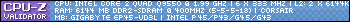

 and the LCD
and the LCD


 ). So it aint THAT bad. But as you say, controlling pumps is PITA. Fanamps dont work etc. But I know people have built custom amps that works with the aquaero and right now I'm looking in to that option to control my 2 pumps.
). So it aint THAT bad. But as you say, controlling pumps is PITA. Fanamps dont work etc. But I know people have built custom amps that works with the aquaero and right now I'm looking in to that option to control my 2 pumps.






Bookmarks