Ive been benching my E66600 conroe for the last few weeks and had settled on running at 3.8Ghz 24/7 for now. I have run duel prime for 13 hours at this speed as well as run 3D marks etc without a problem.
I wanted to play a few games this weekend but have found oblivion and guildwars will crash to the desktop with the "windows has encountered a problem" box, this will happen at random times from the 1st minute or upto 30 mins. It usually does a looping sound for a few seconds before exiting.
On my Asus between 410 and 419 I can't past the overclocking error in post and this has always been the case. It seems to be some kind of black spot on the FSB range, maybe on the border of the 1066/1333 bootstrap ? From 420 - 455 I can boot up fine. The games seems fine upto 410FSB, and seem to have the crashing problem from 420 and above.
Ive took my ram out of the equation by running it on a divider and also with loose timings. Im thinking it may be the Asus.
Im wondering whether anyone else with the Asus has this problem, i guess not many people who have conroes are actually playing games but just benching the arse off them




 Reply With Quote
Reply With Quote





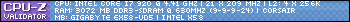
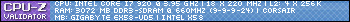








Bookmarks