Not sure what I'm looking for.....heh

EDIT:
This is what Everest tell me....
PCI Express Controller
PCI-E 2.0 x16 port #0 In Use @ x16 (ATI RV770 - High Definition Audio Controller, Sapphire Radeon HD 4870 512MB GDDR5 Video Adapter)
PCI-E 2.0 x2 port #1 In Use @ x1 (Marvell Yukon 88E8052 PCI-E ASF Gigabit Ethernet Controller)
PCI-E 2.0 x2 port #2 In Use @ x1 (Silicon Image SiI 3132 SATARaid Controller)
PCI-E 2.0 x16 port #0 In Use @ x16 (ATI Radeon HD 4870 (RV770) Video Adapter, ATI RV770 - High Definition Audio Controller)









 Reply With Quote
Reply With Quote
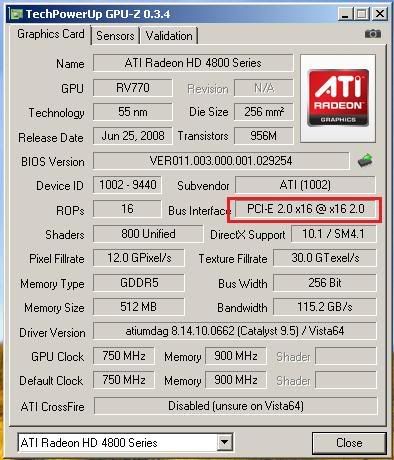



Bookmarks