Actually my ddr3 board doesnt like the same references or skews as the ddr2 board. For 500x9 the ddr3 board wants 800/900/0/0 and .815cpu 0.760mch references while the ddr2 board wants 800/900/0/50 and .800cpu 0.800mch (0.760mch if using the cellshocks).



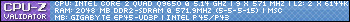
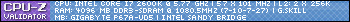

 Reply With Quote
Reply With Quote



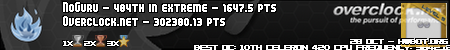



 , been colecting like ant all this since months ago thanks to the help of my great friends Jor3lBR and The Real 7, Thanks Elano and Tony for taking the time to help me you are great guys
, been colecting like ant all this since months ago thanks to the help of my great friends Jor3lBR and The Real 7, Thanks Elano and Tony for taking the time to help me you are great guys 












Bookmarks