Newer testing with titan makes it look less impressive somewhat.
http://www.legitreviews.com/galaxy-g...review_2238/10
Titan at stock gets 4800. Shouldn't take too much overclocking to beat 5359.
None the less, pretty impressive that they got this much performance out of a 438mm2 chip.
I think what we all need to see is power consumption figures and if it takes 100% fan to stabilize those clocks. 100% fan on cards, particularly AMD cards as of late is unusable due to noise.
Kind of a guess at this point, but I have a feeling gtx 780 Max OC competes with Max OC 290x. Which is pretty good.
If the gtx 780 ti comes with atleast as much shaders as titan and is clocked at a ghz, I am guessing it will put them into the position they have typically occupied, their flagship beating AMD's flagship by about 12 percent.
It's too bad for Nvidia, if they cannot release a fully enabled, gk110.






 Reply With Quote
Reply With Quote






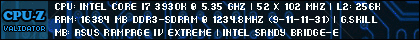




Bookmarks