Hi all, i have small problem with my MB, if i set CPU (2600K) ratio on 50, after boot on post i see "target frequency 5000Mhz" but in OS all SW show only 4600MHz. Can someone please explain me what im do wrong?
Thx in advance.
Hi all, i have small problem with my MB, if i set CPU (2600K) ratio on 50, after boot on post i see "target frequency 5000Mhz" but in OS all SW show only 4600MHz. Can someone please explain me what im do wrong?
Thx in advance.
Asus Maximus V Extreme
Core i7 2600K@5x100,2 @ 1,432V real
Gigabyte GTX780 SLI 1300/7000@ skyn3t bios
Soundblaster X-fi Titanium
24/7 @ water cooled
I running on 1501, can 1604 help me? or is necesary to wait for newer ?
Asus Maximus V Extreme
Core i7 2600K@5x100,2 @ 1,432V real
Gigabyte GTX780 SLI 1300/7000@ skyn3t bios
Soundblaster X-fi Titanium
24/7 @ water cooled
I would wait for newer , but if you are just looking for the best bios strictly to overclock and don't have this problem use bios 0022 you can download here ( use it at your own risk ) http://hwbot.org/forum/showthread.php?t=42040 is the Bios I use strictly for overclocking. I hope that helps , if you don't want to take the risk wait it out , it wont be long until new Bios come out ,that's assuming you are using MVE , right ? please post your entire specifications set up so that we know and can be of better help.
1604 dont have same problem, now i running at 5Ghz, but thanks for qick help, i use only Asus Board (without last shame GB P67A UD7) but newer before see bug in bios, so ... i first think im simly noob and this new bios is to dificult for me (first day owner)
Asus Maximus V Extreme
2600K
4x4GB Kingston Predator 2400Mhz 10-12-11-29
MSI Lightning GTX680/ full unlocked
Pc is full watercooled, but my ENG is very bad, im not sure what you ask "please post your entire specifications set up so that we know and can be of better help" But my problem is managed, i hope Asus will repair this bug for all users.
Thx again
Asus Maximus V Extreme
Core i7 2600K@5x100,2 @ 1,432V real
Gigabyte GTX780 SLI 1300/7000@ skyn3t bios
Soundblaster X-fi Titanium
24/7 @ water cooled
im runing 0095 lol for Max Formula 5 its so damn stable
Intel Core i9-7980XE@ 4.8GHz 18C/18TH (Direct Die Contact)
ASRock X299 OC Formula
ADATA XPG SPECTRIX D80 (4x8GB) DDR4-3800C17 B-Die
1x Intel Optane SSD 905P 480GB
4x HP EX950 NVMe 2TB on ASRock ULTRA M.2 CARD
EVGA RTX 2080TI KINGPIN 2190/8000 Stock Cooling AIO 240
SilverStone ST1500W-TI TITANIUM
Alphacool Custom Water Cooling
So, now i have new problem. If I set XMP profil for my 2400Mhz Kingston (HyperX Predator) to 2400Mhz, target freg. still stay on 2133Mhz but timing is set automaticaly for 2400Mhz. If I set manualy Ram to 2400MHz, mobo dont start. I set 12-14-14-35/ 1,75V but didnt work. Now it work on 2133Mhz 9-11-10-25 CR1 /1,72V 100% stable, this fact force me to think - ram can work on 2400Mhz, but somethink is wrong with my mobo (V Exteme). (sorry for my ENG)
Where is problem? Noob Ram, another bug in bios, or i am Noob?
Thx in advance.
Asus Maximus V Extreme
Core i7 2600K@5x100,2 @ 1,432V real
Gigabyte GTX780 SLI 1300/7000@ skyn3t bios
Soundblaster X-fi Titanium
24/7 @ water cooled
i would think it changed it down when it failed the test preboot. you should need to change more than the ram voltage/timings to run 2400.
5930k, R5E, samsung 8GBx4 d-die, vega 56, wd gold 8TB, wd 4TB red, 2TB raid1 wd blue 5400
samsung 840 evo 500GB, HP EX 1TB NVME , CM690II, swiftech h220, corsair 750hxi
I hope you are not trying to run them 2400 sticks with a 2600K...
Question : Why do some overclockers switch into d*ckmode when money is involved
Remark : They call me Pro AsusSaaya yupp, I agree
Last edited by Gestler; 03-11-2013 at 05:14 AM.
Asus Maximus V Extreme
Core i7 2600K@5x100,2 @ 1,432V real
Gigabyte GTX780 SLI 1300/7000@ skyn3t bios
Soundblaster X-fi Titanium
24/7 @ water cooled
Intel Core i9-7980XE@ 4.8GHz 18C/18TH (Direct Die Contact)
ASRock X299 OC Formula
ADATA XPG SPECTRIX D80 (4x8GB) DDR4-3800C17 B-Die
1x Intel Optane SSD 905P 480GB
4x HP EX950 NVMe 2TB on ASRock ULTRA M.2 CARD
EVGA RTX 2080TI KINGPIN 2190/8000 Stock Cooling AIO 240
SilverStone ST1500W-TI TITANIUM
Alphacool Custom Water Cooling
Hi, i have problem again, if i set Hyper Threading ON = is still OFF, but yesterday work normaly. Today i try Crysis 3 without HT and after i want set it back...but.... It is again Bios bug?
EDIT: i must remove CPU and put CPU back, after it work normaly...wtf? clear bios, remove battery, dont work, only remove CPU...weird.
Last edited by Gestler; 03-14-2013 at 01:09 AM.
Asus Maximus V Extreme
Core i7 2600K@5x100,2 @ 1,432V real
Gigabyte GTX780 SLI 1300/7000@ skyn3t bios
Soundblaster X-fi Titanium
24/7 @ water cooled
new maximus v formula in da house,0095 bios flashed and all works fine
3870x2 single and crossfire its ok,i will try later to run some benchmarks for boints
Excuse me, I'll install M5F in few hours, which bios is far the better for ALL : OC, gaming, stability ...
Can you advice me on ram, with iMC ~ 1300, 8 GB at least BUT with the fastest timings ?
( 2 x 4GB @ 9-10-10-1T @ 1.7V max for example, is it utopic ? )
Last edited by noobzed; 03-16-2013 at 04:31 AM.
The Devil's Reject
i dont have that problem sure your GPU and CPU are stable ? if not try new drivers are awesome i have a post on NVIDIA thread 314.21
http://www.xtremesystems.org/forums/...ts-of-problems
Intel Core i9-7980XE@ 4.8GHz 18C/18TH (Direct Die Contact)
ASRock X299 OC Formula
ADATA XPG SPECTRIX D80 (4x8GB) DDR4-3800C17 B-Die
1x Intel Optane SSD 905P 480GB
4x HP EX950 NVMe 2TB on ASRock ULTRA M.2 CARD
EVGA RTX 2080TI KINGPIN 2190/8000 Stock Cooling AIO 240
SilverStone ST1500W-TI TITANIUM
Alphacool Custom Water Cooling
And probably best bios for M5F would be ... ?
The Devil's Reject
Intel Core i9-7980XE@ 4.8GHz 18C/18TH (Direct Die Contact)
ASRock X299 OC Formula
ADATA XPG SPECTRIX D80 (4x8GB) DDR4-3800C17 B-Die
1x Intel Optane SSD 905P 480GB
4x HP EX950 NVMe 2TB on ASRock ULTRA M.2 CARD
EVGA RTX 2080TI KINGPIN 2190/8000 Stock Cooling AIO 240
SilverStone ST1500W-TI TITANIUM
Alphacool Custom Water Cooling
link here mate
BIOS 0095
http://www.mediafire.com/?z8o2jb7jtzvtnit
Intel Core i9-7980XE@ 4.8GHz 18C/18TH (Direct Die Contact)
ASRock X299 OC Formula
ADATA XPG SPECTRIX D80 (4x8GB) DDR4-3800C17 B-Die
1x Intel Optane SSD 905P 480GB
4x HP EX950 NVMe 2TB on ASRock ULTRA M.2 CARD
EVGA RTX 2080TI KINGPIN 2190/8000 Stock Cooling AIO 240
SilverStone ST1500W-TI TITANIUM
Alphacool Custom Water Cooling
I just installed the latest bios from asus 1604, i like the new feature, it allow me to select the OC 4.2 - 4.6 or 4.8 and all other setting adjust automatic.
I just select 4.2Ghz save and exit, and no problem at all
Gaming rig;
ASUS RAMPAGE IV BLACK EDITION
I7-4390K
G.SKILL Trident X 16GB 2400
Intel 530 240GB
2x Asus GTX780
Corsair AX1200
HP ZR30w 30
Win 8.1 pro
Sound rig;
Auzen X-Fi H.T. HD --> Yulong D100 MKII --> D-7100
A bit too much, too easy, no ?
One click and ** baamm ** oc to 4.8
Is there similar option in bios 0095, andressergio ?
The Devil's Reject
One click only all what you need to go to 4.8Ghz, I was have 1408 and no similar option.
Gaming rig;
ASUS RAMPAGE IV BLACK EDITION
I7-4390K
G.SKILL Trident X 16GB 2400
Intel 530 240GB
2x Asus GTX780
Corsair AX1200
HP ZR30w 30
Win 8.1 pro
Sound rig;
Auzen X-Fi H.T. HD --> Yulong D100 MKII --> D-7100
Wow, big change. Quality of graphic is much better(sry for ENG) i mean, no bugs in Cry3, textures ... image much better, i dont know, how to explain in ENG, but FPS drops is worst, frametime is worst, i can see stutering, imputlag is bigger ,it is realy bad...but image quality is simply better.
Asus Maximus V Extreme
Core i7 2600K@5x100,2 @ 1,432V real
Gigabyte GTX780 SLI 1300/7000@ skyn3t bios
Soundblaster X-fi Titanium
24/7 @ water cooled
Hey Guys...
Just got a Maximus V Formula and a Lsi 9261-8i card and have the same issue. Bios is 1604 on the M5F.
I did get into the web bios for the first time when i had just plugged in the card with 4 new hard drives. After setting up a raid 5 array i rebooted . Ever since that first time i cannot for the life of me get in to Web Bios.
It says something like web bios will start after reboot when i hit ctrl+h but nothing happens. I cant seem to figure out the Ctrl +h and then right after F8 method that Nodens on the ROG forums has described.
http://rog.asus.com/forum/showthread...702#post239702
If i disconnect all my drives from the Lsi 9261-8i then i can enter web bios cause it gives me the error of not having any drives plugged in.
I tried everything that was mentioned in a bunch of old threads here disabling all boot drives , changing everything in CSM to oprom but i still cant get into web bios
Any help in this regard will he really appreciated guys.. Im close to pulling my hair out.
Please advice on what to do guys .. I just cant seem to get into web bios.
Thank you tons in advance guys..
Cheers and kind regards !
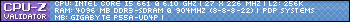
Intel Core i7 3960x | 3x Intel Core i7 980x | 3x Intel Core i7 920 | 2x Intel Core i7 2600k | 2x AMD opteron 6282 SE | 3x Asus Rampage II Extreme | 2x Asus Rampage III Extreme | Asus Rampage IV Extreme | 1x Gigabyte X58A-UD7 | 2x Asus Maximus IV Extreme-Z | Asus KGPE-D16 | 3x 6GB DDR3 Corsair Dominator 1600 Cl7 | 1x Patriot Viper II 6GB 2000 Cl8 | 3x Corsair Hx1000 | 4x Corsair Ax 1200 | 3x Antec 1200 | 4x Corsair Obsidian 800D | 2x Intel 80Gb G2 SSD | 4x Kingston HyperX 120GB | 2x Vertex 2 120GB | 2xWD 150GB Velociraptor + 1x WD 300GB Velociraptor +5TB | Msi Nvidia Gtx 295 | Msi Ati 4870x2 OC Edition | 2x Msi Ati 4890 OC Editions| 2x Sapphire Ati 5870's| Sapphire 5970 OC Edition | 2x Msi Gtx 460 | 3x Sapphire 6970 | 3x Asus Gtx 580 | 3x Asus 7970
Bookmarks