Hmm, yeah they probably don't have the time or means to do such tests and unless the consumer is dumb enough to mention it in the RMA request that they had it overclocked Intel probably just looks the other way. Its probably bad practice to risk hassling a legitimate non-overclocking customer that got a dud, just on a hunch lol... However, if you lap your cpu I guess you can kiss any hope of an rma goodbye... haha






 Reply With Quote
Reply With Quote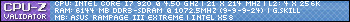






Bookmarks